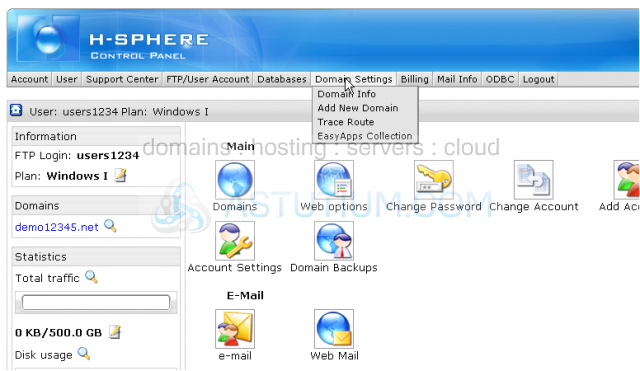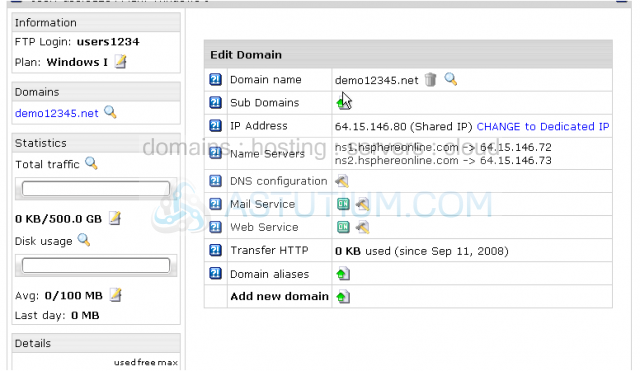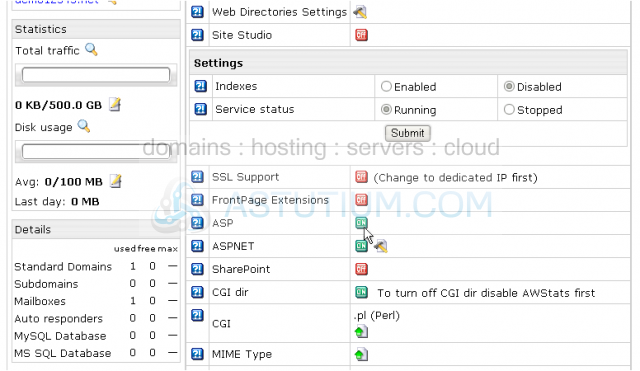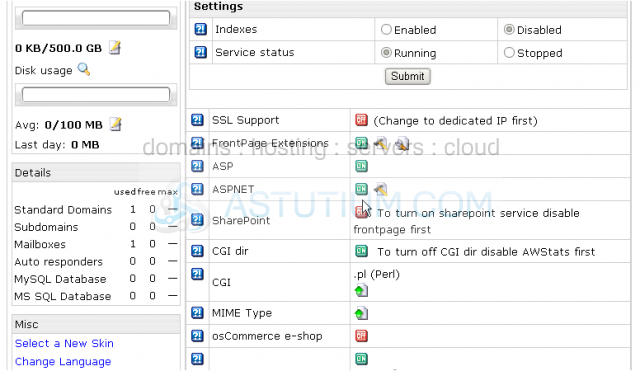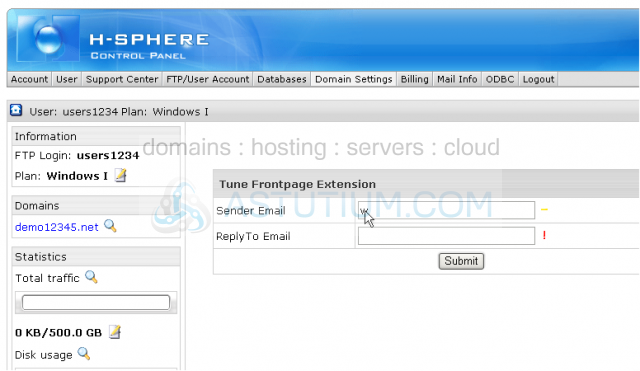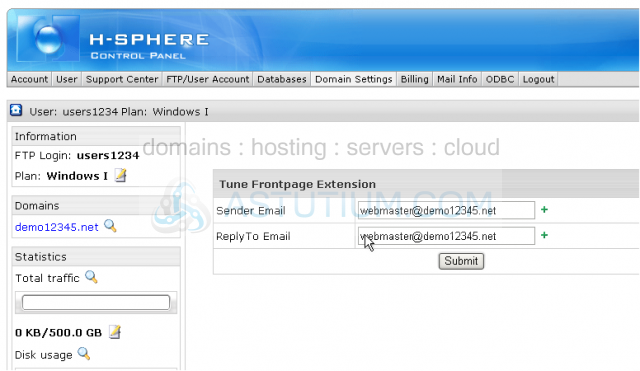Managing FrontPage Extensions
How to manage FrontPage extensions in H-Sphere
This tutorial assumes that you've already logged into your H-Sphere control panel
Now let's learn how to manage FrontPage Extensions
Note that sometimes FrontPage is available for Windows based accounts only. You should contact your hosting provider regarding this option if you have doubts
Let's learn how to install FrontPage Extensions for a Windows account. Remember that in this case your FTP login and password will serve you as FrontPage credentials
You should also note that installation and tuning of FrontPage Extensions is required only if you're going to design and publish your website with MS FrontPage
1) Scroll over Domain Settings
2) Then click Domain Info
Scroll down
3) Click the edit icon by Web Service here
Scroll down
As indicated here FrontPage Extensions are currently not installed
4) To enable FrontPage Extensions click the OFF button here
Scroll down
As you can see it here FrontPage Extensions have now been installed
If you ever have a problem with FrontPage Extensions and need to reinstall them the Fix icon here may help to correct the problem. If not, you might need to reinstall the FrontPage Extensions from scratch by disabling/enabling them
5) To edit and also tune your FrontPage Extensions click the edit icon here
Make sure that you have backed up all necessary content before using Fix option since any subwebs or FrontPage borders will be deleted as a result of this operation
Note that you'll use your FTP login and password for FrontPage in this case
You may tune your FrontPage Extensions here by specifying the email address which will be used in FrontPage mail forms
6) Enter the email address associated with your domain in Sender and Reply To Email fields
7) When ready click Submit
We're done! We have successfully installed and tuned FrontPage Extensions for your domain and now you may start publishing your website with MS FrontPage application
This is the end of the tutorial. You now know how to install and tune FrontPage Extensions for your domain from your H-Sphere control panel. Remember that you may also use Fix FrontPage option and repair the corrupt FrontPage Extensions by means of H-Sphere
![]() Add to Favourites
Add to Favourites
 Print this Article
Print this Article