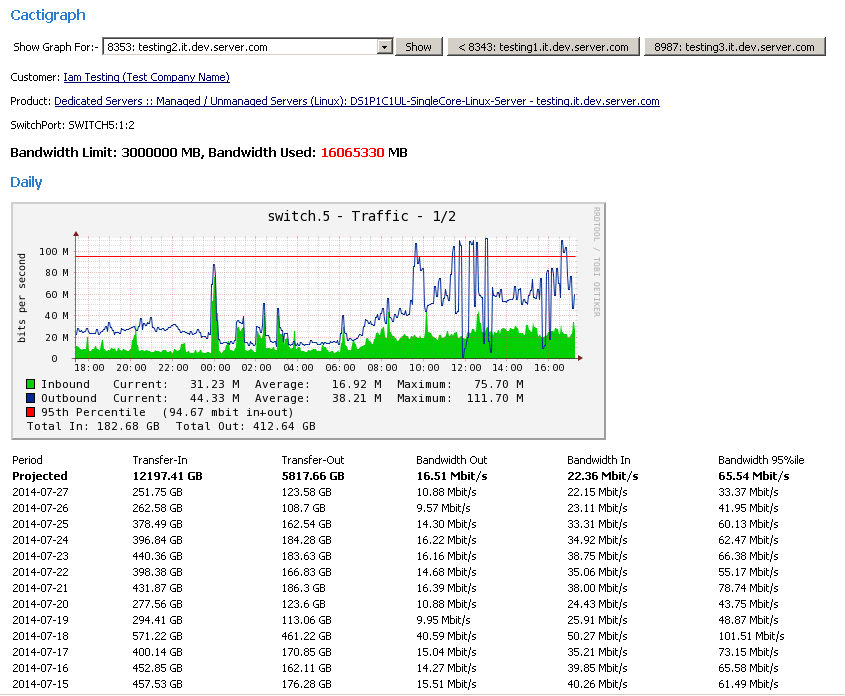ClientArea Cacti Bridge
- Show graphs to clients
- Keep detailed port stats
- Monitor your bandwidth
- Charge transit overages
- Find bandwidth abusers
WHMCS Cacti Bridge Module Overview
Cacti Bridge Client Area Template
Show your clients their BandWidth and Transfer usage (from cacti) within their WHMCS Client Area Product Details page - provides detailed daily and monthly usage figures for historical trending.
Cacti Bridge Admin Area Module
Integrated WHMCS Admin module gives you a quick-View of Daily and Monthly graphs - plus provides the detailled bandwidth/transfer usage figures.
Automated Overage Billing
Automatically updates WHMCS product tables daily with usage to use in-built overage billing capabilities.
Choice of methods figures to use for updating WHMCS internal values (used for billing overages) - pick between highest, lowest, average, in, out, total and 95th Percentile
WHMCS Cacti Bridge Module ChangeLog
18/08/2014
- Added to cron-job configurable choice of bandwith usage updating
- 95%ile (default)
- average in
- average out
- highest average out
- highest average in
- lowest average out
- lowest average in
- maximum in
- maximum out
- Added to cron-job configurable choice of transfer usage updating
- total transfer
- transferred in
- transferred out
21/07/2014
- fix for small amounts of transfer (bytes)
- fix for apache newline problem
Cacti Bridge Client Area - Screenshot
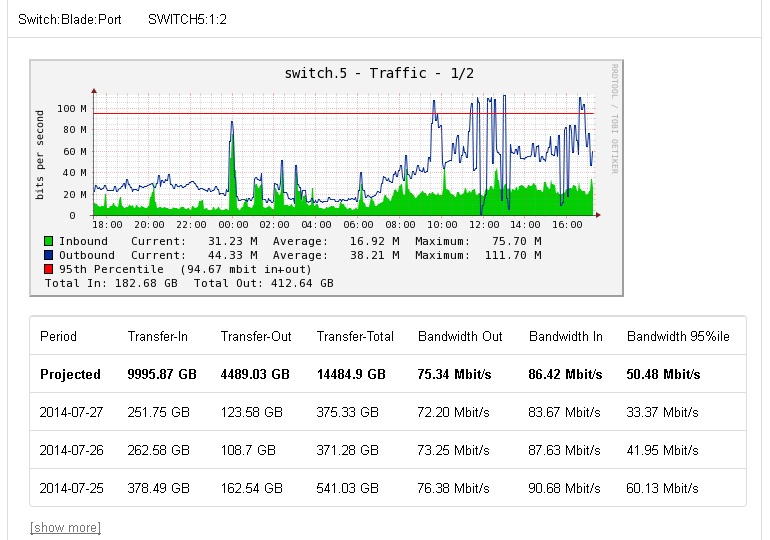
Cacti Bridge Admin Area - Screenshot