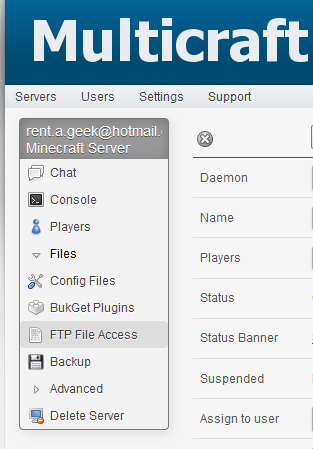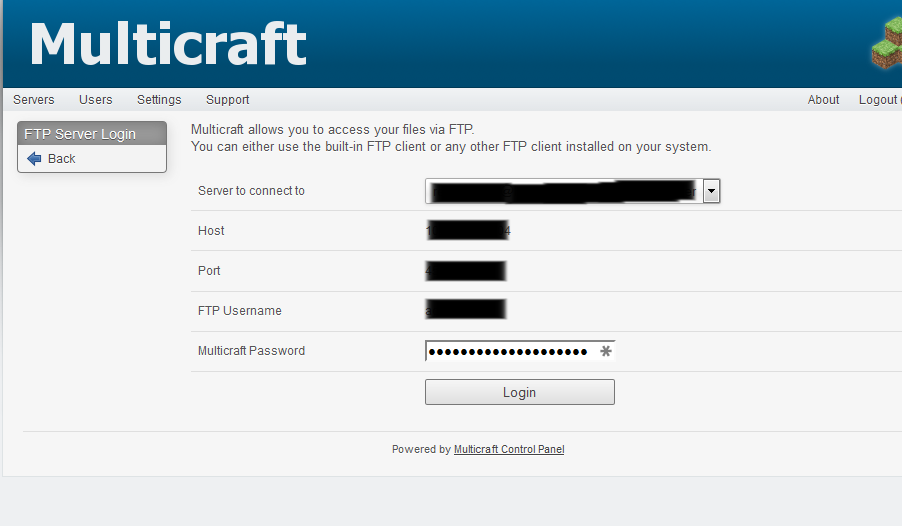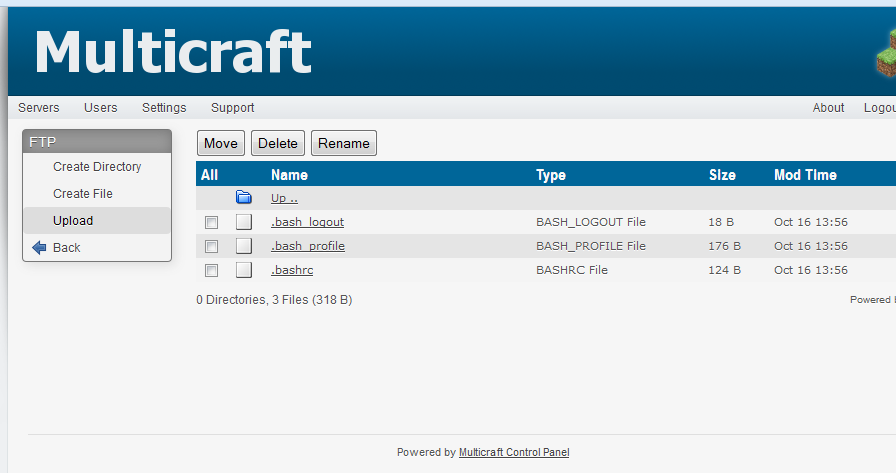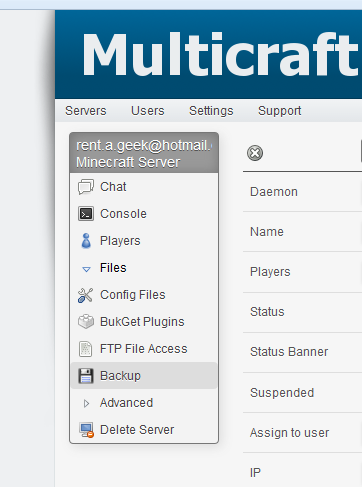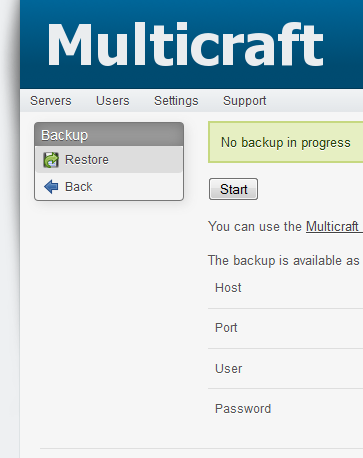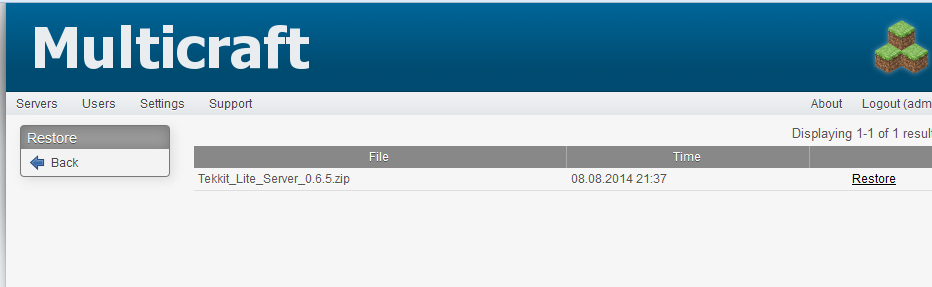Filed under:
How do I Install Modpacks
In order to install special modpacks such as Tekkit, Hexxit, Big Dig, Attack of the B Team, Hack / Mine, Voltz, you need to perform the following steps:
** IMPORTANT ** Make sure your server is OFFLINE before starting this process!
Step #1 - Download the .ZIP file to your server directory
Click on Files -> FTP File Access, as show in the image below
From there you'll see your FTP username and account information that you can use with any FTP client you prefer, or you can use the web FTP client provided. The image below has the username and password blocked for security.
If you use the web FTP client, your screen will be similar to the image below. If you are using another FTP client, please refer to their documentation.
Make sure to delete all files. Once all files are deleted, upload the .ZIP file for the server modpack you wish to install. You can find server modpacks at www.technicpack.net
Step #2 - Unzipping the modpack files using Multicraft's Restore feature.
Return to your main server page, and click on Files -> Backup
From the Backup screen, click on Restore
From the restore screen you should see your .ZIP file that you uploaded during the last step. Click on the Restore link next to the file.
Now you can return to your main server page. Select the modpack from the dropdown menu that you just installed, and save changes at the bottom.
Step #3 - Start your server!
Click on the START button at the top of your server page to start your server. It should come online in a few moments. If the server does not come online, please submit a support ticket and the Gaming Surfer staff will be happy to help you with the installation of your modpack!
![]() Add to Favourites
Add to Favourites
 Print this Article
Print this Article
Also Read