Plesk 8 (Linux) reseller series
4. How to create new hosting accounts
This demo assumes you've already logged in to Plesk
Now let's learn how to create a new hosting account
1) Click the Add New Domain icon here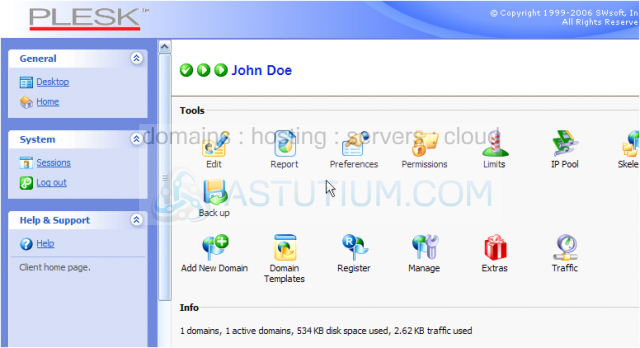
2) Enter the Domain Name for the new account here
3) Then select the hosting template to use as a starting point (if you wish)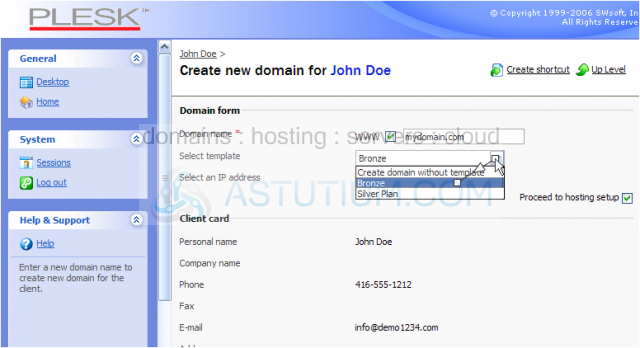
4) Ensure this box is checked so you can complete the hosting setup
Scroll down
5) Click OK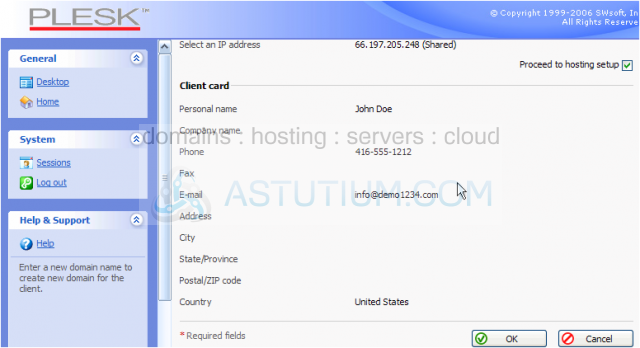
Now we must complete the setup of the new hosting account..... scroll down.....
6) Enter new FTP login details for this new account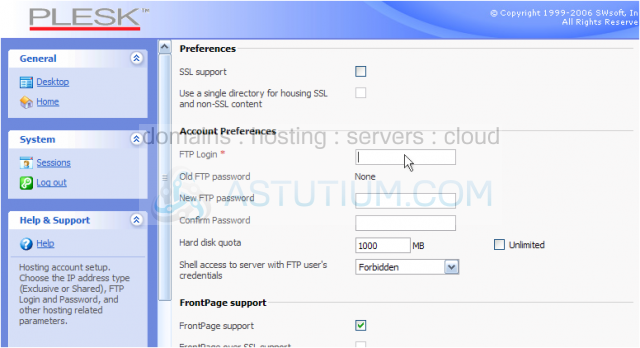
Scroll down
7) If this new account is to have FrontPage support, make sure this box is checked.....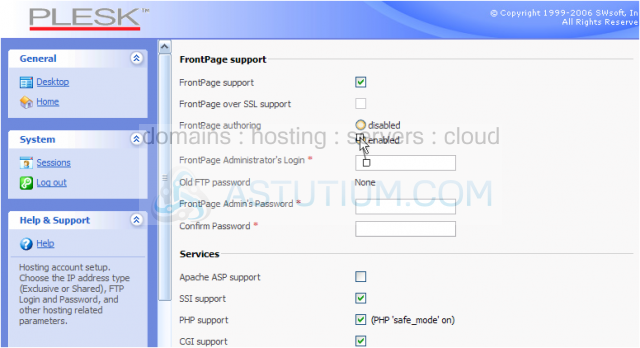
8) ..... click to enable ..... then enter a Frontpage username and password below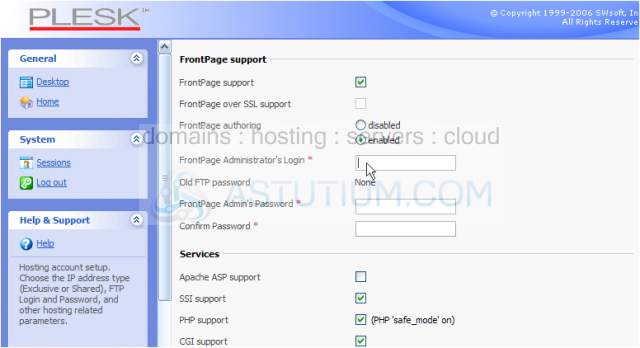
Scroll down
9) After making whatever changes you like to the sevices available to this account (PHP, CGI, etc), click OK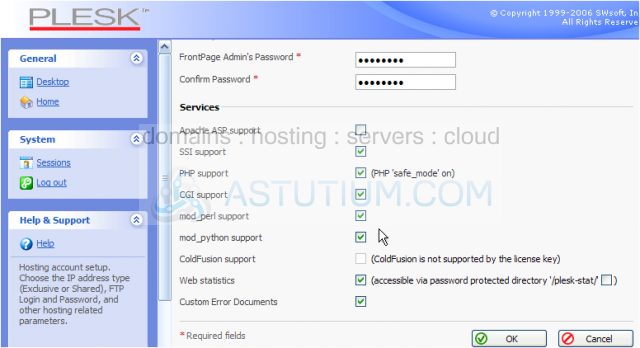
10) Let's go take a look..... click here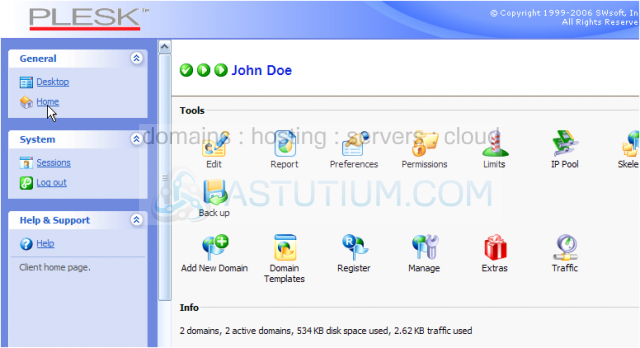
That's it! We've successfully created a new hosting account for mydomain.com
The account we just created is listed here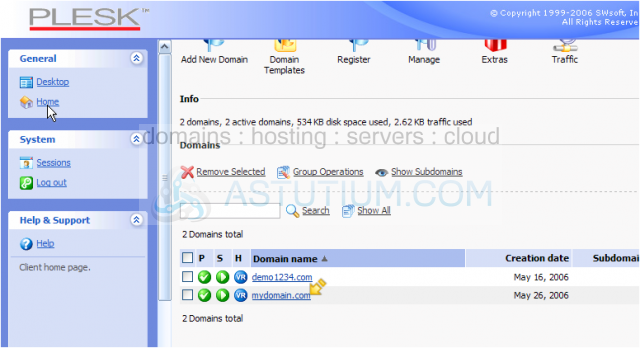
This is the end of the tutorial. You now know how to create a new hosting account in Plesk. Remember you can only create as many hosting accounts as your particular plan allows