Plesk 8 (Linux) end-user series
21. How to use SSH Terminal from Plesk
This demo assumes you've already logged in to Plesk
Now let's learn how to use the SSH Terminal in Plesk
Scroll down
The SSH Terminal allows you to access your account via SSH, so you can use the command line to enter direct commands to the server
1) Click the SSH Terminal icon here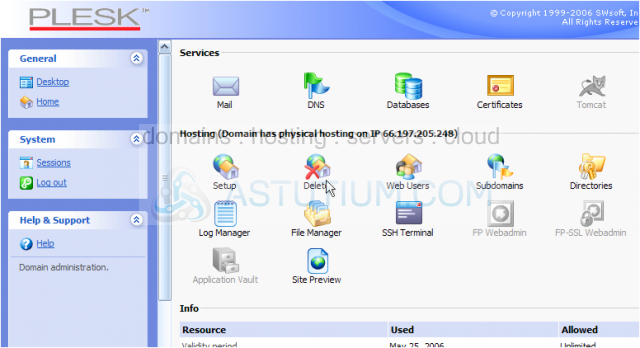
That's it! You're now logged in to SSH, and can begin executing commands via the command prompt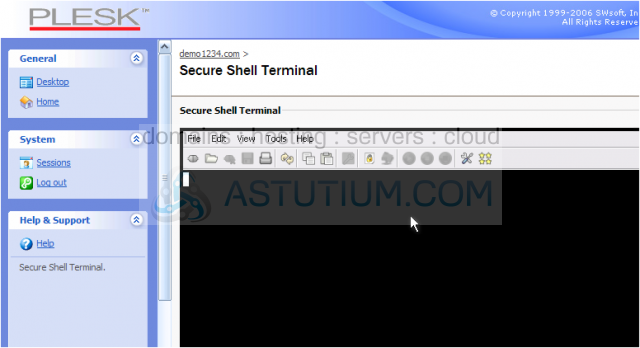
Warning: You should not use SSH if you are not familiar with it, or do not know what you are doing..... there is potential to cause damage to your hosting account
2) To logout of SSH, click the logout icon here
This is the end of the tutorial. You now know how to login to SSH Terminal, and how to logout. Learning actual commands to use in SSH is beyond the scope of this tutorial