Joomla 2.5 admin series
14. How to enable caching for Joomla
This tutorial assumes you are already logged into your Joomla admin panel
1) Select the Site menu option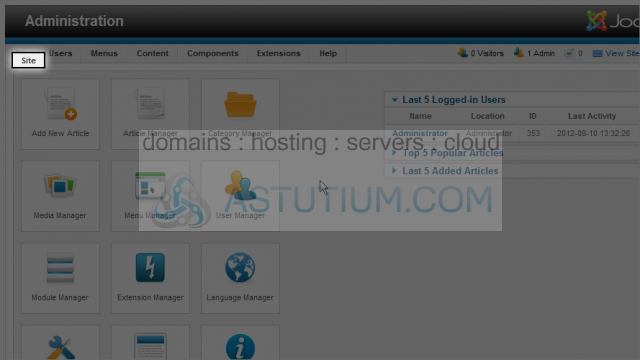
2) Then down to Global Configuration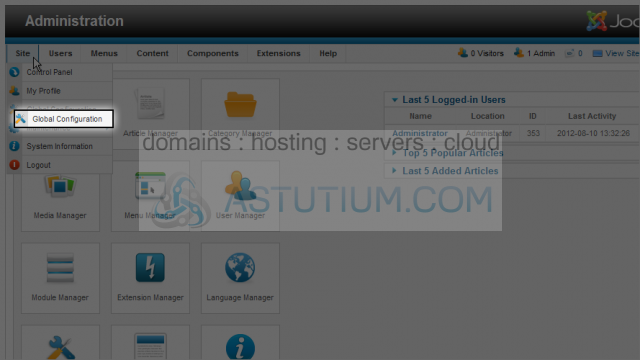
3) Now select the System menu tab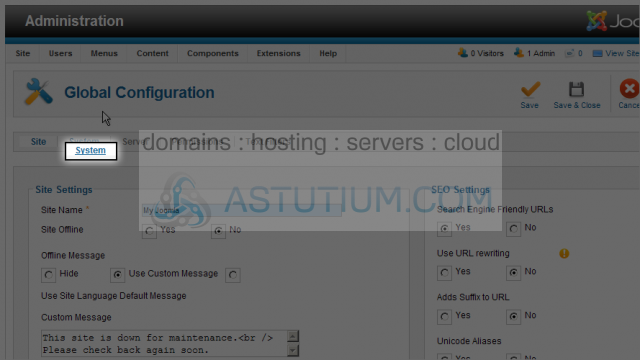
Scroll down and to the right
Under Cache Settings we can control the site caching like turning it on or off
4) Let's select the Cache dropdown list and turn caching on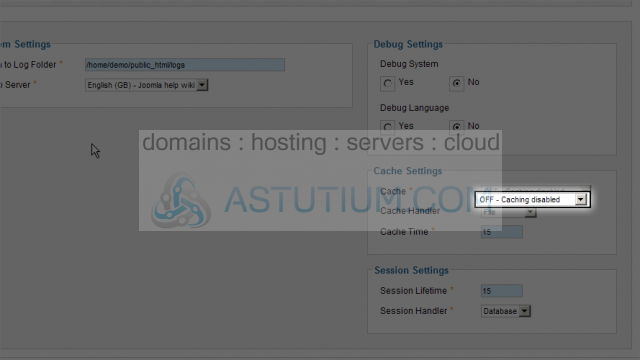
Be careful not to set your Cache Time too high. This may have a detrimental effect on your site
5) Select the Cache Time field and change it to 30 minutes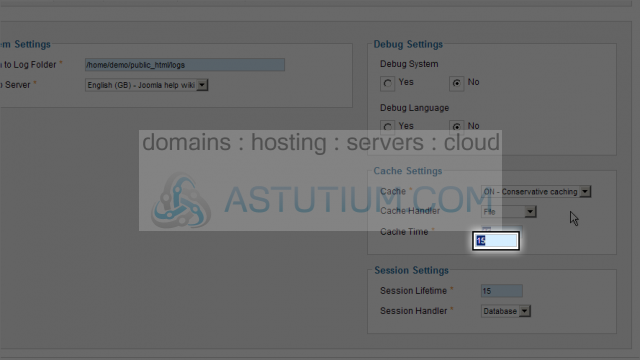
6) Scroll up and select the Save & Close button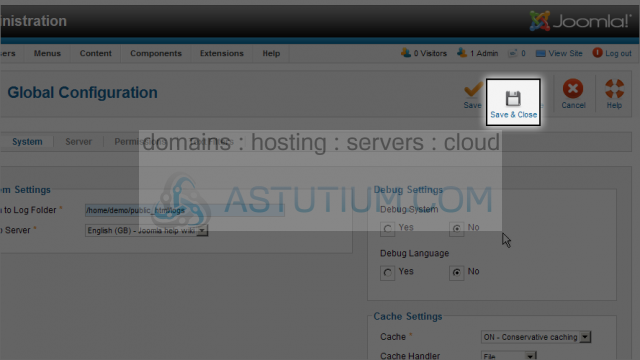
You now know how to enable Caching in Joomla