Joomla 2.5 admin series
5. How to manage global configurations in Joomla
This tutorial assumes you are already logged into your Joomla admin panel
1) Select the Site menu option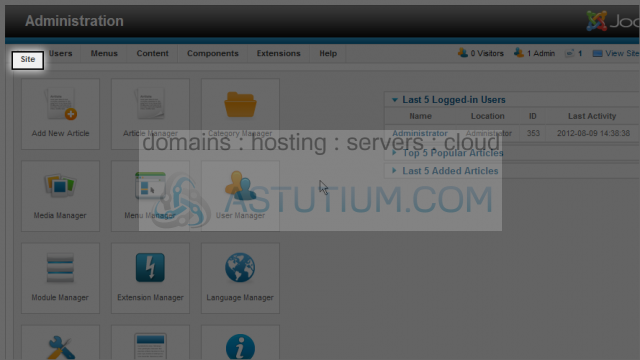
2) Now down to Global Configuration and click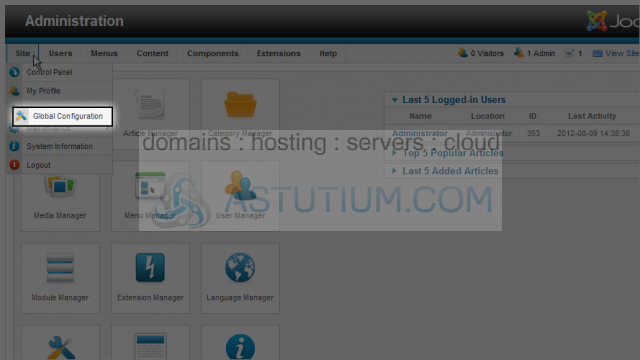
Let's scroll down to view all available settings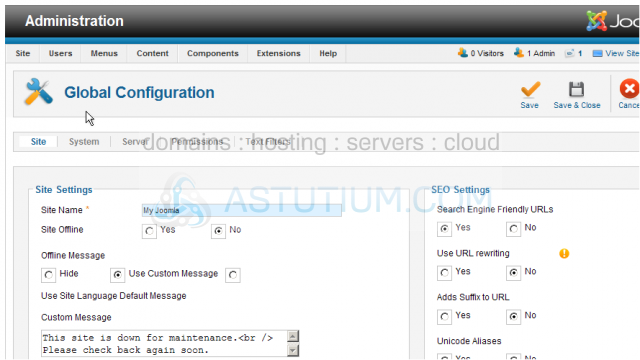
In the Site Settings area you can change the Site Name, place your Site Offline and a number of other default settings
SEO and Cookie Settings allow you to configure additional operational settings. URL rewriting is available only on Apache and IIS 7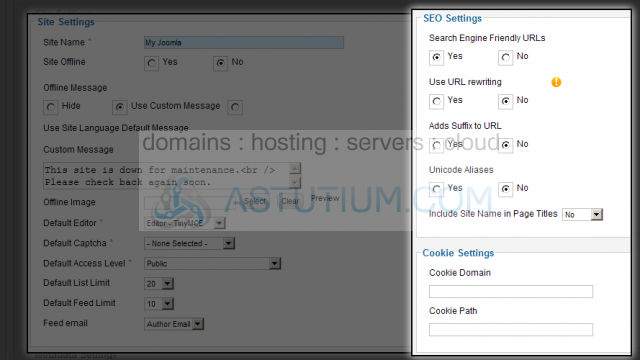
Scroll down to the Metadata Settings. These are the default Site Meta Description and Keywords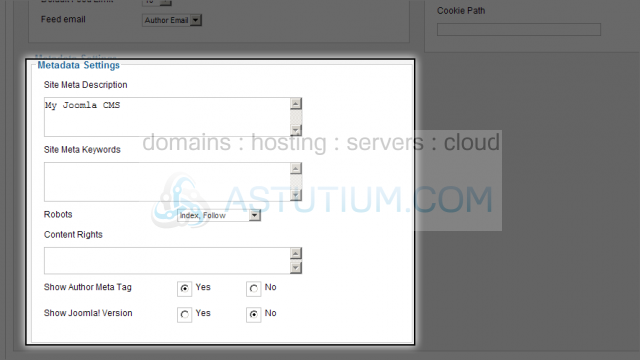
3) Scroll up and click on the System menu tab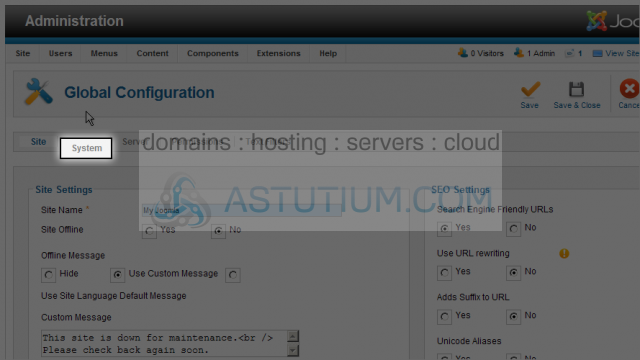
Then scroll down to view the settings
On the System Settings tab we can turn on Debug, Cache and Session settings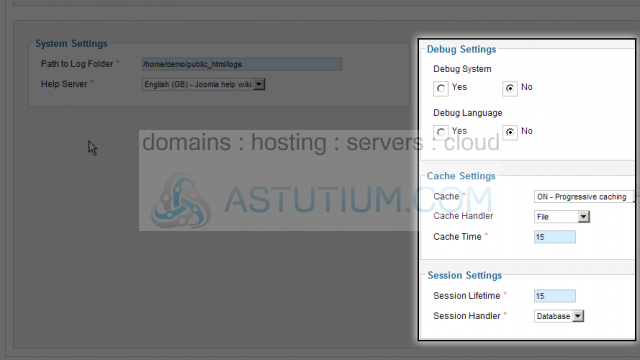
4) Now scroll up and click on the Server menu tab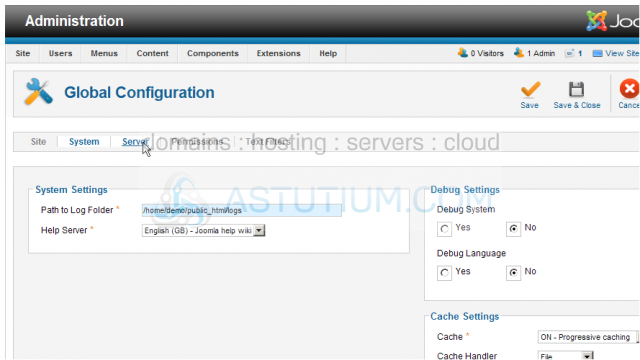
Here we can change Server and Location settings
To the right are the Database Settings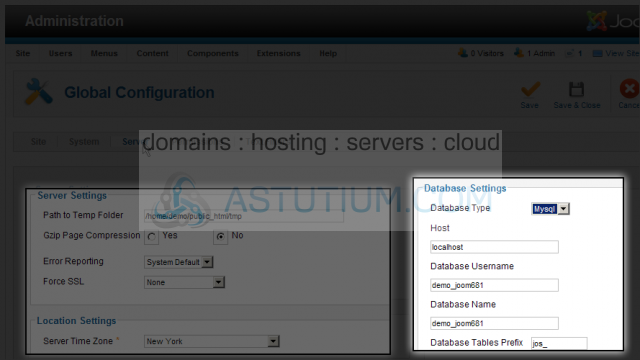
Scroll down to access FTP and Mail settings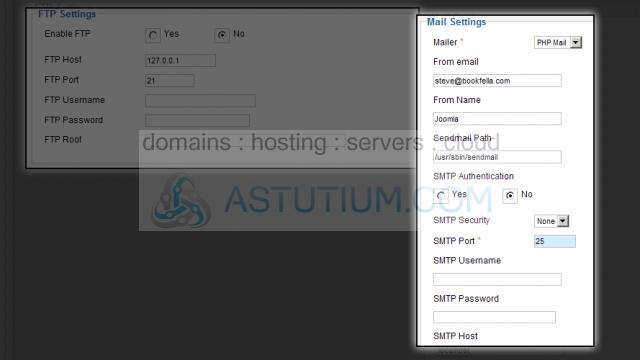
5) Scroll up and click on the Permissions menu tab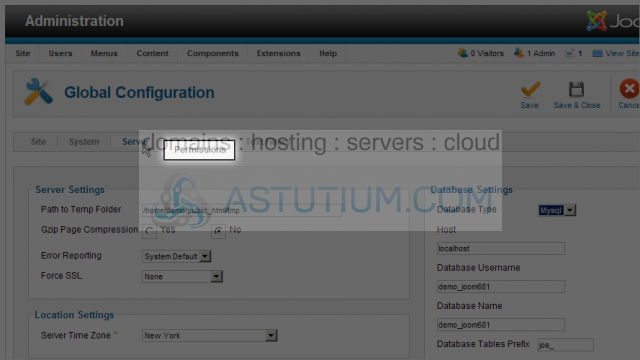
Here you can manage the permission settings for each user group listed. Let's scroll down to view those groups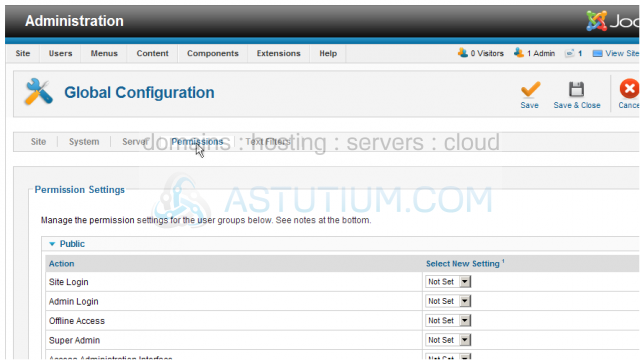
Be sure to save any changes made here
6) Scroll up and click on the Text Filters menu tab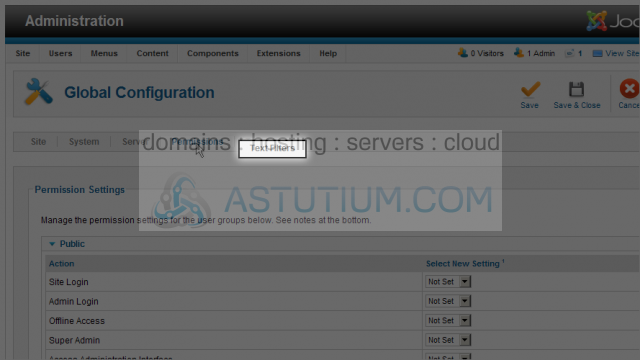
The Text Filter Settings extend your ability for more control over the HTML your content providers submit. Generally speaking the default settings should be adequate for most sites
You now know how to manage Global Configurations in Joomla