Joomla 2.5 admin series
3. How to block or delete a Super Administrator in Joomla
This tutorial assumes you are already logged into your Joomla admin panel
1) Click on the User Manager quick menu icon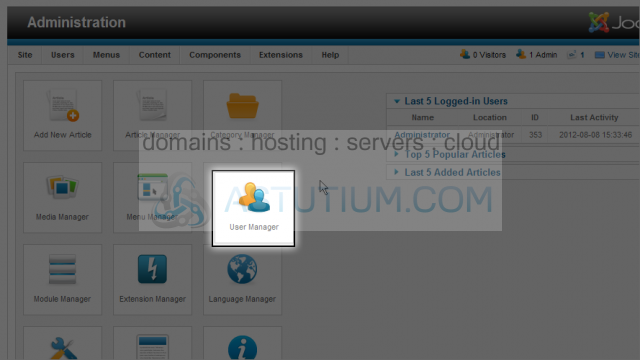
2) Click on the username link to open that record for editing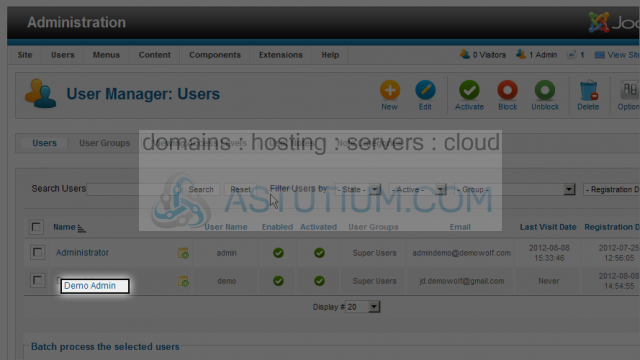
3) Scroll down to the Block this User option and click on Yes to block this user from logging in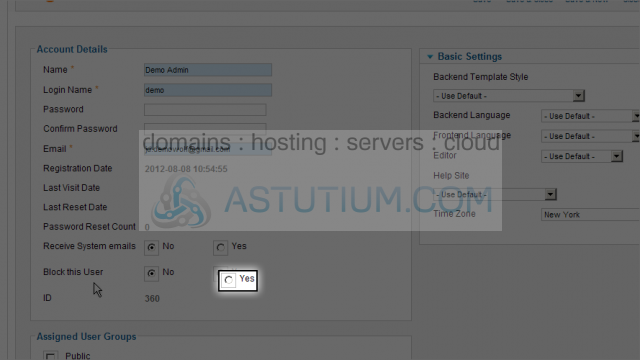
4) Scroll up and click on the Save & Close button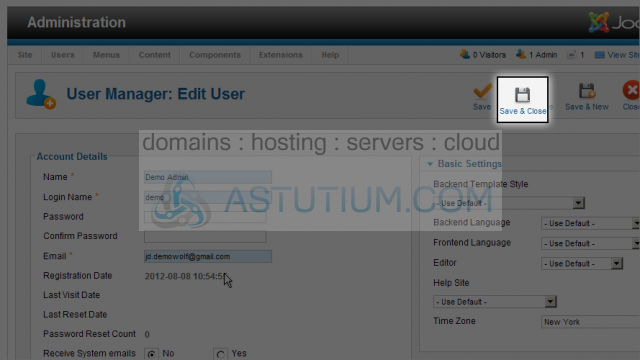
5) You can change the status of this option with one click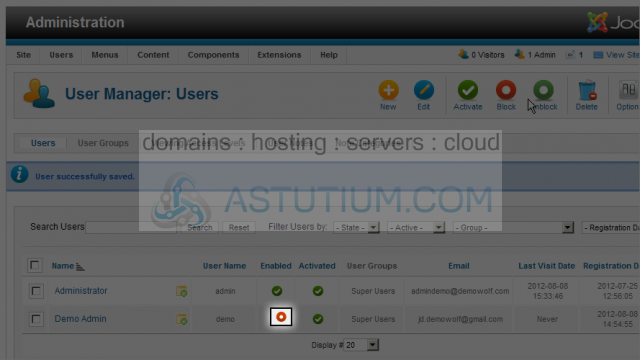
6) To delete a user first select that user by clicking their checkbox
7) Next select the Delete button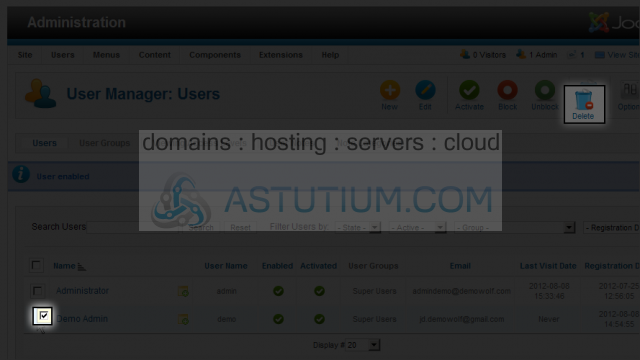
You now know how to block and delete a user in Joomla