Joomla 2.5 admin series
2. How to change the default admin's username in Joomla
This tutorial assumes you are already logged into your Joomla admin panel
1) To access the admin user record, select the Users menu option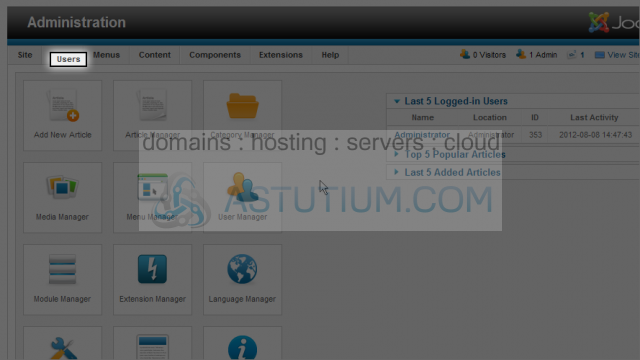
2) Now select the User Manager menu item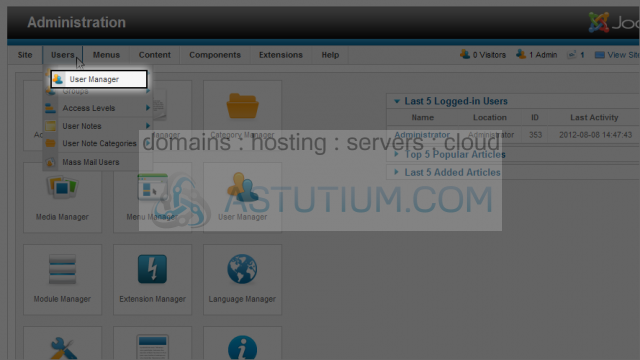
3) Next select the user record you wish to modify by clicking on the Name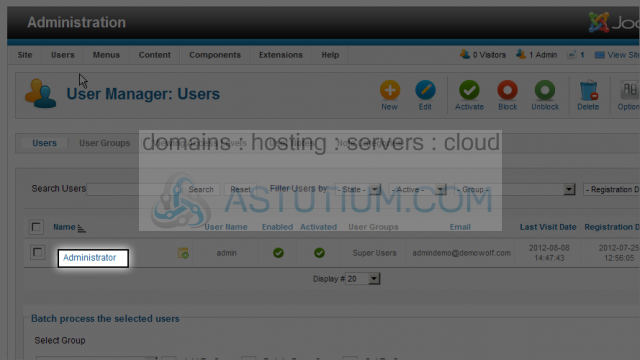
4) Select the Login Name by clicking in that field and typing your changes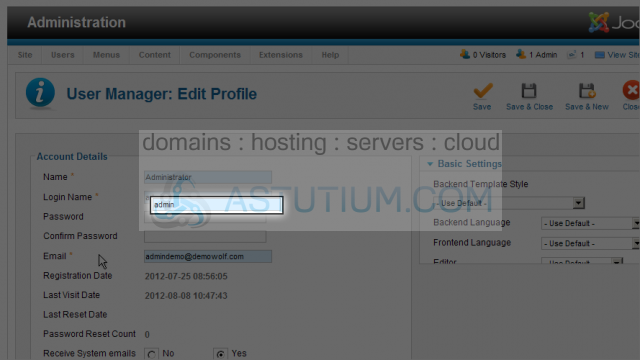
5) You may also change the password for this user. Click the Password field and enter your new password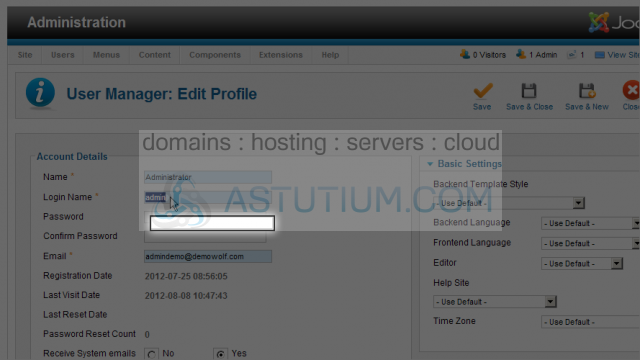
6) Next click the Confirm Password field and reenter your new password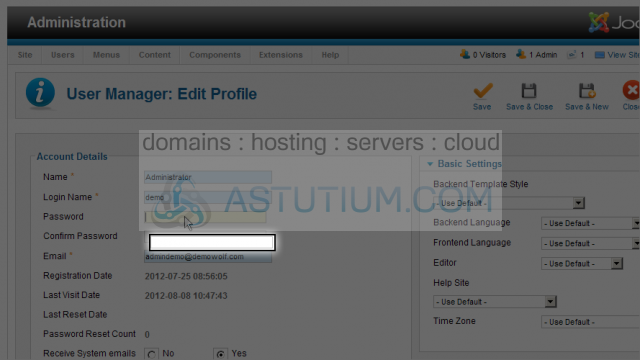
7) Click the Save & Close button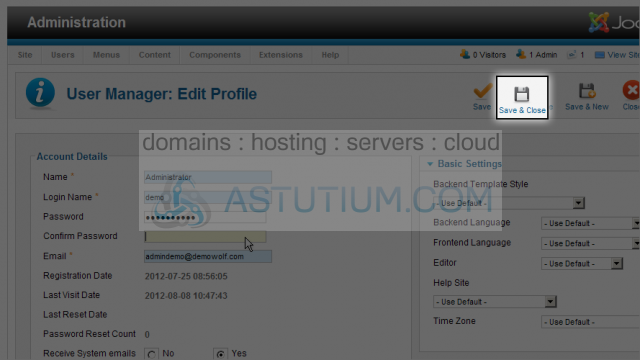
8) Scroll to the right and select the Logout link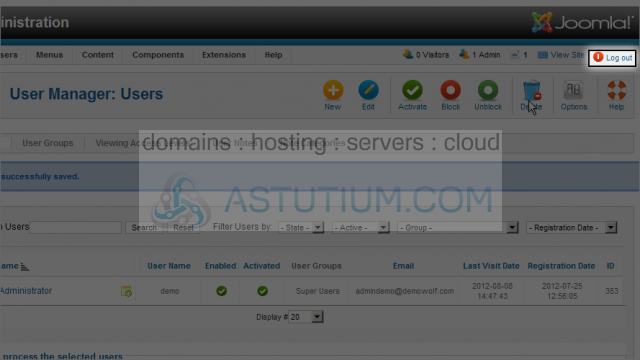
You now know how to change the admin's username in Joomla