Joomla 2.5 extensions series
6. How to change the site logo in Joomla
This tutorial assumes you are already logged into your Joomla admin panel
1) Select the Extensions menu item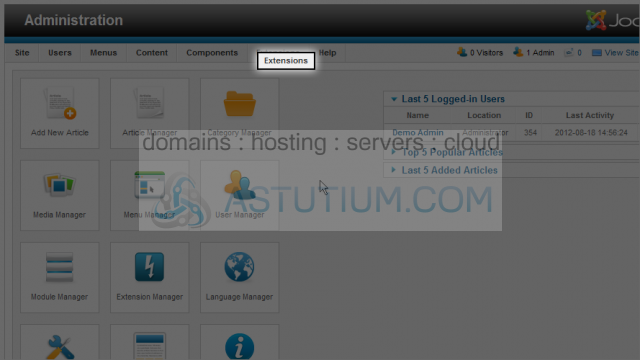
2) Then down and click on the Template Manager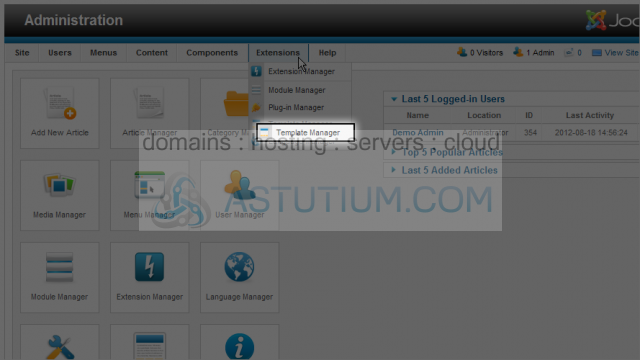
3) Select the current default template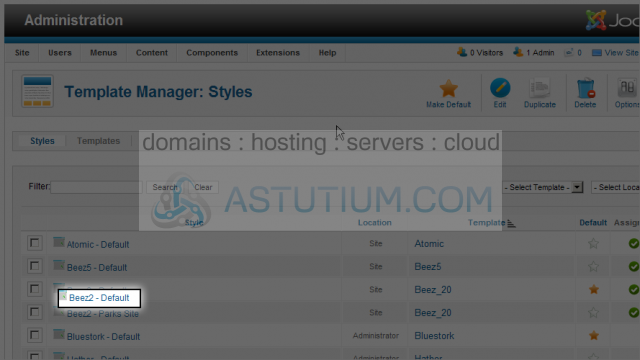
4) You can preview the current logo image by placing your mouse over the Preview link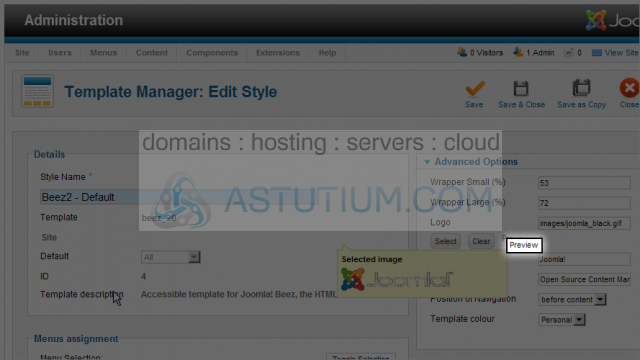
5) To change the logo image click the Select button
6) Next select an alternate image for your template logo by clicking that image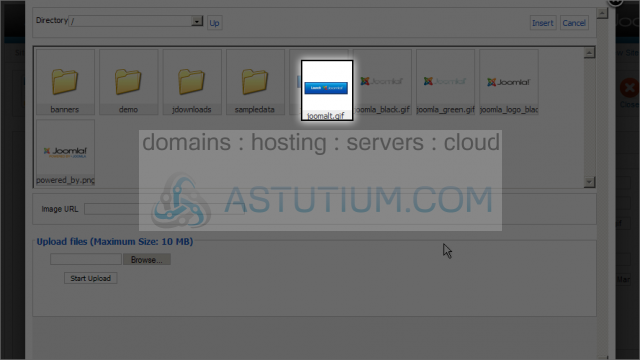
7) Now select the Insert button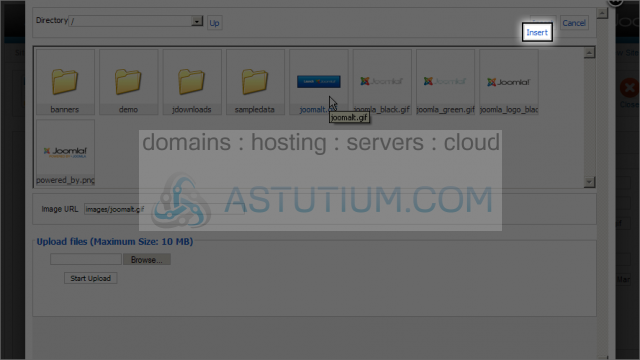
8) Mouse over the Preview link to view the new logo image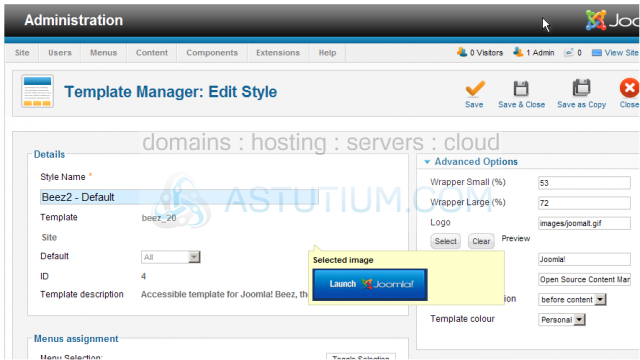
9) Let's view the logo on the site homepage. Click the View Site link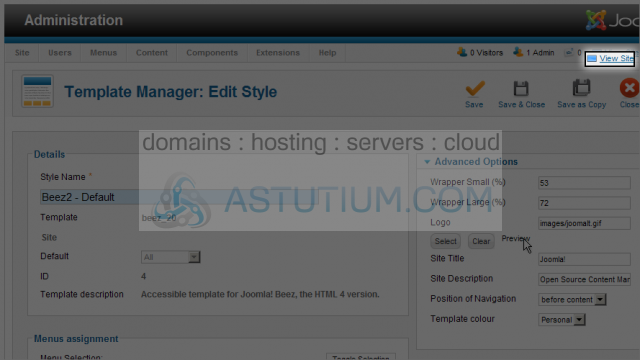
Here you can see the new logo displayed on our site homepage
You now know how to change the site logo in Joomla