Joomla 2.5 extensions series
2. How to install and uninstall extensions in Joomla
This tutorial assumes you are already logged into your Joomla admin panel
1) Select the Extensions menu item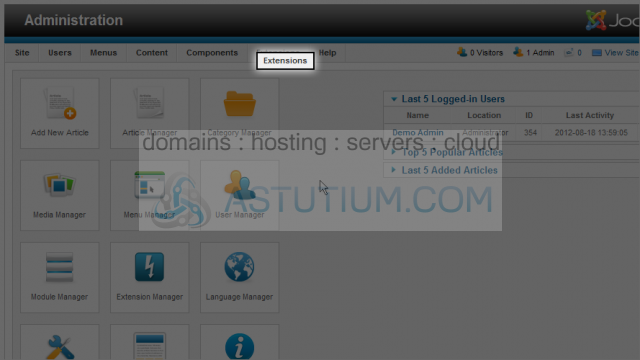
2) Then down and click on the Extension Manager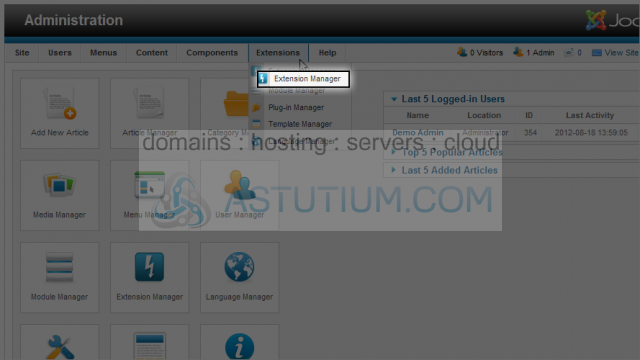
Here there are three ways to install an extension, Upload Package File, Install from Directory and Install from URL
Install from Directory requires that you upload and unzip the extension in the named directory before installing. Install from URL just requires that you enter the URL of the extension zip file. Upload Package File will prompt you to select a file from your local computer
3) Let's use the Upload Package File by selecting the Browse button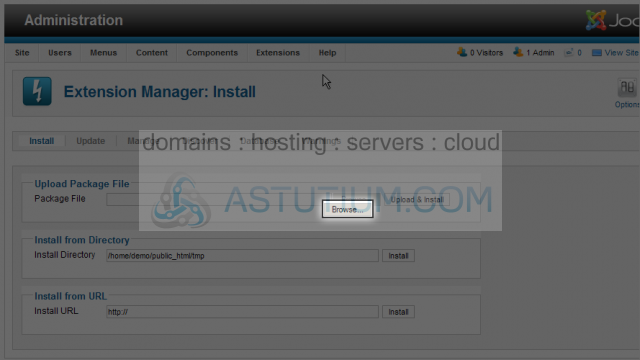
4) Find and select the extension zip file to upload and install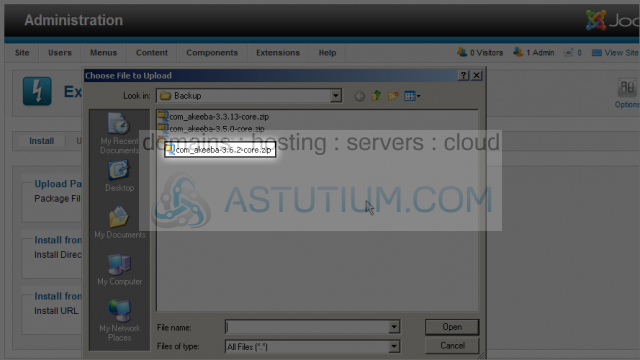
5) Click the Open button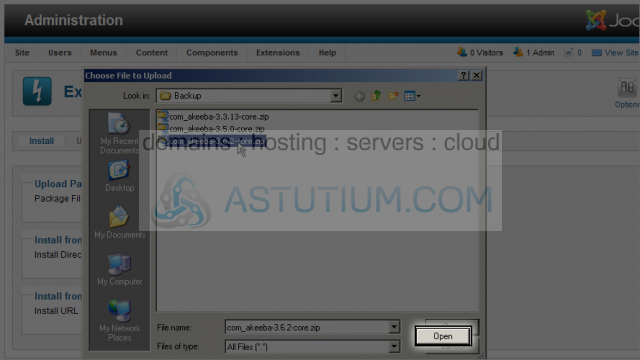
6) Next click the Upload & Install button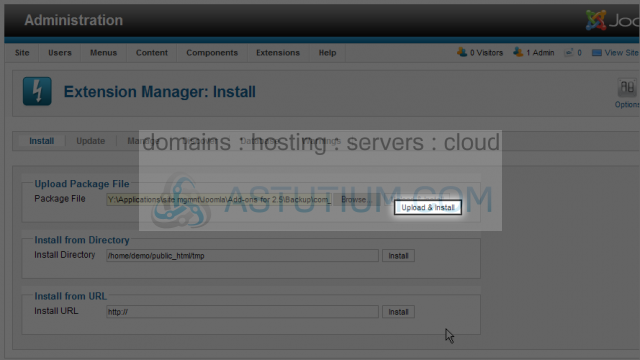
A message notifying you that the installation was successful will be displayed, or it will show errors if they occured. Occasionally additional instructions to complete the install will be given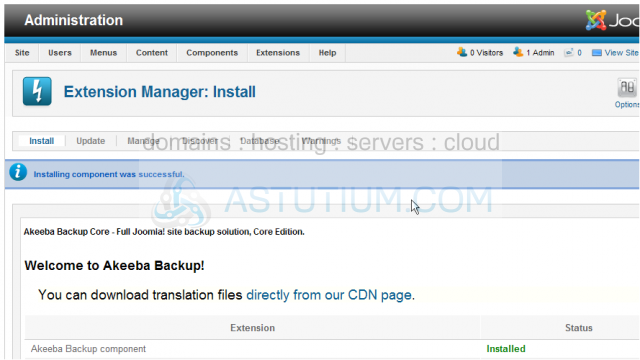
7) To uninstall an extension, click on the Manage menu tab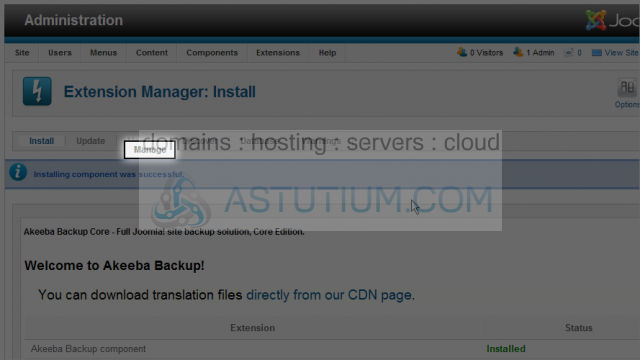
8) Let's uninstall the component extension we just installed. Select the Type dropdown list and select Component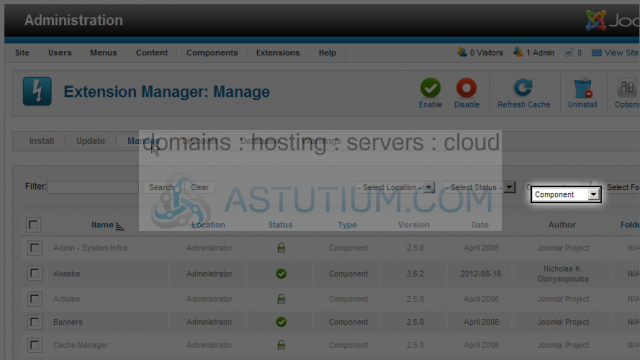
9) Next checkmark the Component that you want to uninstall from the list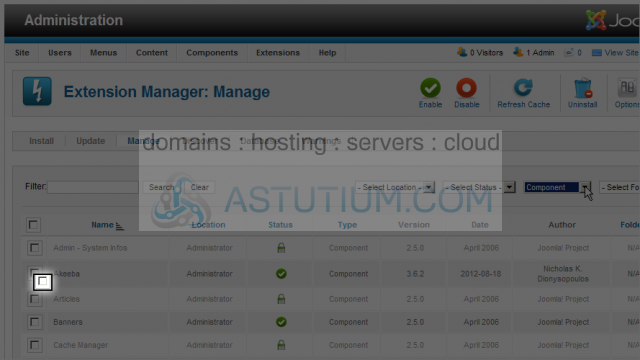
10) Now select the Unistall button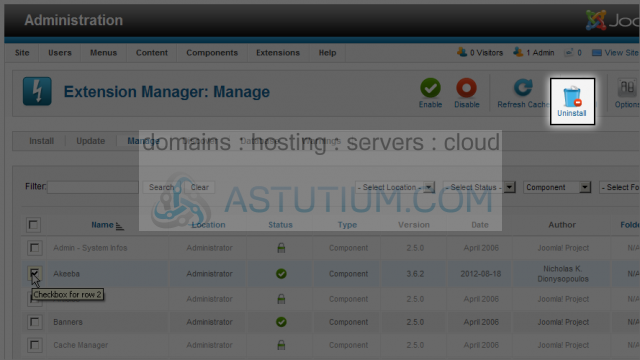
You now know how to install and uninstall Joomla extensions