Joomla 2.5 CMS series
15. How to use the Search Manager in Joomla
This tutorial assumes you are already logged into your Joomla admin panel
1) Select the Components menu option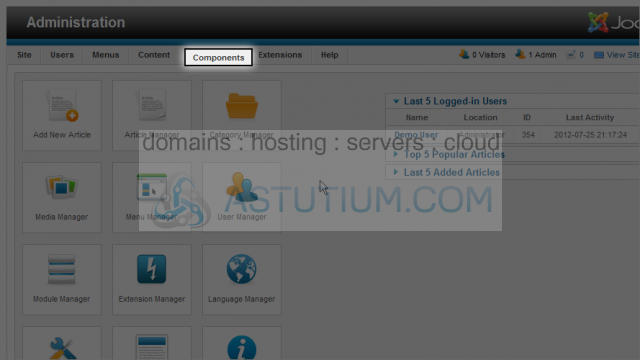
2) Now go down and click on the Search option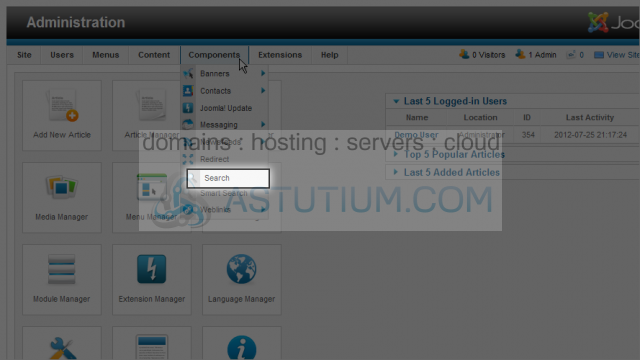
3) Scroll right and select the Options button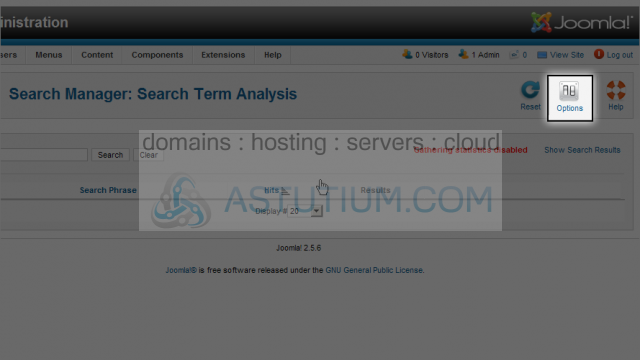
4) Click on the Yes radio button for Gather Search Statistics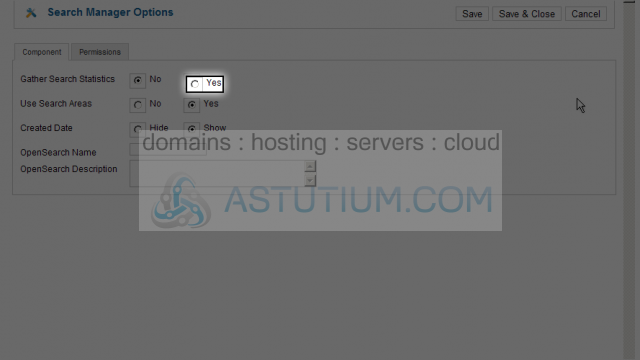
This option allows us to collect search statistics on our Joomla website
5) Now click the Save & Close button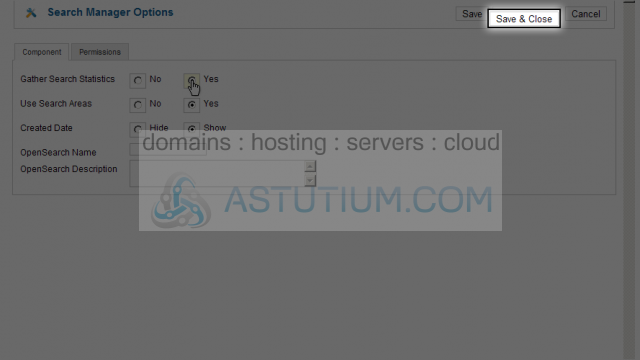
In our Search Manager, we now see search data showing the search term or phrase used, the number of hits, and the number of results returned
Clicking the Reset button will delete all current statistics stored allowing you to start fresh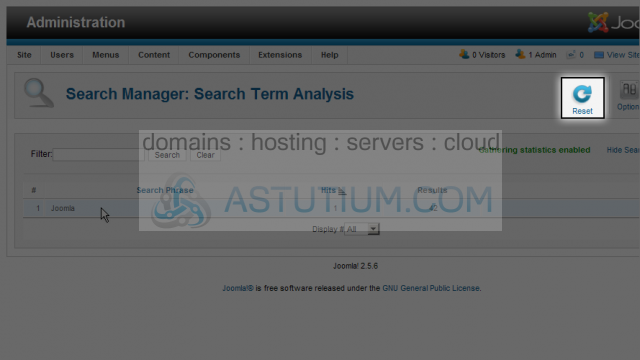
Now you know how use the Search Manager in Joomla