WHM 11 accounts series
5. How to see a list of all the accounts over their disk quotas in WHM
Occasionally, some of your accounts will go over their disk quotas. WHM allows you to view a list of all accounts currently over their quotas.
1) Find Account Information in the menu.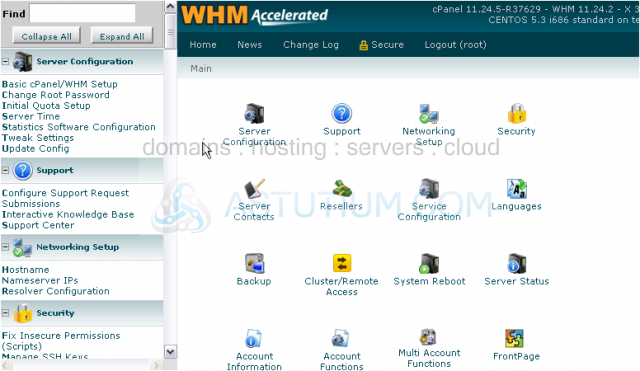
2) Click Show Accounts over Quota.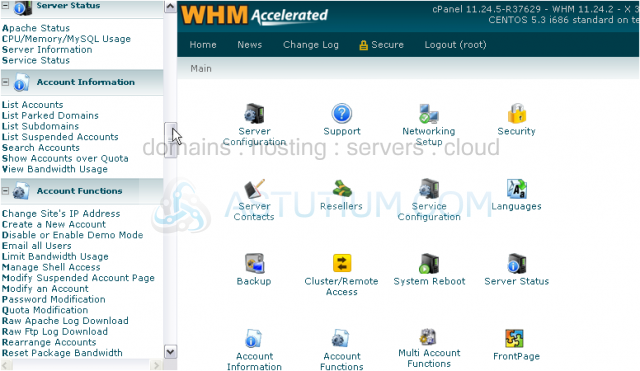
As you can see, one of our accounts is over its quota.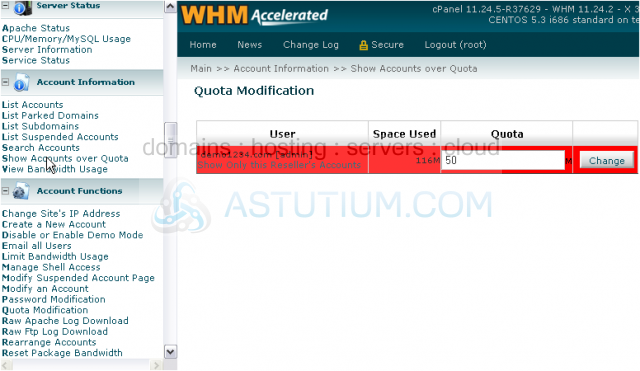
Note that by default, disk quotas are only checked every 15 minutes or so. Thus, the Space Used column here is probably not updated automatically on your system.
3) You can change an account's quota using the field here. The value should be in megabytes, or you can use unlimited.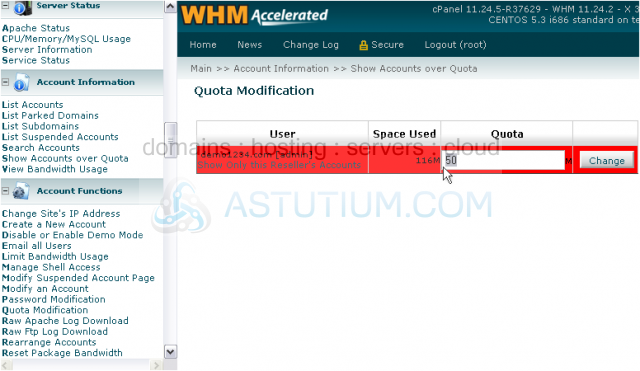
4) Finish by pressing Change.
The user's quota has been modified successfully. Let's verify that the user is no longer above its quota.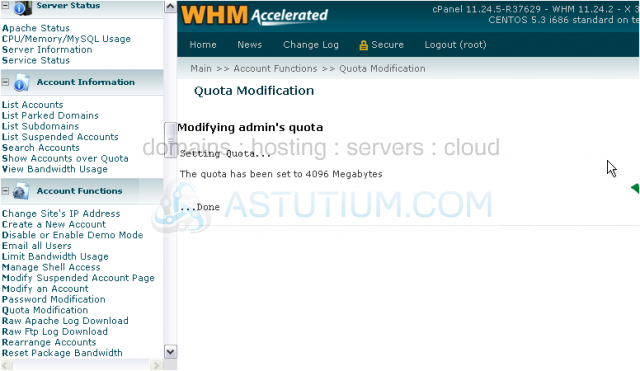
5) Return to the same page.
Success! No users are over their quotas.
This is the end of the demonstration. You now know how to list all accounts that have exceeded their disk quotas in WHM.