Direct Admin reseller series
10. How to change control panel skins
This demo assumes you've already logged in to Direct Admin as a reseller
Now let's learn how to change control panel skins in Direct Admin
Scroll down.....
1) Click the Skin Manager link
2) We are currently using the enhanced skin. Let's change to the default skin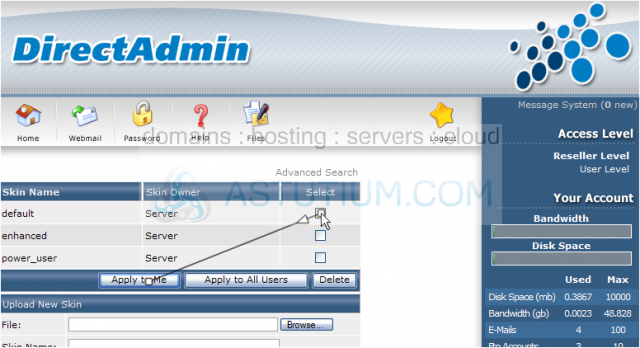
This is the Skin Manager page, and lists all available control panel skins
3) Now let's change to the power_user skin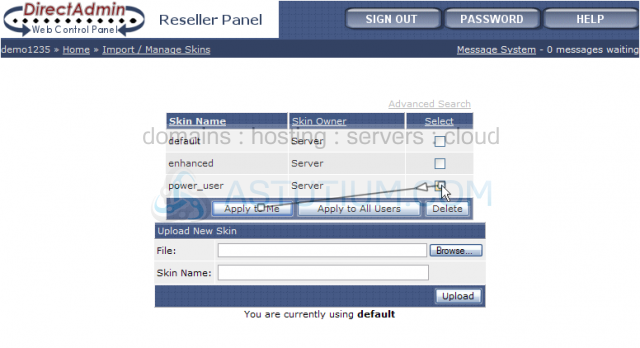
As you can see, the skin has been changed immediately
4) ... and now change back to the enhanced skin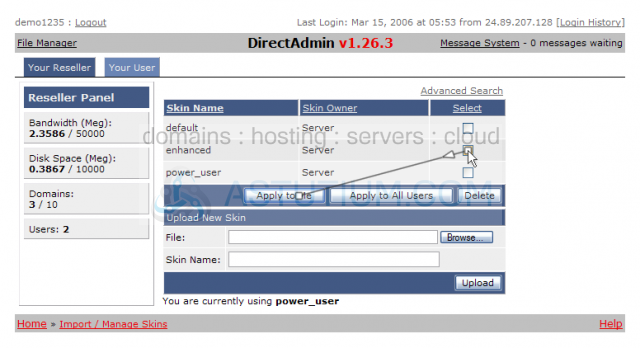
5) Or delete skins from the server by clicking here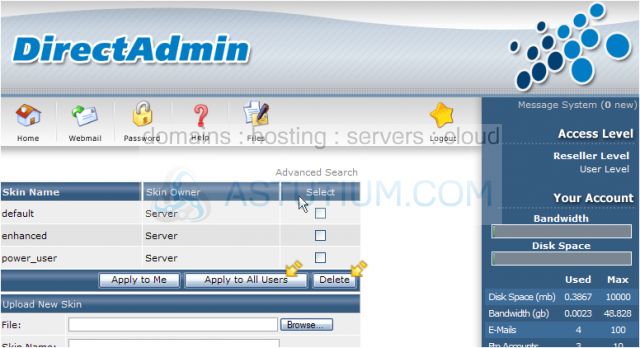
Scroll down.....
6) You can also change the skin display for all users in your reseller plan by clicking here.....
7) Click the Home icon here
You can even upload new skins to Direct Admin for use with your, or your customer's accounts
This is the end of the tutorial. You now know how to change control panel skins in Direct Admin