Direct Admin reseller series
1. Becoming familiar with Direct Admin for Resellers
This demo assumes you've already logged in to Direct Admin as a reseller
Now let's familiarize ourselves with Direct Admin for Resellers
Across the top of the main Resellers Direct Admin screen, there are icons available for easy access to the most popular tools
The Webmail icon will take you directly to your webmail application.....
The Password icon is a quick link to where you can change or reset your reseller account password.....
The Help icon will take you to complete documentation on using Direct Admin as a reseller.....
The Files icon takes you directly to File Manager
... and the Logout icon is what you click when you are finished with Direct Admin. You should always logout when you are finished
Scroll down.....
1) Click the System Information link
Here we can see detailed information about the server.....
... and if we scroll down...
We can see if all the services in the server (Exim, MySQL, Apache, etc) are running properly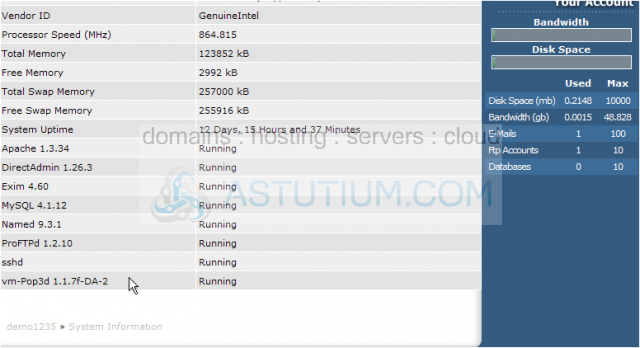
Scroll back to the top of the page.....
2) Click the Home icon here
There are several tools available to you in your reseller Direct Admin main page, and these tools are divided into Account Management tools like Adding Users and Adding Packages.....
Reseller Tools like Changing Passwords, IP Management and Managing Backups.....
..... and Extra Features like viewing system information, and messaging users
Scroll back to the top of the page.....
3) Let's go take a look at the available Help documentation for resellers..... click the Help icon
This is the main Help page, and it has dozens of helpful links for learning how to use Direct Admin as a reseller
4) Click the Create Accounts link
This page explains how to create an account with Direct Admin
This help page is a terrific source of information on using Direct Admin as a reseller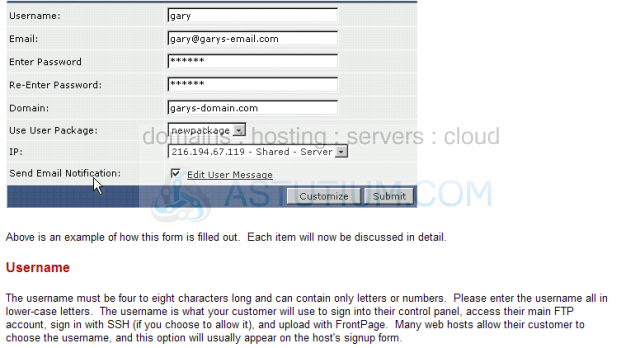
This is the end of the tutorial. You should now be more familiar with navigating around in Direct Admin for resellers. To learn more about how to use the various features of Direct Admin, you can return to the Help link on this main page