DotNetPanel reseller series
14. How to change your reseller password in DotNetPanel
This tutorial assumes you have already logged into your DotNetPanel reseller control panel
Now let's learn how to change your own password
1) Click Change Password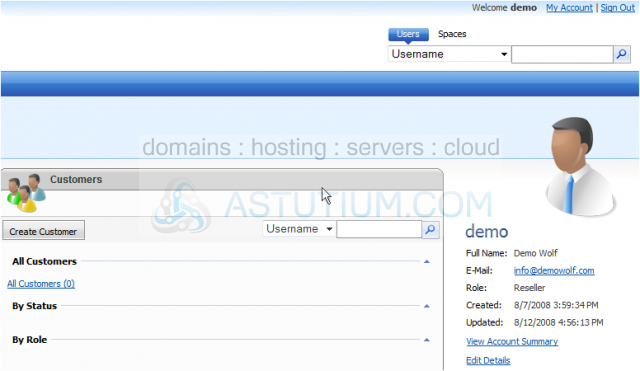
2) Click here to enter your new password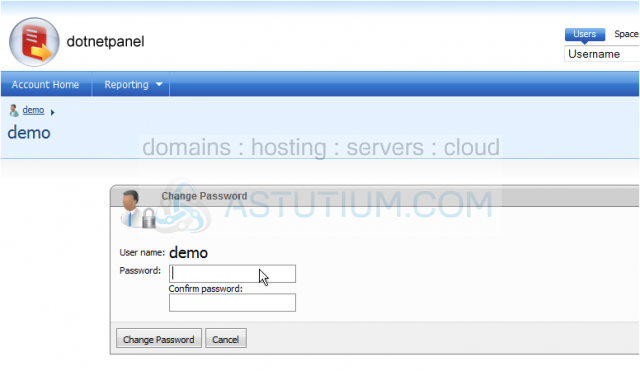
3) Type the password again here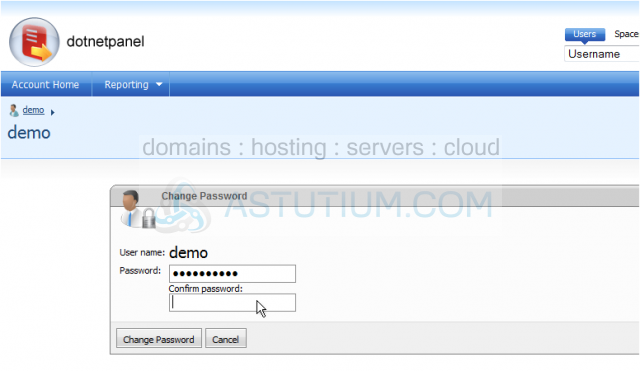
4) Click Change Password
This is the end of the tutorial. You now know how to change your reseller account password in DotNetPanel