DotNetPanel reseller series
12. How to login to DotNetPanel as a reseller
This tutorial assumes you've already entered your control panel login URL in your browser
Now let's learn how to login to DotNetPanel as a reseller
1) Enter your reseller username here
2) Then enter your reseller password here
3) If you've forgotten your password, click the Forgot your password link here, and it will be emailed to you
4) When ready, click Sign In
That's it! We're now logged in to our DotNetPanel reseller's control panel, and can start setting up new customers and accounts
To logout of dotnetpanel, scroll right.....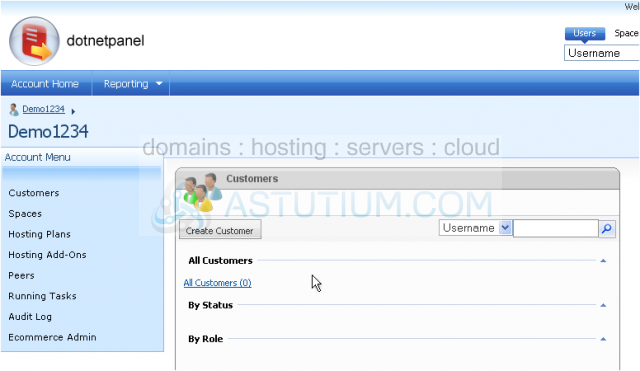
5) Then click the Sign Out link here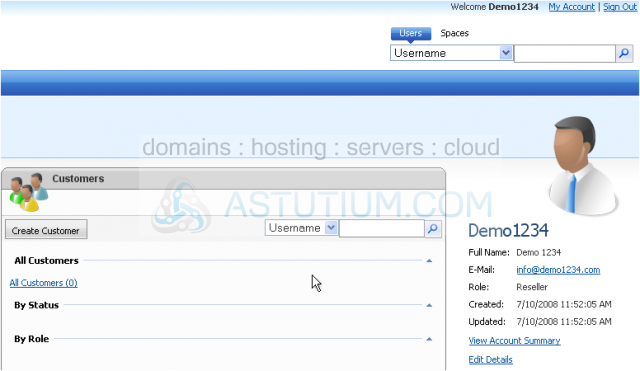
This is the end of the tutorial. You now know how to login to DotNetPanel as a reseller