H-Sphere 3.x reseller series
17. How to suspend a user account in H-Sphere
This tutorial assumes that you've already logged into your Reseller Admin section
Now let's learn how to suspend and resume the users' accounts if necessary
At first you need to identify the required user account in the system
1) Scroll over Search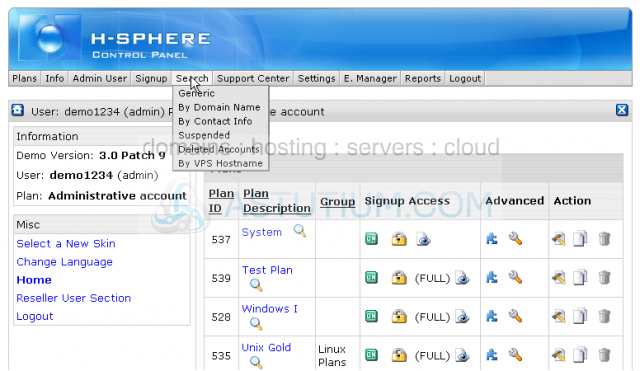
2) Click Generic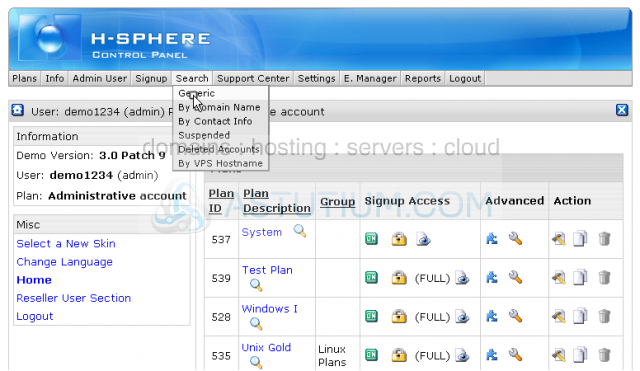
Scroll down
3) In this case we can only click Search to list the accounts because we've got a few of them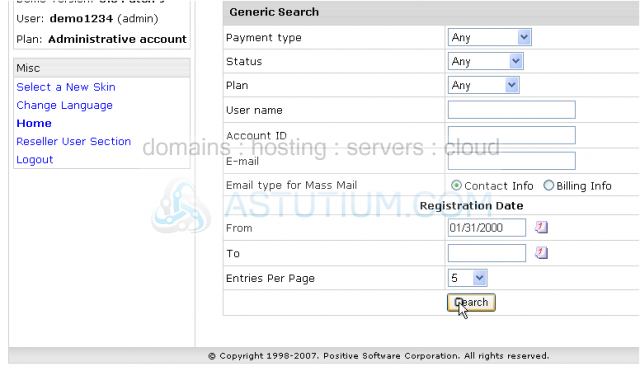
Here you may see two users' accounts listed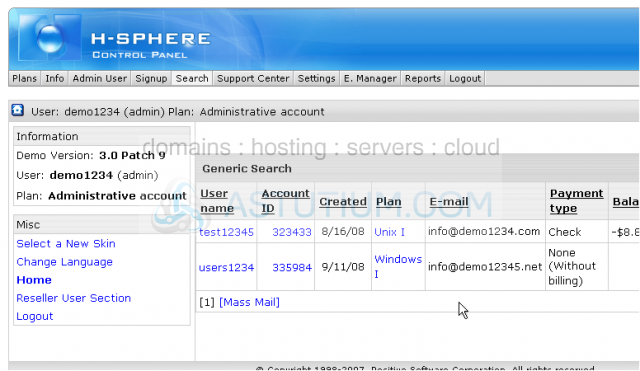
4) To suspend an account click this icon in Controls section here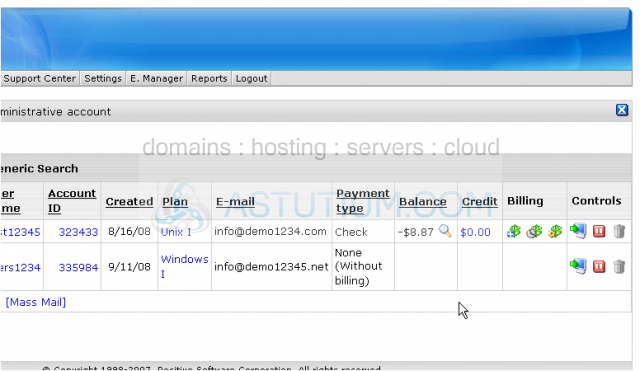
5) Choose a reason for account's suspension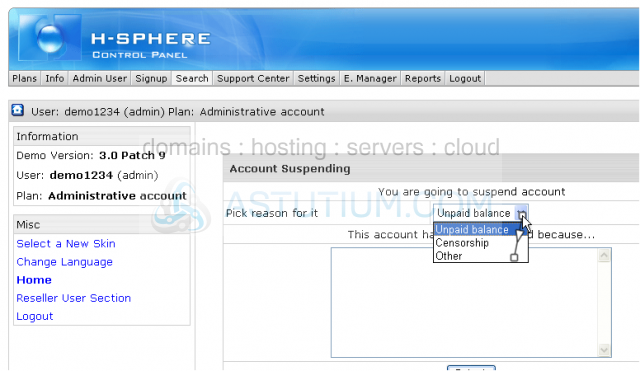
Note that it is recommended to keep the track of your suspensions for convenience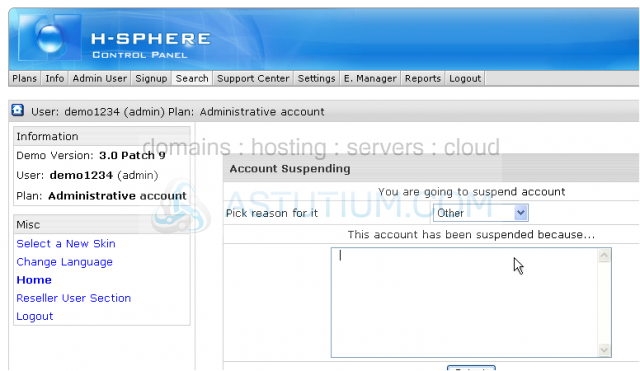
6) When ready click Submit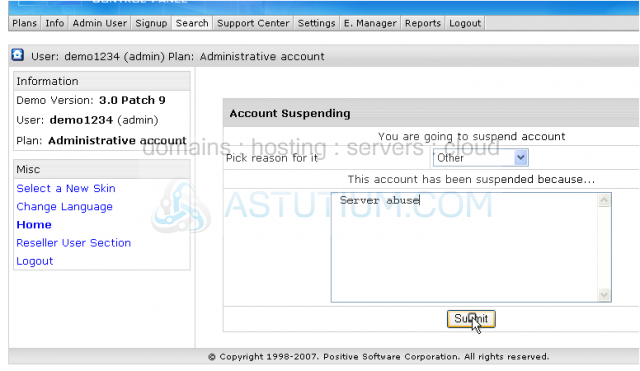
That's it! The account has been suspended. Now let's resume access to the account
7) Click on this icon in the Controls section here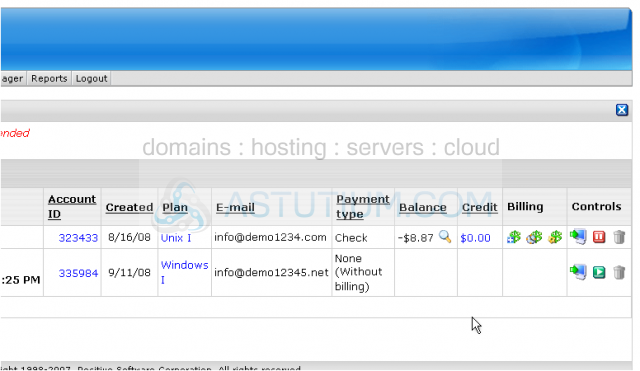
8) Pick the reason for resuming an account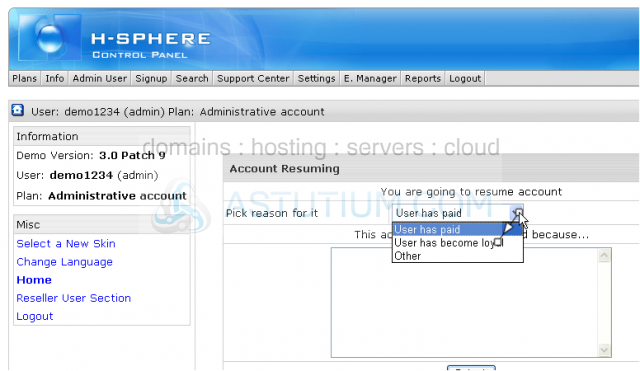
9) When ready click Submit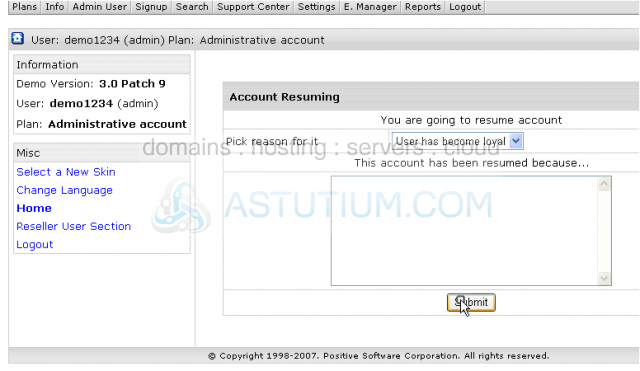
We're done! The account has been successfully resumed!
This is the end of the tutorial. You now know how to suspend and resume your users within H-Sphere reseller account. You may also set automatic suspension/resuming for some criteria