H-Sphere 3.x reseller series
16. How to configure a Client Support Center in H-Sphere
This tutorial assumes that you've already logged into your Reseller Admin section
Now let's learn how you can provide Tech Support to your customers and track their inquiries
Customer support can be accomplished via tickets sent through their control panel support center or their direct questions sent to Support email address
Let's see how to set up a support email for your clients
1) Scroll over Settings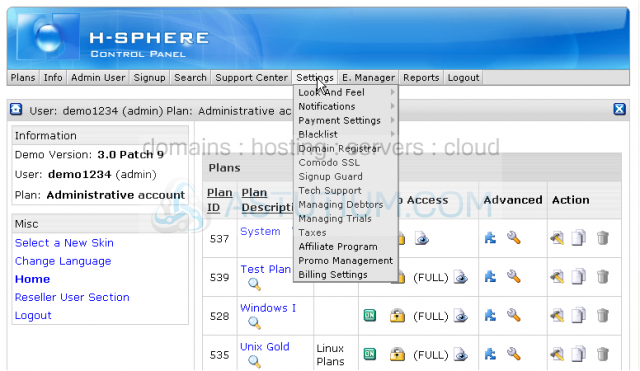
2) Click Tech Support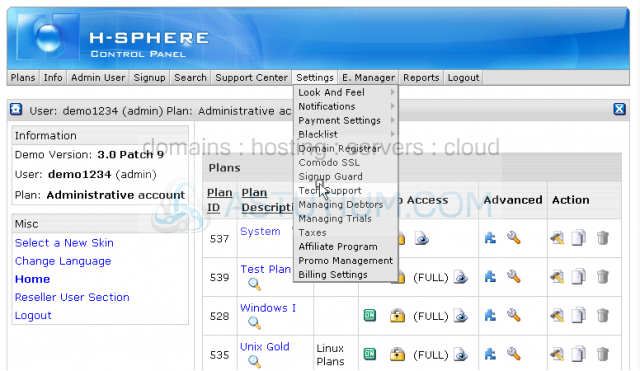
3) Enter the support address for your customers here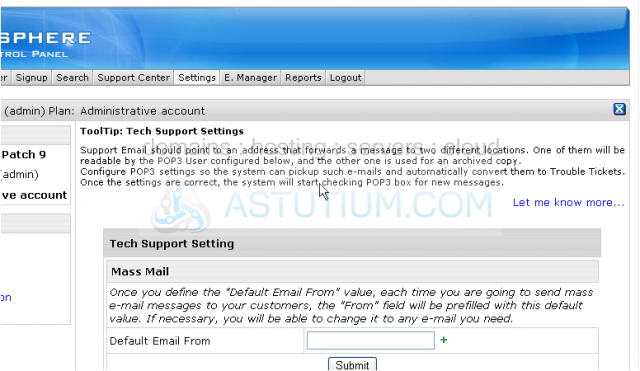
4) Then click Submit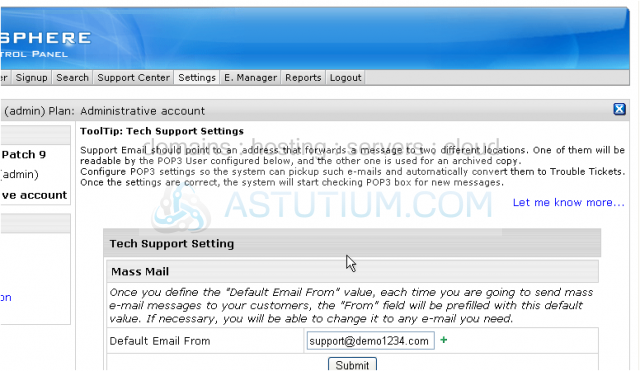
That's it! The email address has been set up!
Scroll down
Here you may configure the required settings and click Save when done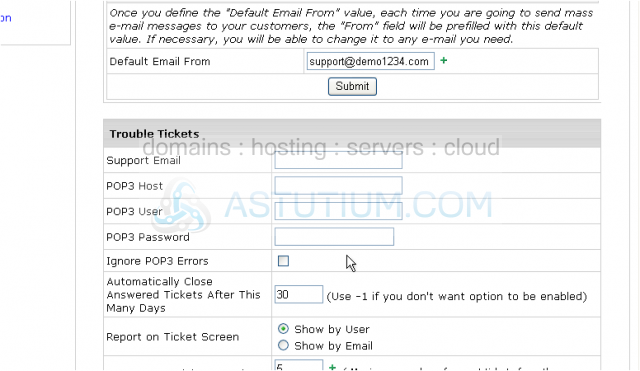
Now let's see how we can use Client Support Center. It will open in a new window
5) Scroll over Support Center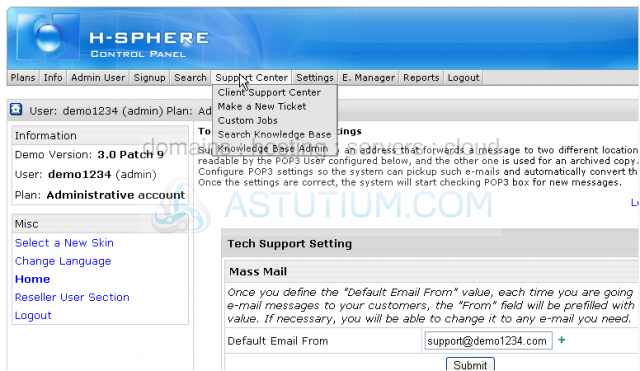
6) Click Client Support Center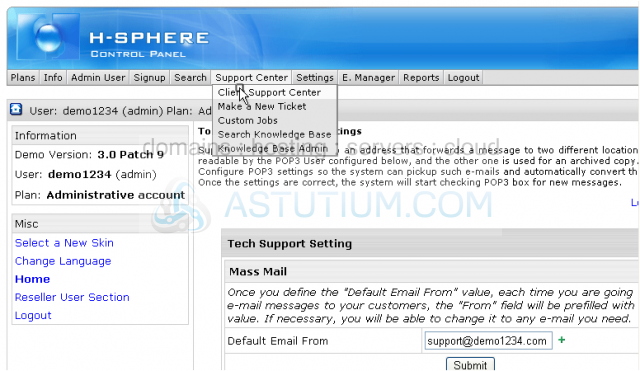
Here is Tickets Dashboard where all your clients' tickets are being accumulated. You may manage it by using the top menu options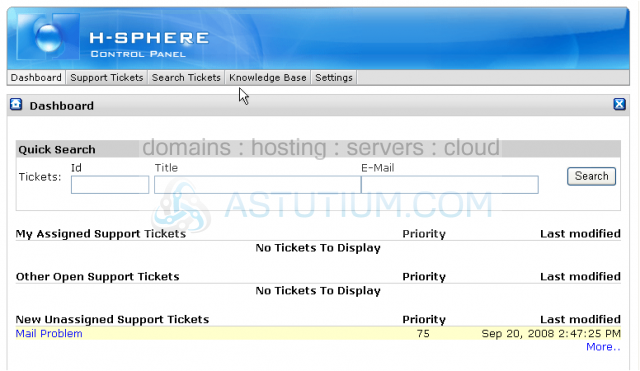
7) Click the ticket's title to open it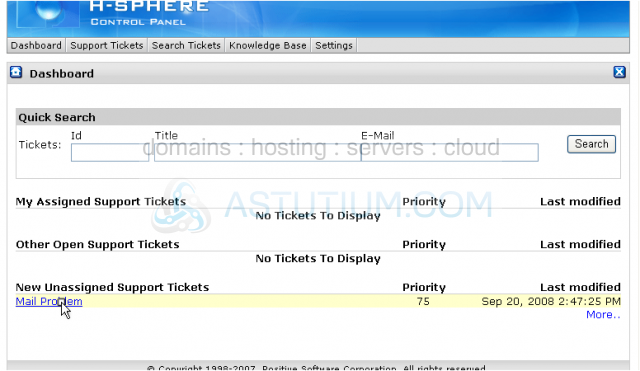
Scroll down to see the ticket's details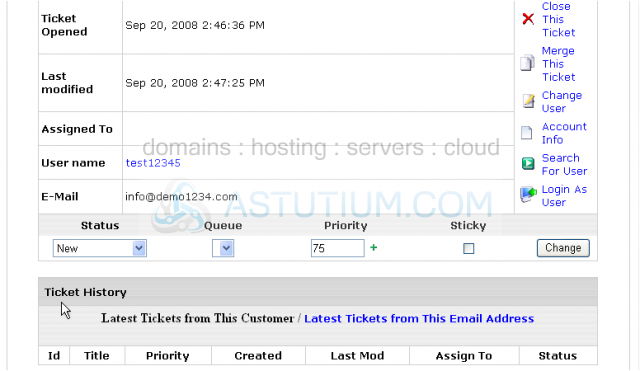
Scroll back up now
You may see what options are available for managing tickets in Support Tickets menu
8) Scroll over Support Tickets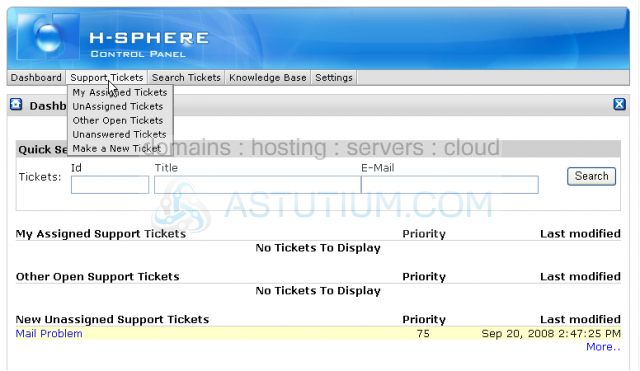
9) To view and process existing tickets select My Assigned Tickets or Unassigned Tickets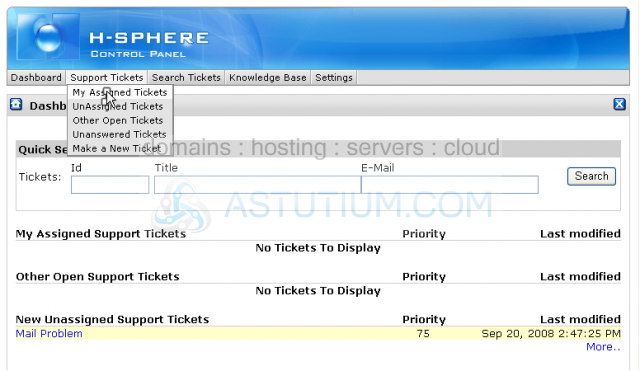
10) To create a new ticket select Make a New ticket and fill the form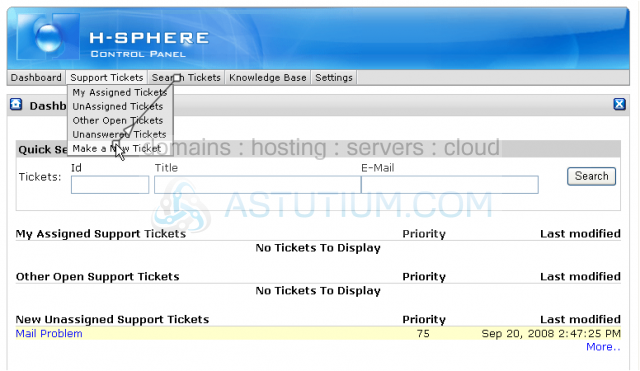
You may search tickets by different criteria here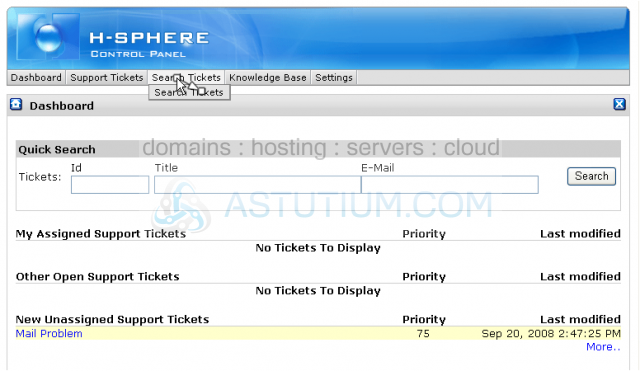
You may also consult Knowledge base here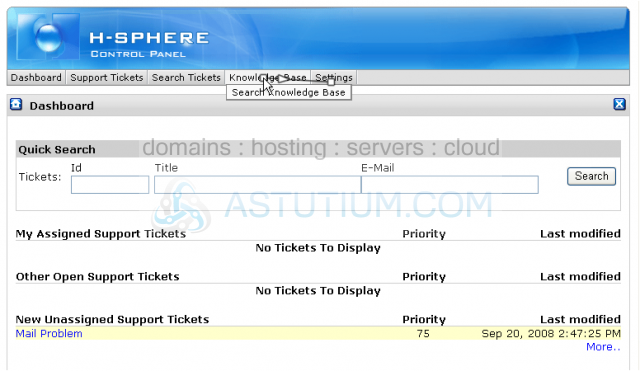
You can change the settings of your profile here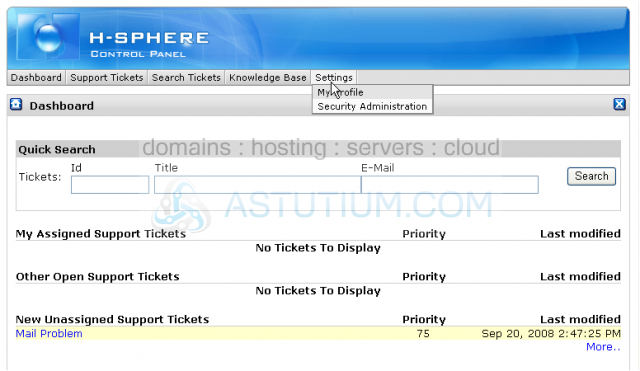
11) Enter the Description here for replies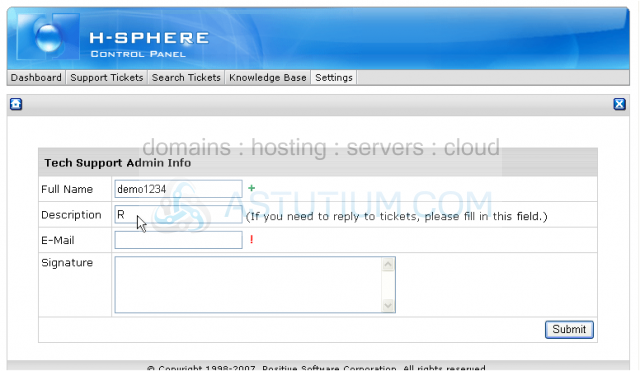
12) Type in your email address here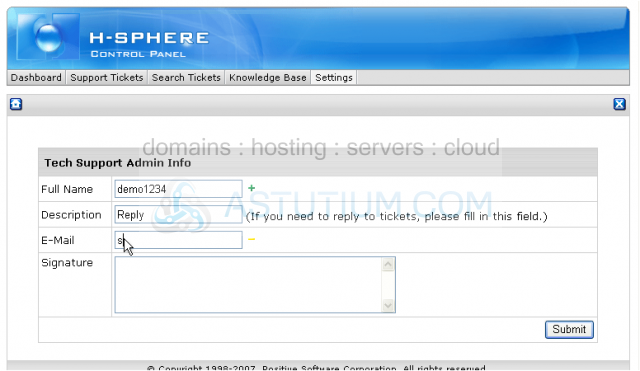
13) Enter your Signature here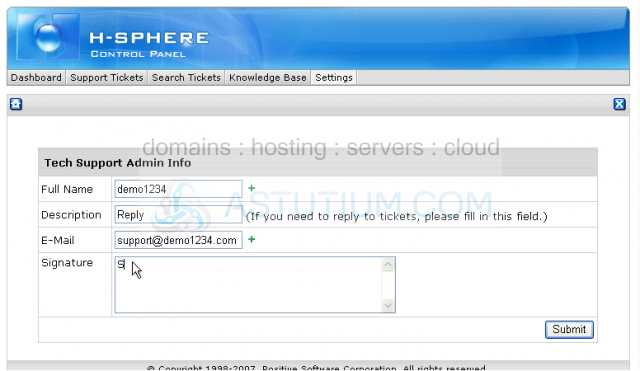
14) Click Submit when ready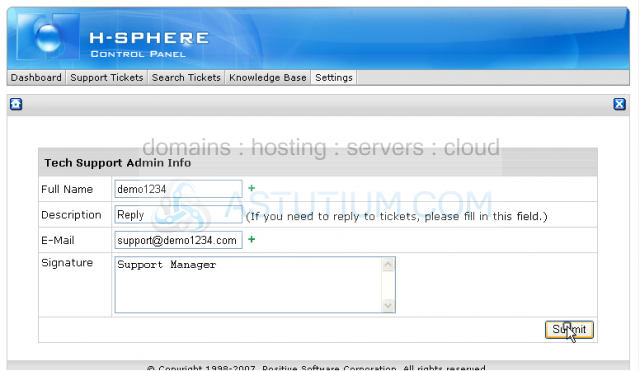
15) Scroll over Settings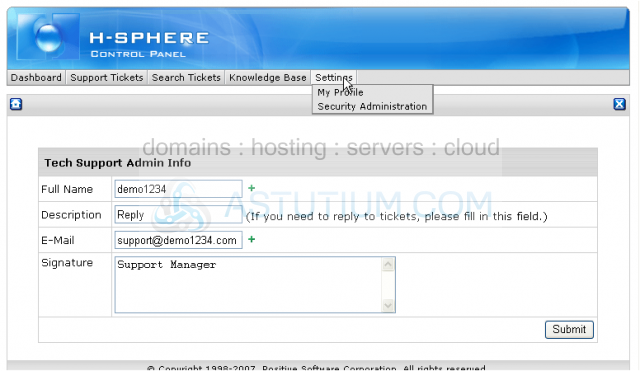
16) Click Security Administration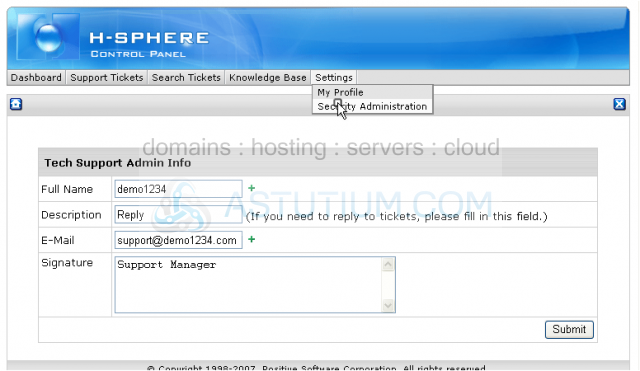
Here you may edit privileges for your support admin as well as assign them to different admins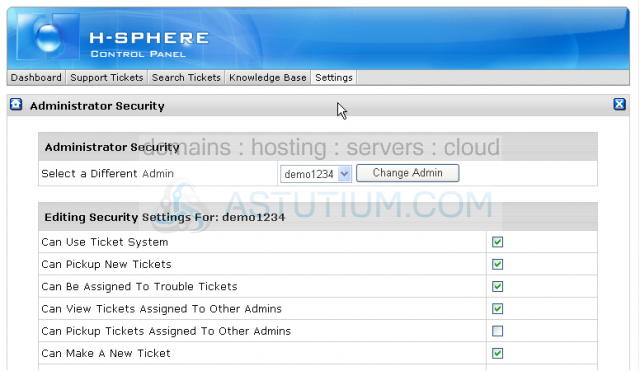
Scroll down
17) When ready click Save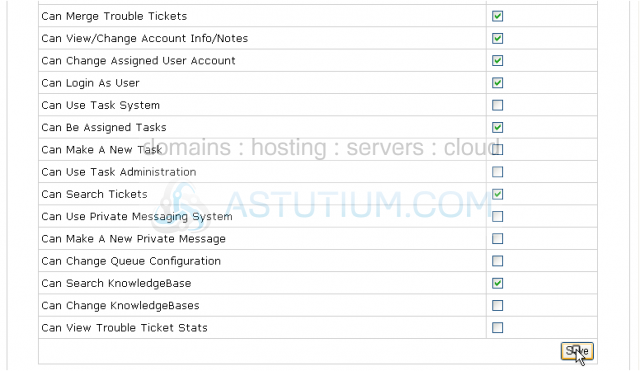
That's it! The Admin Security settings have been successfully updated and saved
18) To go back to Client Support Center welcome page click Dashboard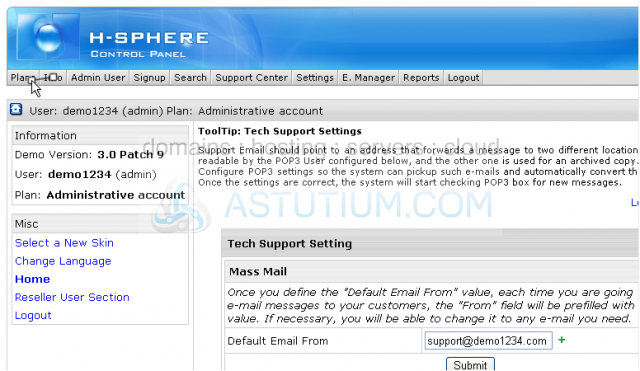
This is the end of the tutorial. You now have a better understanding of how Customer Support System works and how a reseller may configure it for his/her needs