H-Sphere 3.x reseller series
14. How to limit end-user resources in H-Sphere
This tutorial assumes that you've already logged into your Reseller Admin section
Now let's learn how to set limits on resources that your customers buy
1) Scroll over Plans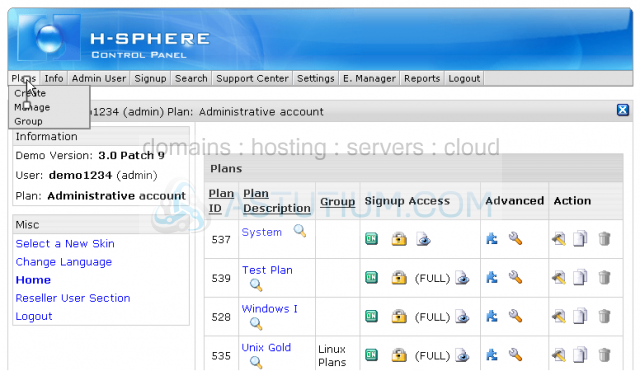
2) Click Resources icon in Advanced section here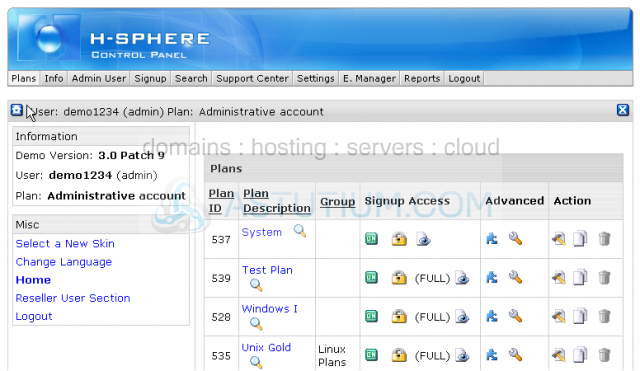
Let's set a limit on the number of domains a user can add
3) Click Edit here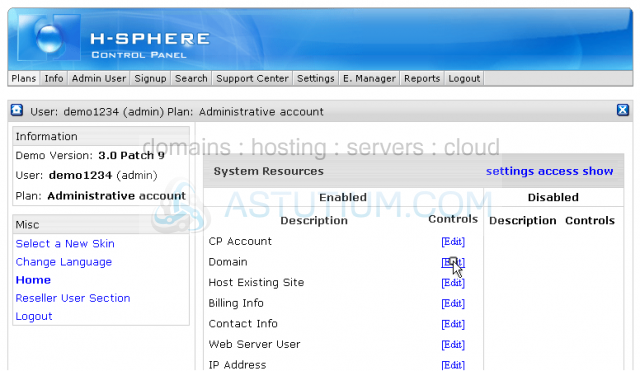
4) Enter the maximum number for the selected resource here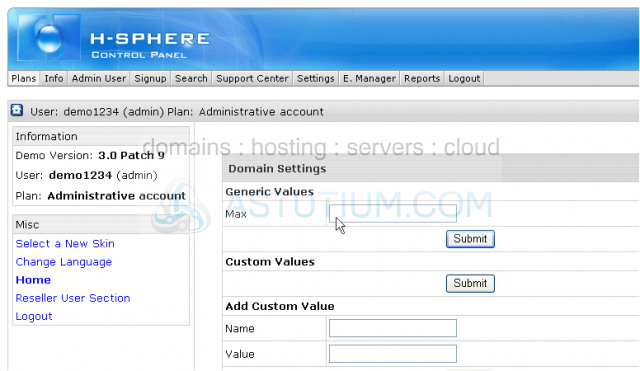
5) Then click Submit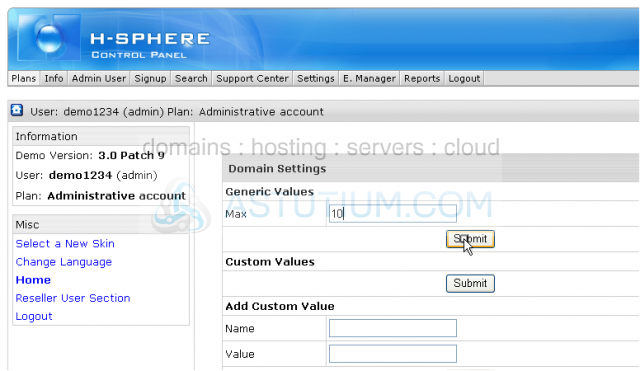
That's it! Now a user can add 10 domains at most for the Test Plan
It is not good to set limits on Disk Space and Summary Traffic. It is better to set an extra fee for exceeding the limits or automatically suspend the account when the resource is overused
This is the end of the tutorial. You now know how to set limits on the resources that you provide to your customers and keep them from resources' high usage