SMF series
19. How to post a new poll in SMF
SMF lets you attach a poll to an existing topic or a new one. Let's see how to do that now.
1) Browse to any board.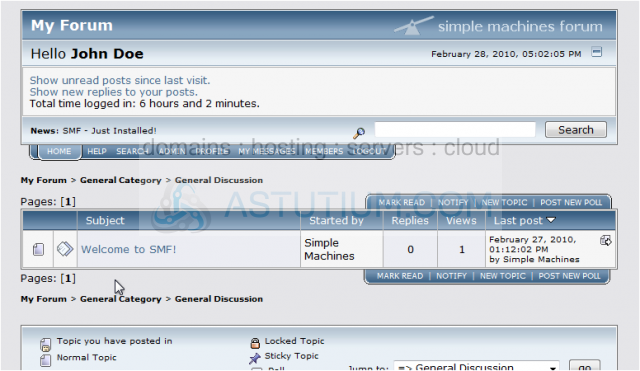
2) Click Post New Poll.
3) Type a Subject.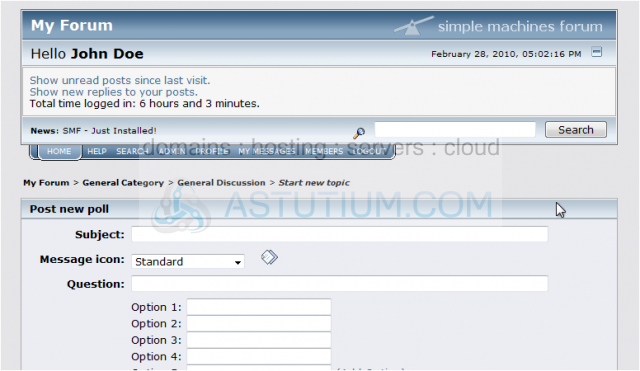
You can select an icon if you wish.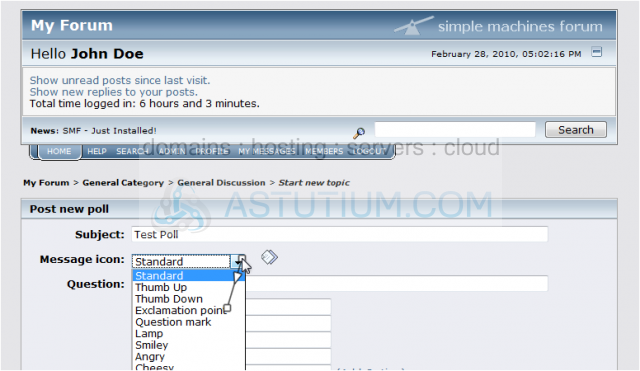
4) Enter the question you want to ask users.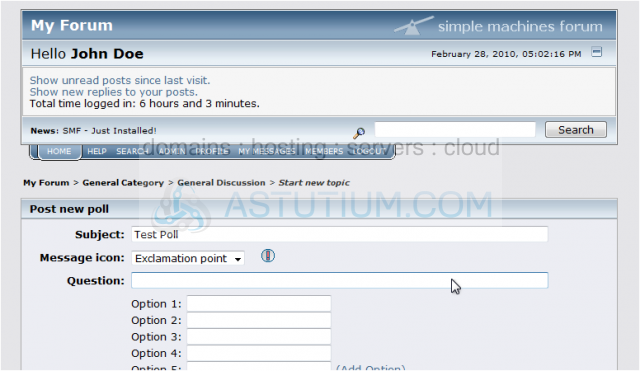
5) Type as many options as neccessary.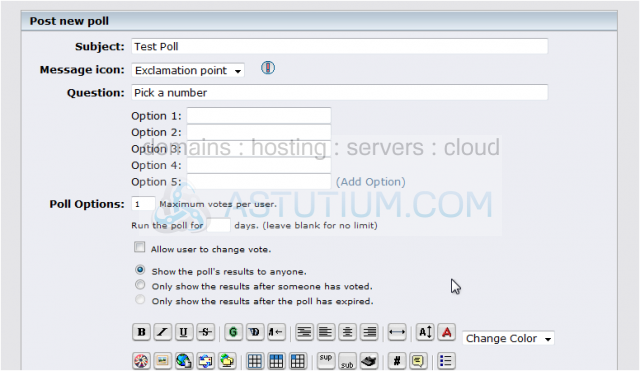
6) Use this link if you need more options.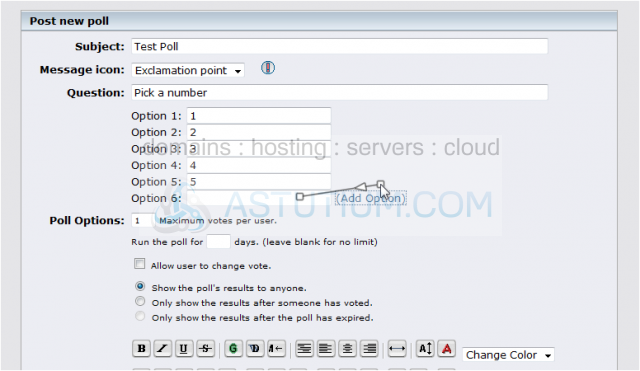
7) If you want this poll to be available for a certain time, enter the number of days here.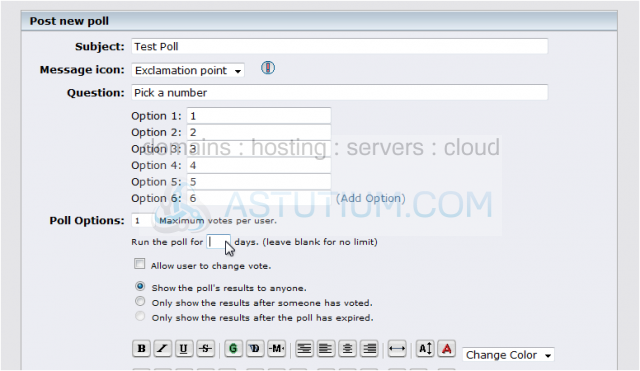
8) Type a message here to go along with your poll.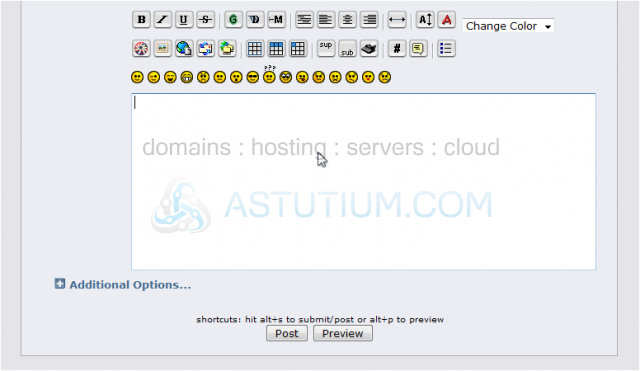
9) Click Post.
Let's view our new poll.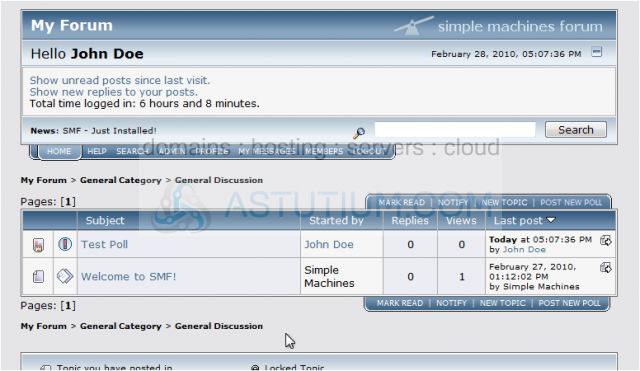
10) Select your response to vote.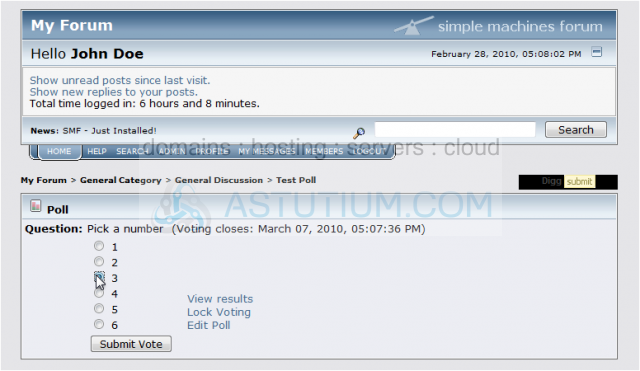
11) Click Submit Vote.
We are now shown the poll results.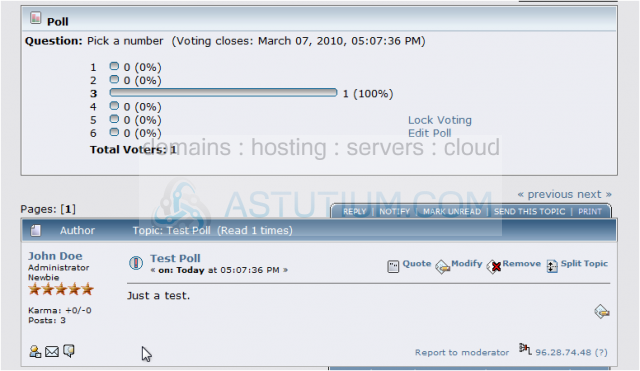
You've seen how to create a new poll in SMF. Now let's find out how to add one to an existing topic.
12) Click next >> to go to the next topic in this board.
13) Click Add Poll.
14) Then just fill out the form like we showed you before.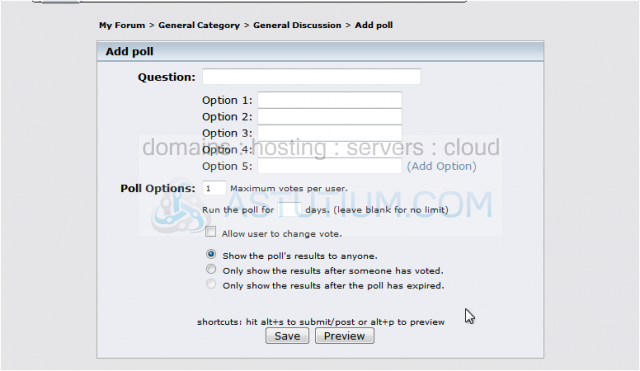
This is the end of the tutorial. You now know how to add polls to new and existing topics in SMF.