H-Sphere 3.x end-user series
28. How to submit a trouble ticket in H-Sphere
This tutorial assumes that you've already logged into your H-Sphere control panel
Now let's learn how to submit a trouble (or support) ticket from within H-Sphere control panel
1) Scroll over Support Center...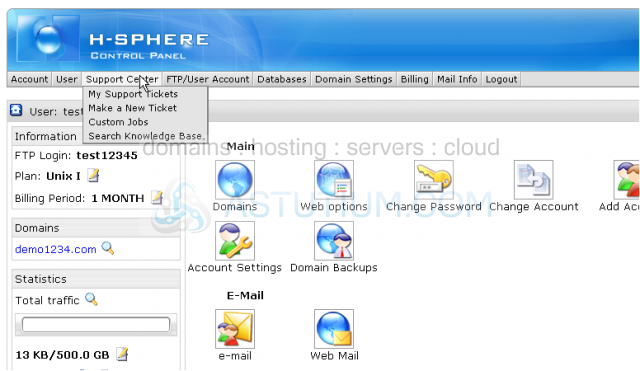
2) ...then click Make a New Ticket
3) Type in a title of the issue you want to send to the technical support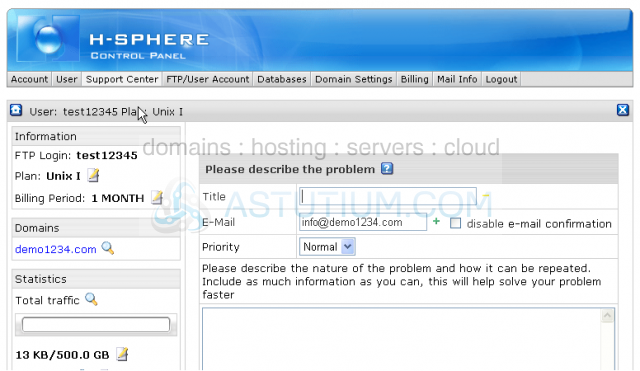
4) Then choose a priority level here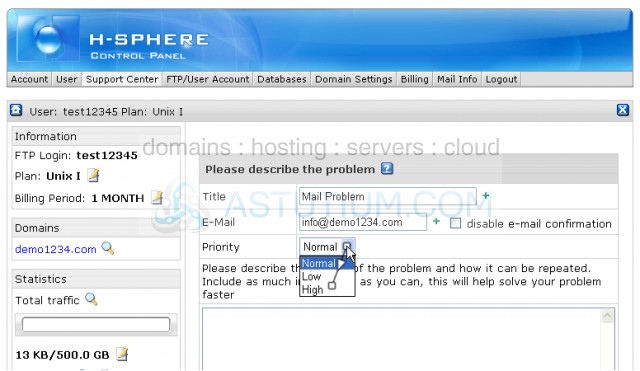
Scroll down
5) Now type the description of your issue into the space provided here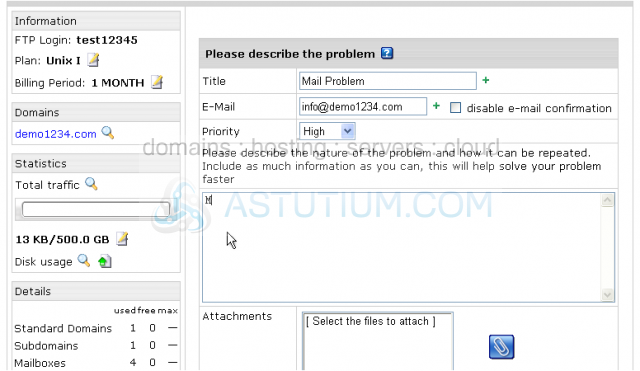
Scroll down
6) If you need to attach a file or a screenshot to this ticket you may do so by clicking here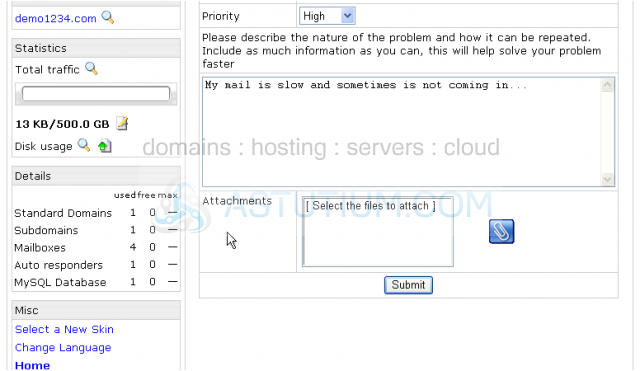
7) Click the Submit button when ready to send your ticket
That's it! The ticket has been successfully submitted to the techsupport and we should expect to receive a response shortly
8) If you want to add any other information related to this ticket simply click the ticket link here...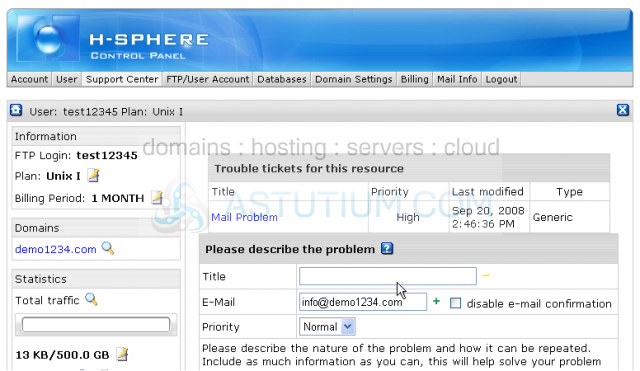
Scroll down
9) ...then enter your additional comments here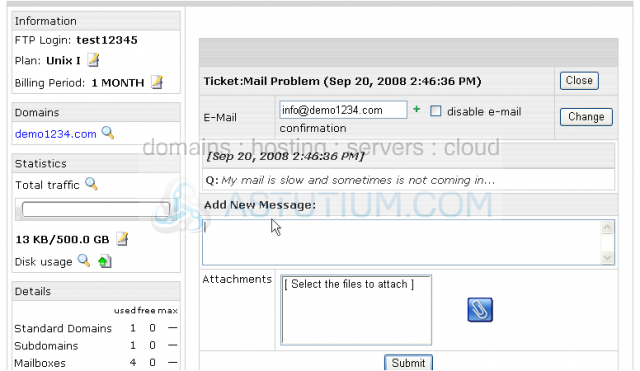
That's all there is to it!
This is the end of the tutorial. You now know how to submit trouble tickets from within H-Sphere. Remember that you should try to exhaust all other avenues for obtaining support (like watching these tutorials) before asking for help as the answers to your questions may be already available to you