H-Sphere 3.x end-user series
13. How to create custom error pages in H-Sphere
This tutorial assumes that you've already logged into your H-Sphere control panel
Now let's learn how to create custom error pages
1) Scroll over Domain Settings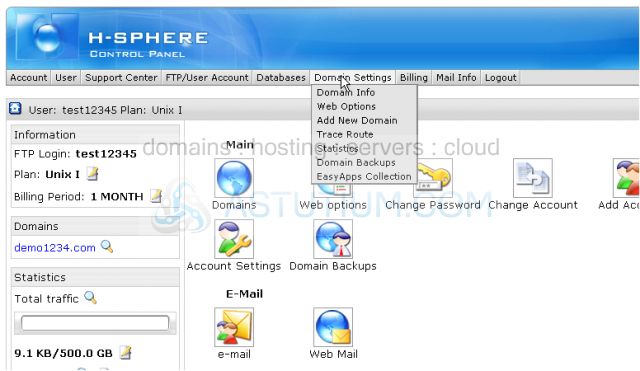
2) Then click Domain Info
This is Domain Information page where you can make additions to the current domain's settings and edit its configuration. If you have more than one domain name you will get a list to choose the necessary domain name
Scroll down
3) Click the edit icon here by Web Service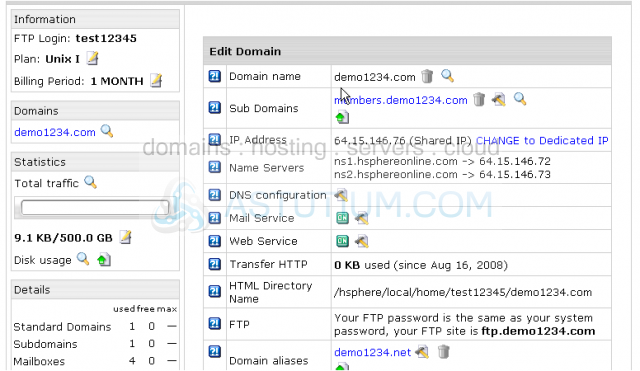
Scroll down
4) Now click this icon here by Error Pages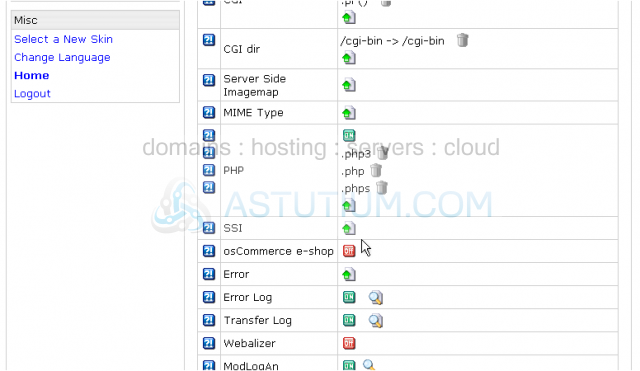
5) Choose which error page you want to customize...in this case we'll choose 404 error page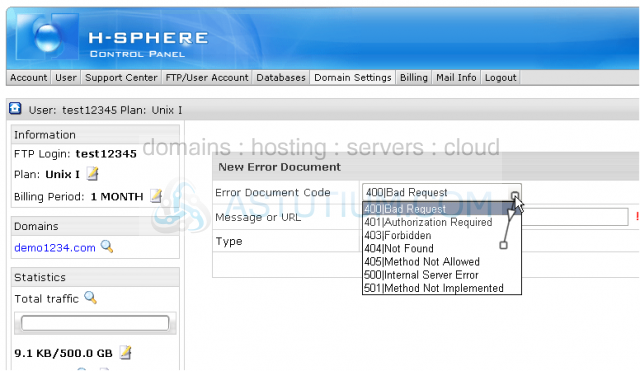
6) Enter a message to be displayed on the error page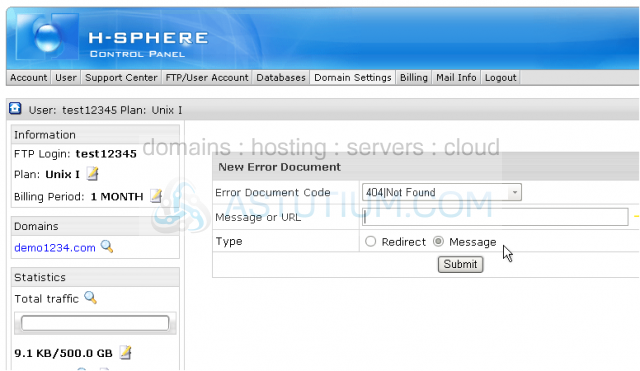
7) Optionally you could enter a URL for visitors to be redirected to; in this case Redirect option must be selected here
8) Leave the Message option selected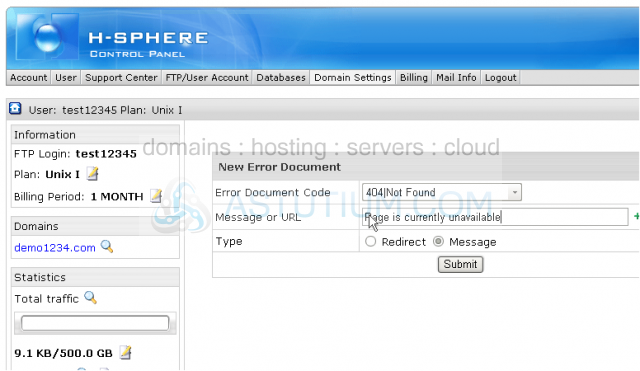
9) When ready click Submit button
10) Now click the Apply link here to save the changes on the server
The new 404 error page has been successfully created!
This is the end of the tutorial. You now know how to create custom error pages. Remember there are several error pages available to be customized