H-Sphere 3.x end-user series
7. How to delete existing domains in H-Sphere
This tutorial assumes that you've already logged into your H-Sphere control panel
Now let's learn how to delete an existing domain from H-Sphere
1) Scroll over Domain Settings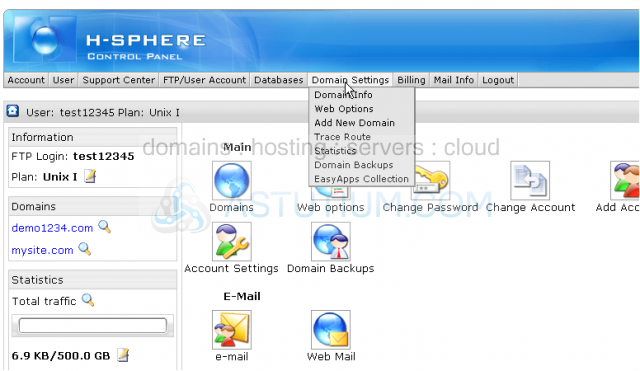
2) Then click Domain Info
3) For the domain you wish to delete click the corresponding trash icon here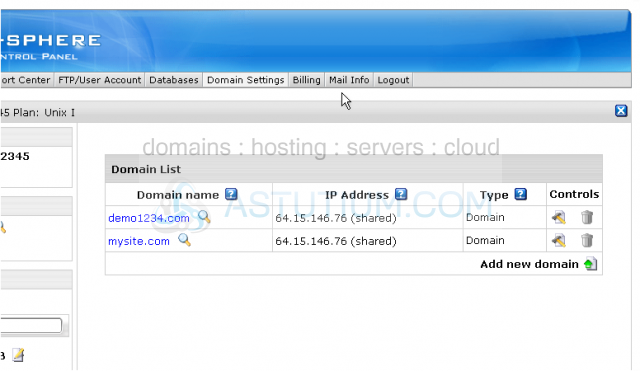
4) Since deleting a domain will remove everything from within this domain account you need to confirm the deletion by clicking here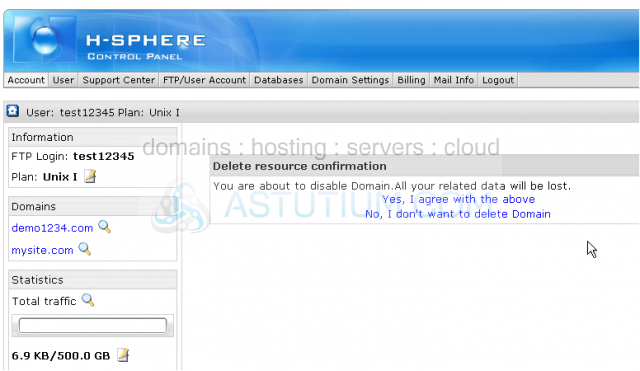
5) Here you may delete the domain's content from the server as well as 'logs' directory for this domain
6) To confirm the deletion of mysite.com's file content click here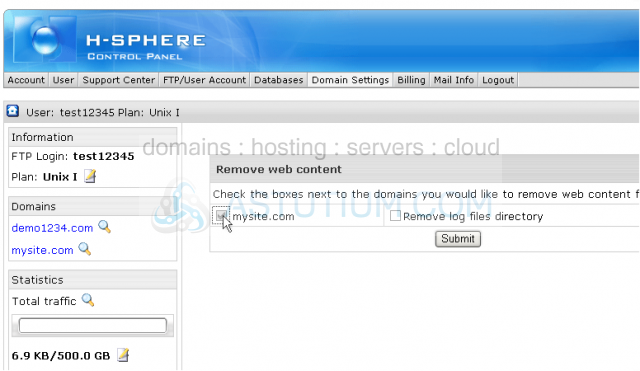
7) To remove the domain's logs from the server check the box here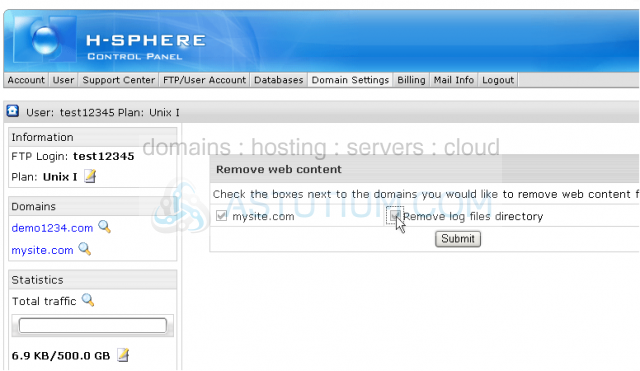
8) Then click Submit button to proceed
That's it! The domain mysite.com has been removed from our account
This is the end of the tutorial. You now know how to delete existing domains from H-Sphere. Remember that deleting domains is an irreversible action and will delete all information contained within the domain account