Plesk 8 (Linux) reseller series
14. How to custom brand Plesk with your own logo
This demo assumes you've already logged in to Plesk
Now let's learn how to custom brand our Plesk control panel with our own logo
Scroll right
1) Click the Logo Setup icon here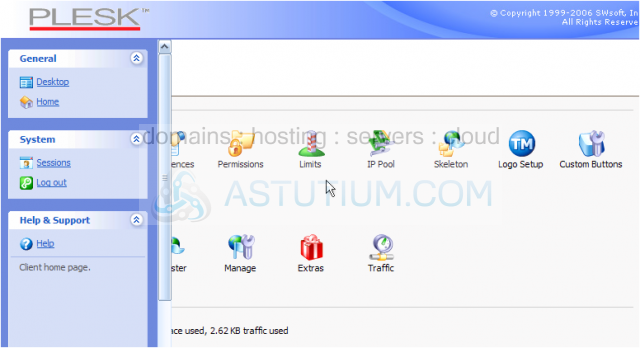
2) Use the Browse feature to locate your new logo
3) Enter a URL where you want people to be directed when they click on your new logo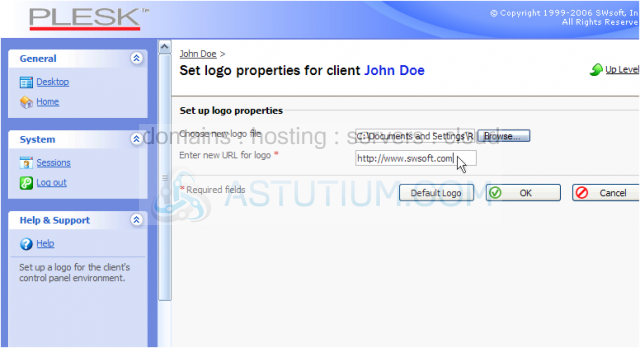
The location of the new logo has been inserted here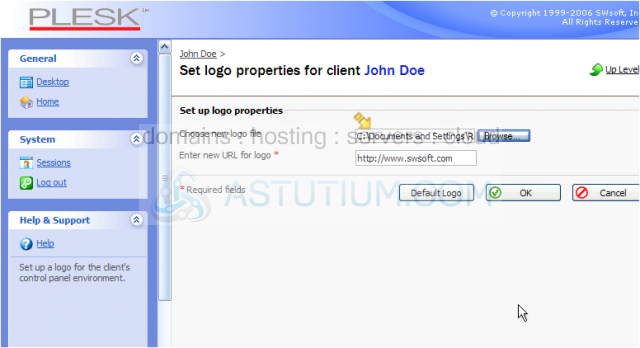
4) Then click OK
That's it! Our new logo has replaced the original Plesk logo for our Plesk control panel, and for all our customer's Plesk control panels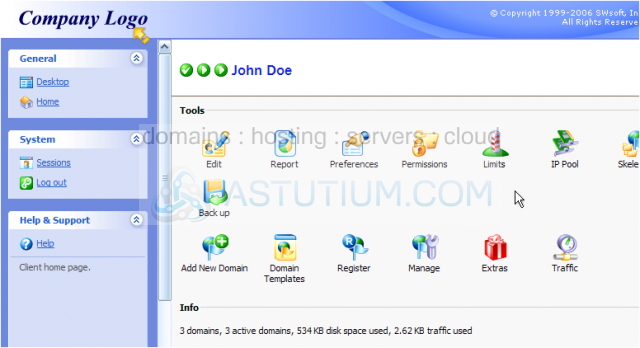
5) It's just as easy to change back to the original Plesk logo..... click here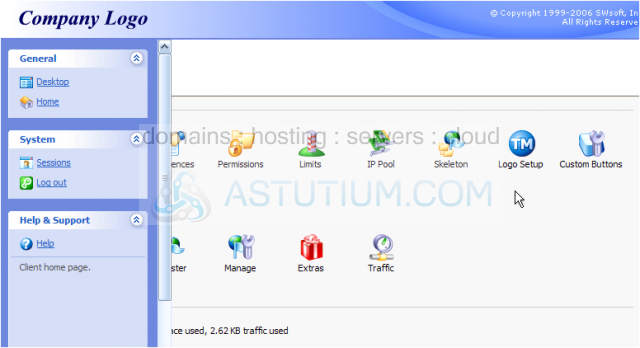
6) Click the Default Logo button
The original Plesk logo has returned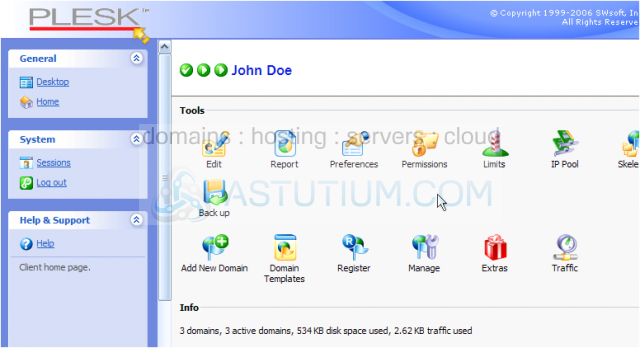
This is the end of the tutorial. You now know how to customize the look of Plesk for you and your customers, by adding your own custom logo