Plesk 8 (Linux) reseller series
11. How to change a customer's FTP/Frontpage passwords
This demo assumes you've already logged in to Plesk
Now let's learn how to change a customer's FTP and Frontpage passwords
Scroll down
1) Start by clicking the customer's domain name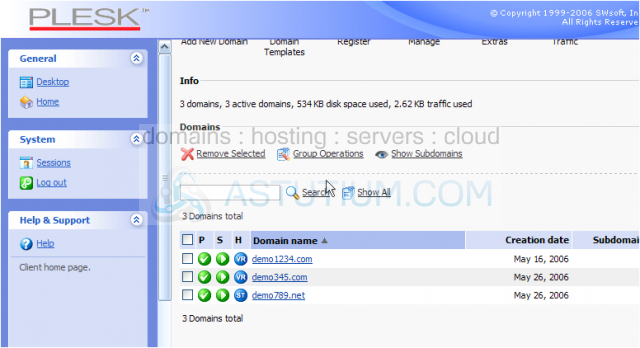
2) Then click the Setup icon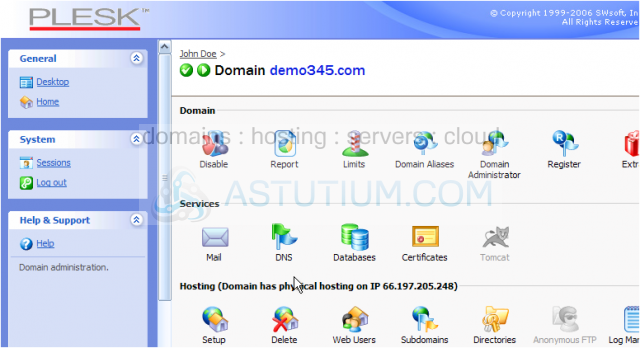
Scroll down
3) Now enter a new FTP password here, then re-enter to confirm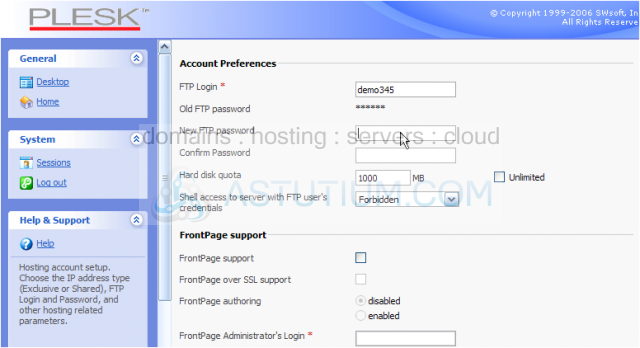
Scroll down
If this customer had Frontpage support enabled, this is where you would be able to change their Frontpage password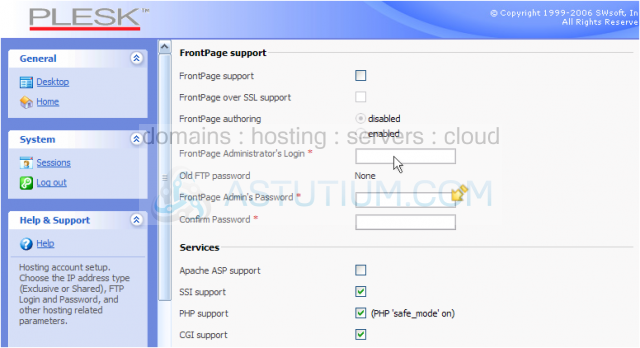
4) Click OK when finished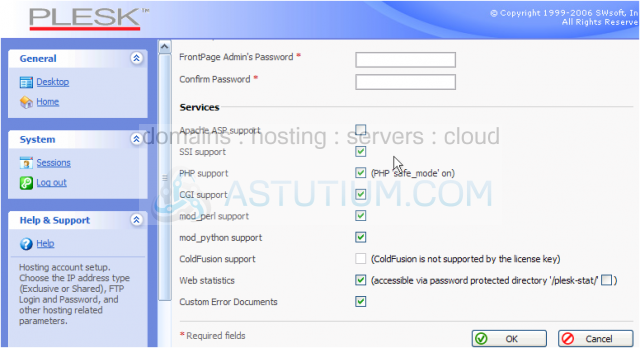
That's it! Your customer's FTP password has been changed
This is the end of the tutorial. You now know how to change your customer's FTP and Frontpage passwords. You should remind your customers that it's a good idea to change passwords often, for security reasons