Plesk 8 (Linux) reseller series
8. How to create a domain redirect
This demo assumes you've already logged in to Plesk
Now let's learn how to create a domain redirect in Plesk
A domain redirect is when you have a domain which should redirect to another domain
1) Let's go ahead and create a new domain redirect..... click the Add New Domain icon here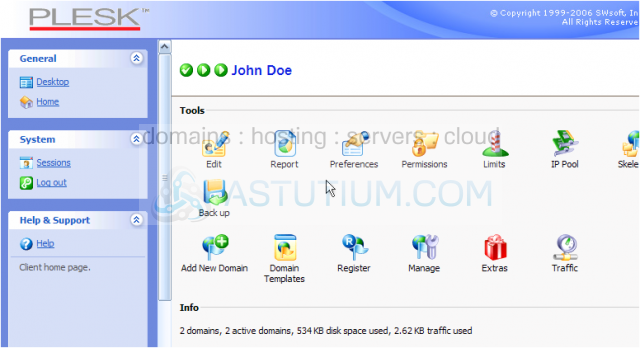
2) Now enter the new domain name here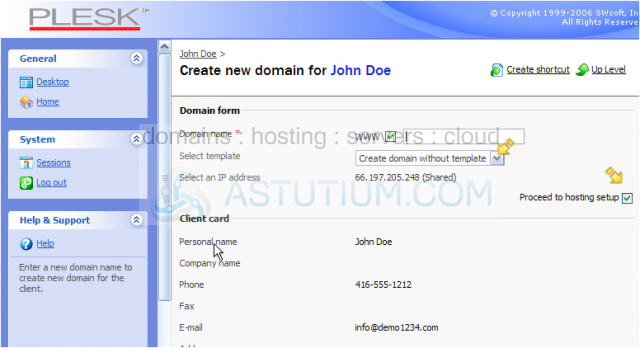
There is no need to select a hosting template, since this domain will not be setup as a physical hosting account
3) Ensure the hosting setup box is checked.....
..... then scroll down
4) Click OK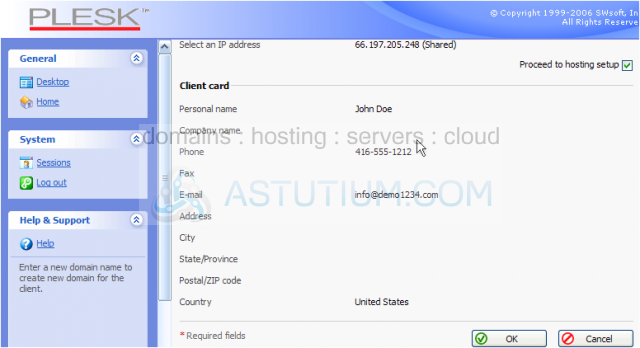
Now we have to choose the hosting type; for domain redirects, we must choose either Standard forwarding or Frame forwarding
Frame Forwarding will result in the URL of the domain redirect being displayed in the address bar.....
..... whereas Standard Forwarding will result in the address bar URL being changed to the domain name we're redirecting to
5) Let's select Standard Forwarding, which is the most commonly used type of domain forwarding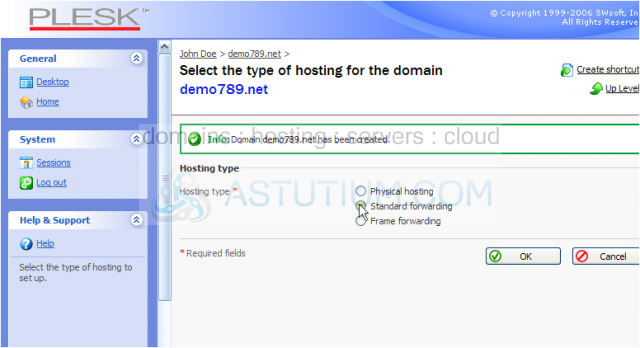
6) Then click OK
7) Enter the URL of the site we want to forward to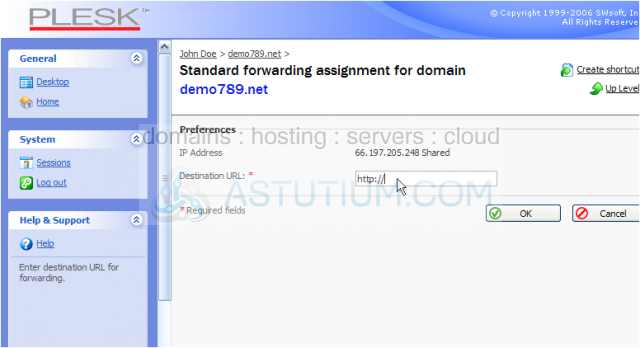
8) Then click OK
That's it! The domain redirect has been setup..... let's go take a look
Scroll down
The new domain redirect is listed here, with the ST icon indicating it's setup as Standard Forwarding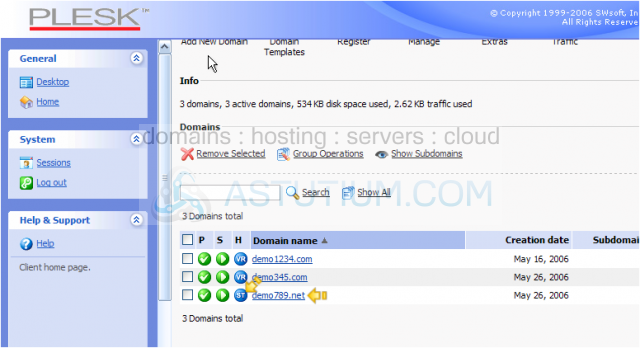
This is the end of the tutorial. You now know how to create new domain redirects (or forwarders), and the difference between Standard and Frame forwarding