Plesk 8 (Linux) reseller series
7. How to suspend a hosting account
This demo assumes you've already logged in to Plesk
Now let's learn how to suspend an existing hosting account
Scroll down
You may wish to suspend an account if that customer's account is past due, if they are spamming, or if they are hosting content that is against your Acceptable Use Policy (AUP)
As you can see by the status icons here, both listed accounts are currently active, or not suspended (noted by the green button)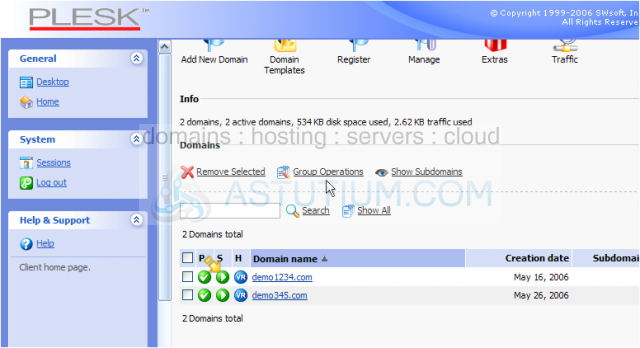
1) To suspend an account, click the status icon next to it..... in this case, let's suspend the demo345.com account
2) Since suspending an account is an immediate action, you are asked to confirm by clicking OK here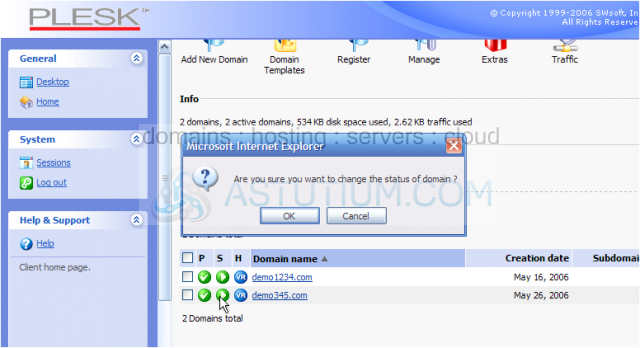
Scroll down
As you can see by the new red X status icon, the demo345.com account is now suspended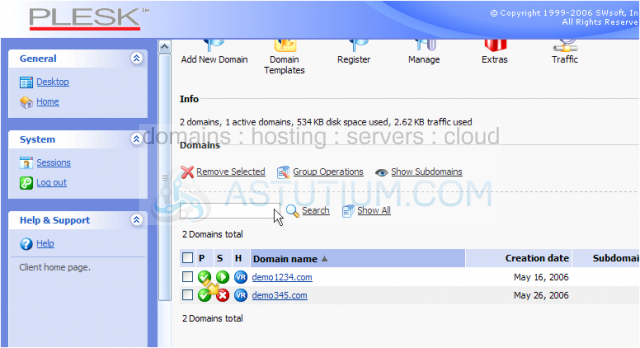
3) Ok, now let's un-suspend the account we just suspended..... click here again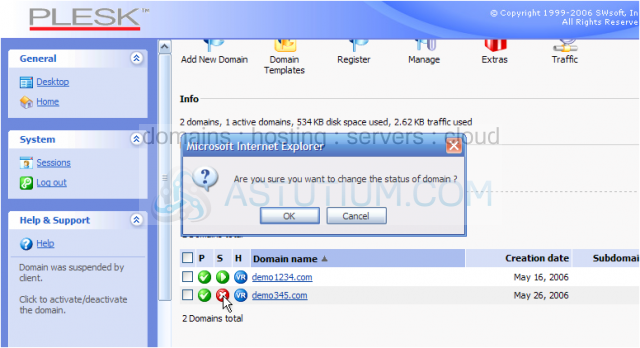
That's it! The account has been un-suspended, or re-activated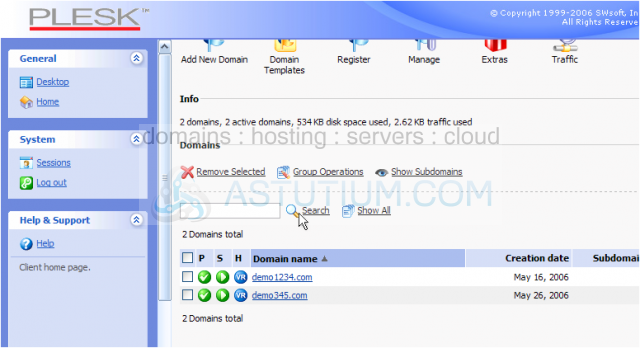
This is the end of the tutorial. You now know how to suspend and unsuspend (or re-activate) hosting accounts. Remember that suspending accounts will immediately cause all website, FTP, Frontpage, Email and database functions to stop working for the suspended account