Plesk 8 (Linux) end-user series
23. How to install an SSL certificate
This demo assumes you've already logged in to Plesk
Now let's learn how to install an SSL certificate in Plesk
An SSL certificate would be necessary if you wanted to collect data from your web visitors securely..... data such as credit card numbers in order forms
1) Click the Certificates icon
2) Click Add New Certificate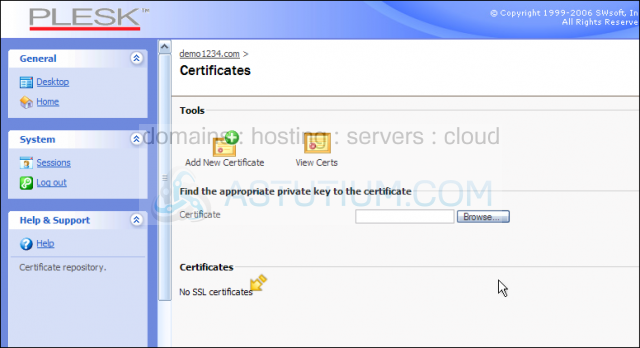
As you can see here, there are no SSL certificates installed for this account
3) Enter a name for the new certificate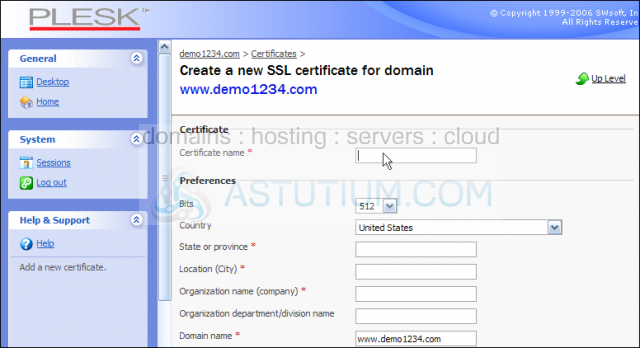
4) Then complete the preferences fields as they pertain to you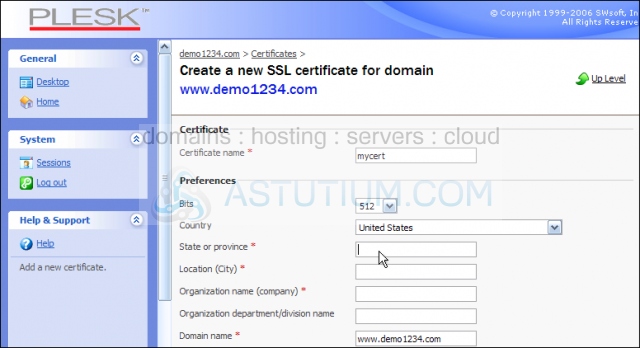
Scroll down
5) Click the Request button when finished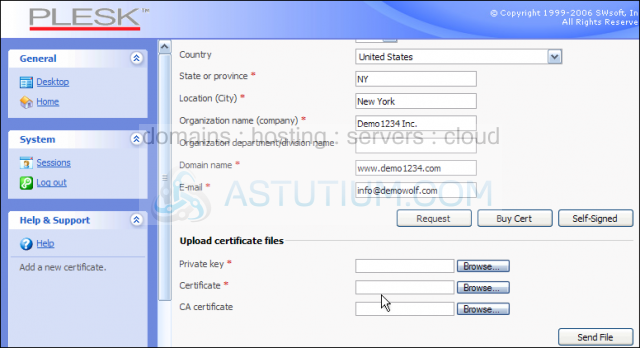
Now let's go view the certificate request we just made..... scroll down
6) Click on the certificate name we just created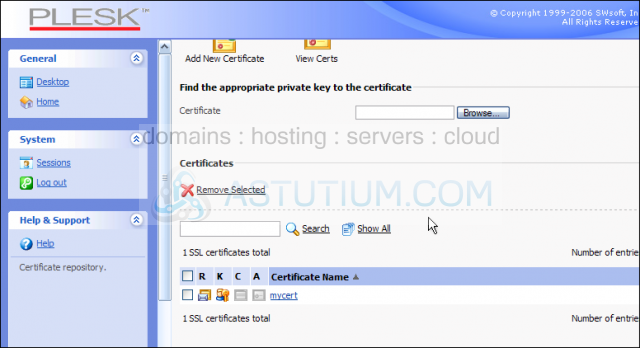
Scroll down
Here is where the certificate request and private key are located. You must copy this request and use it in your SSL certificate vendor's order form when purchasing your certificate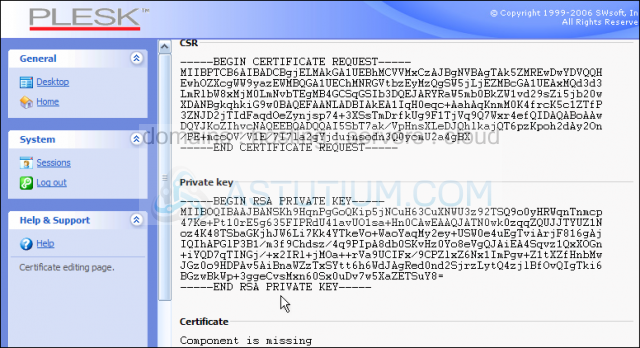
Scroll back up a little.....
Once you purchase your SSL certificate, this is where you would paste it.....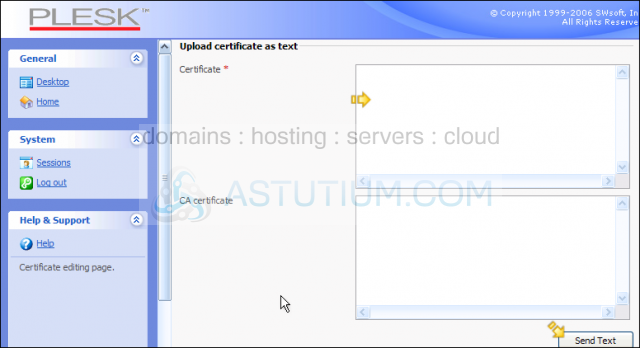
Then you would click this button here to install the SSL certificate
This is the end of the tutorial. You now know how to generate a certificate request, and install a SSL certificate once you've purchased one