Plesk 8 (Linux) end-user series
18. How to manage FrontPage users
This demo assumes you've already logged in to Plesk
Now let's learn how to manage Frontpage users
Scroll down
1) Click the FP (Frontpage) Webadmin icon here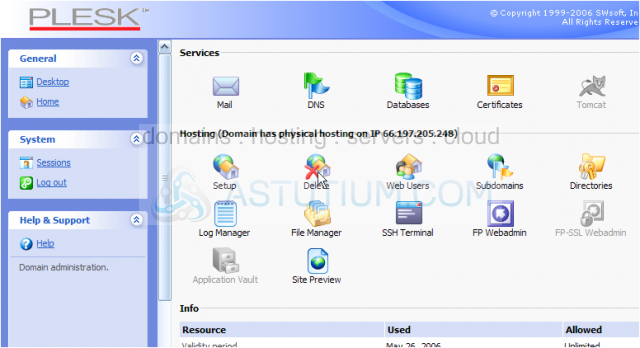
2) Let's go ahead and learn about managing Frontpage users..... click Manage users
This is the main Frontpage Admin site, where you can manage Frontpage users, user roles, and subwebs
By default, there is always one user setup for Frontpage with administrator privileges (administrator role)
Now let's go ahead and add another user
3) Click the Add a user link
Scroll down
4) Enter a username and password for this new user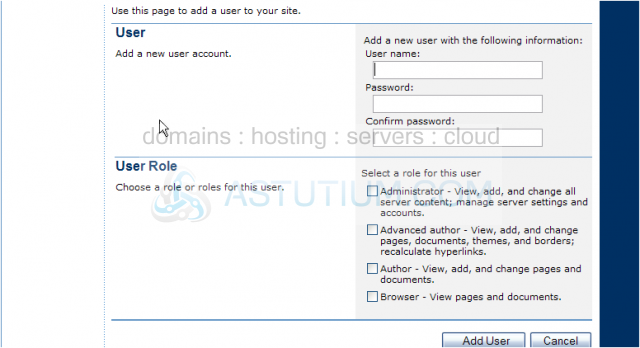
5) Now select the user role, appropriate for the level of access you wish to grant this new user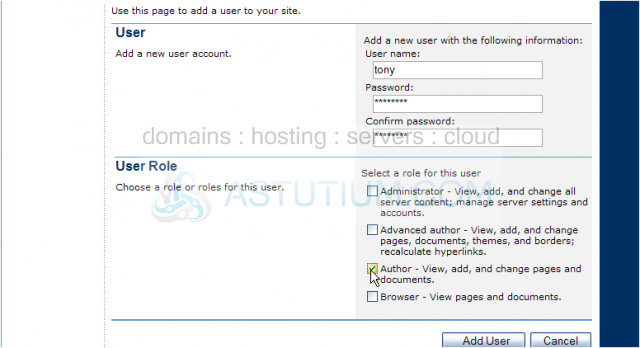
6) Then click Add User
That's it! The new user we just created is now listed here
You can also edit a user's properties on this page (change password, change user role) by clicking the user name.....
..... or you can delete existing users. Let's do that now.....
7) Click here to select the user to delete
8) Then click Delete selected user(s)
9) Click here to confirm you want to delete the user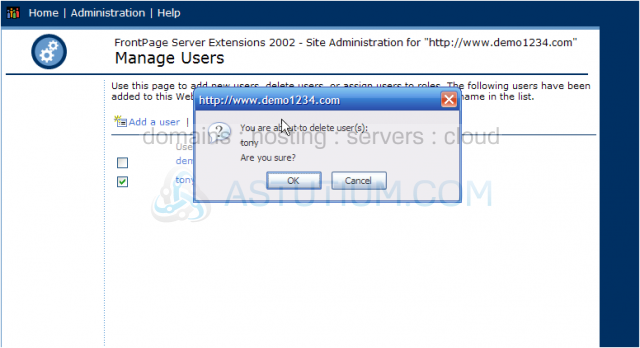
Success! We've just deleted the user we created earlier
This is the end of the tutorial. You now know how to manage Frontpage users in Plesk's FP Webadmin