Plesk 8 (Linux) end-user series
15. How to change your Plesk password
This demo assumes you've already logged in to Plesk
Now let's learn how to change our Plesk password
1) Click the Domain Administrator icon here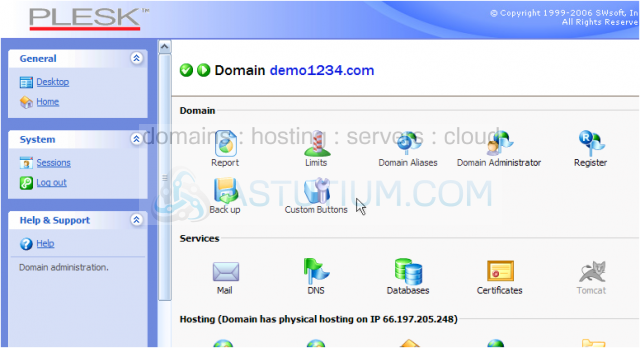
2) Now enter a new password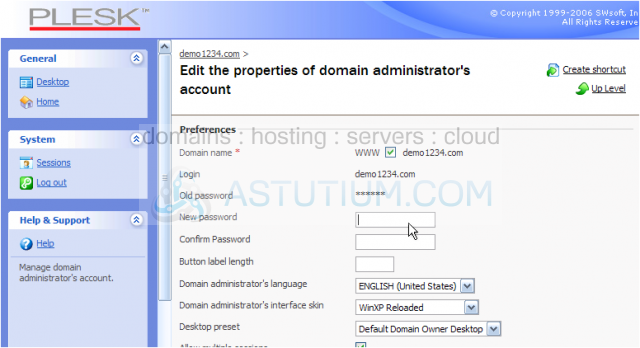
3) Re-enter the new password to confirm
Scroll down
4) Click OK when finished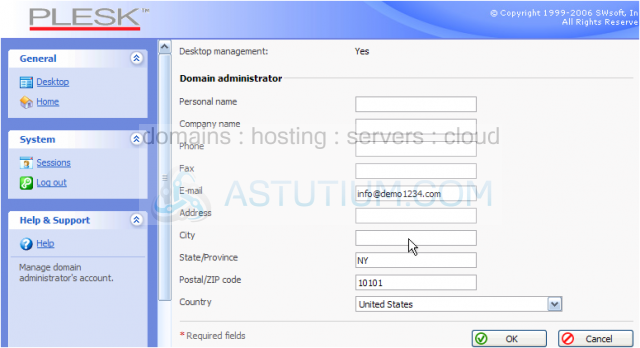
That's it! The password used to login to Plesk has been changed
This is the end of the tutorial. You now know how to change your Plesk password. Remember for security reasons, that it's a good idea to change your password often