Plesk 8 (Linux) end-user series
14. How to set up a web user
This demo assumes you've already logged in to Plesk
Now let's learn how to setup a web user in Plesk
Scroll down
A web user is someone who has access to a particular directory in your hosting account. Creating a new web user will also create the new directory
1) Click the Web Users icon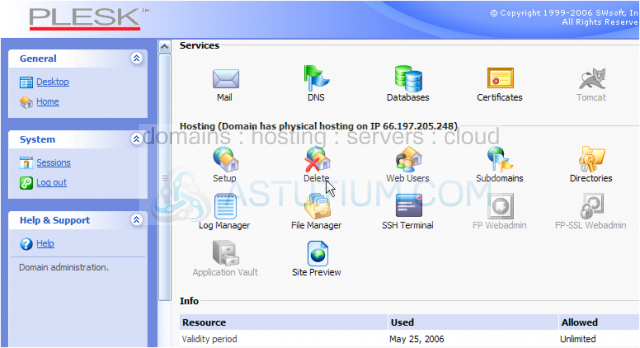
2) Click the Add New Web User icon here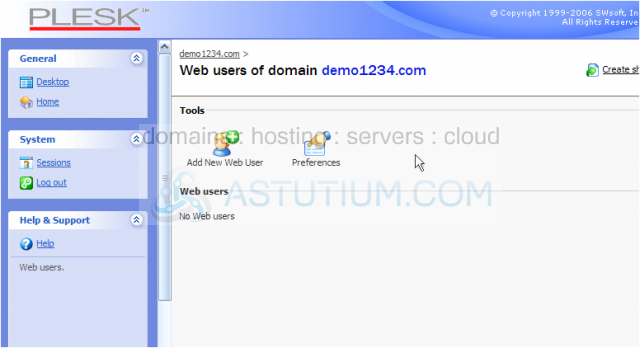
There are currently no web users setup in this account..... so let's go ahead and create one
3) Enter a user name for the new web user..... this will also be the name of the new directory that will be created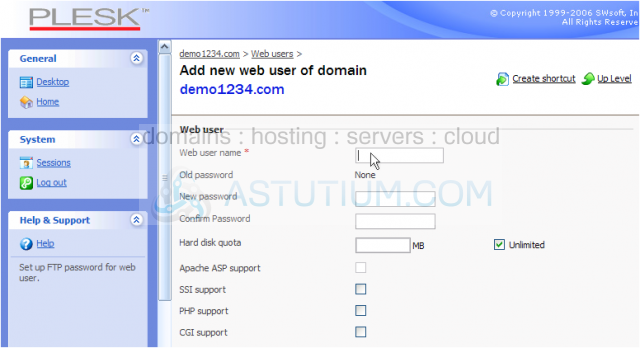
4) Now enter, and confirm a password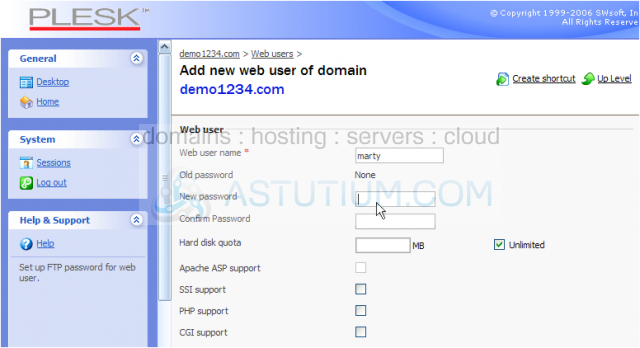
You can also enter a disk quota for this web user if you wish, and select various support features to include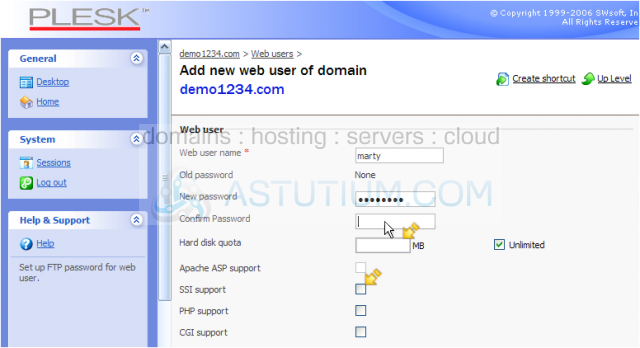
Scroll down
5) Click OK when finished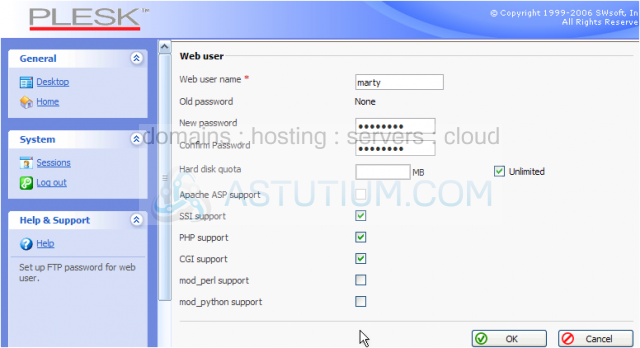
Scroll down
That's it! The new user has been successfully created
From here you can select an existing user to change their password.....
..... delete an existing user by checking here.....
..... then the Remove Selected button here.....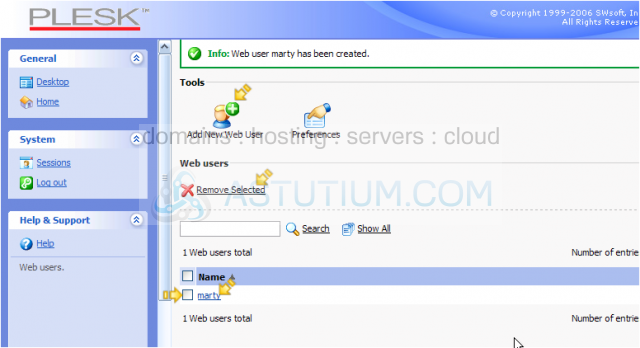
..... or create additional web users
6) Let's delete the web user we just created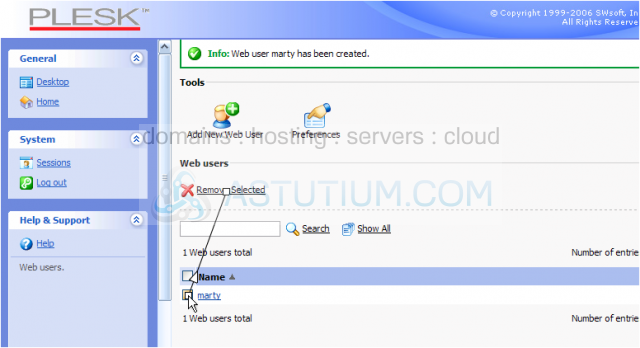
7) Confirm the removal, then click OK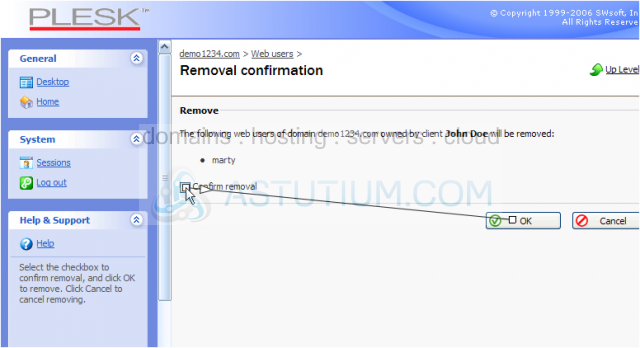
The web user marty has been deleted
This is the end of the tutorial. You now know how to create web users, and how to delete them. Remember that you can create as many web users as you wish