Joomla 2.5 admin series
4. How to place your site offline in Joomla
This tutorial assumes you are already logged into your Joomla admin panel
1) Start by selecting the Site menu option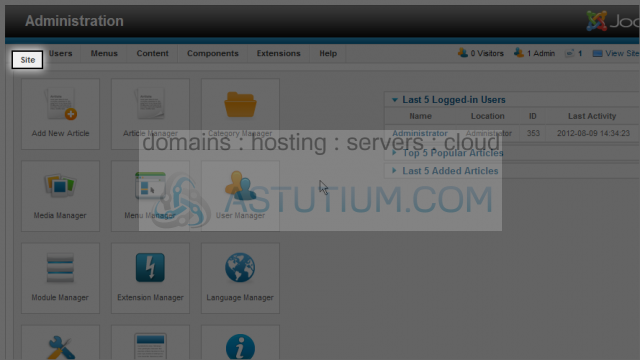
2) Now down to the Global Configuration menu item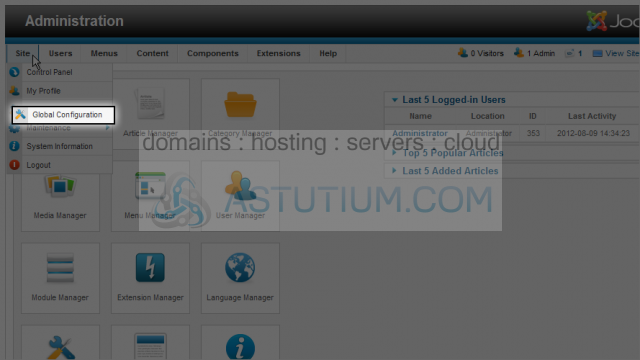
From the Site tab there are a number of options available, inclucing setting your Site Offline
3) Click on Yes to place your Site Offline
4) Click the Save & Close button to save and enable the new setting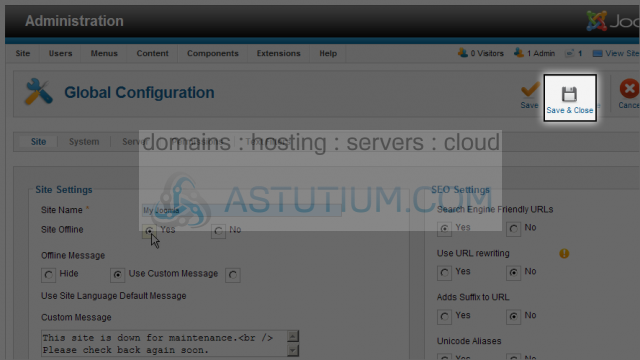
Let's view the site frontend to see how the new setting affects our site
5) Click the View Site link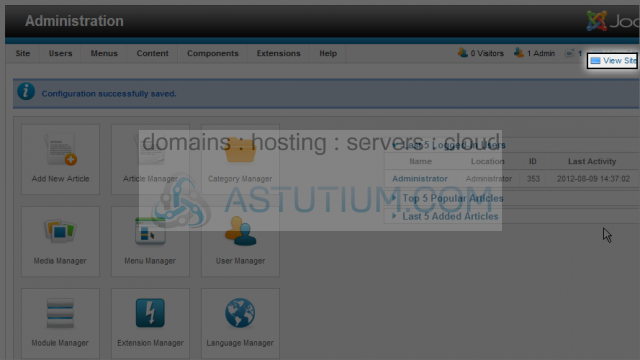
Your site now shows that it is offline and displays the appropriate message
Administrators can still login and view the site
6) Click the User Name field and enter your admin user name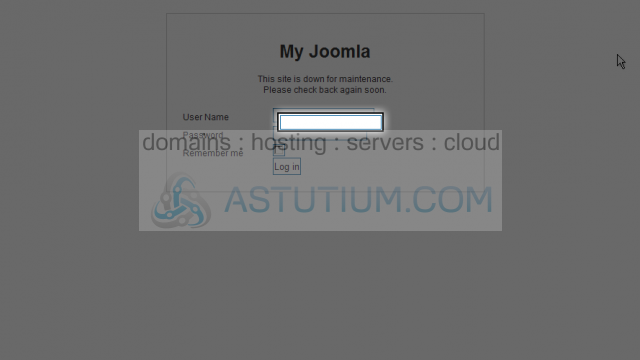
7) Select the Password field and enter your password
8) Now click on the Log in button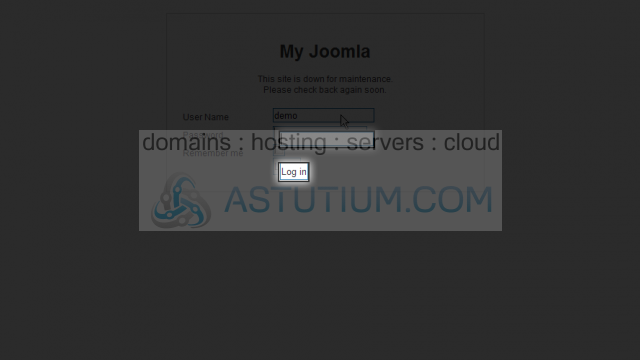
Here you can view the site as if you were logged in to the frontend
Now let's return to the admin panel and change the site back to online
9) Select the Site menu option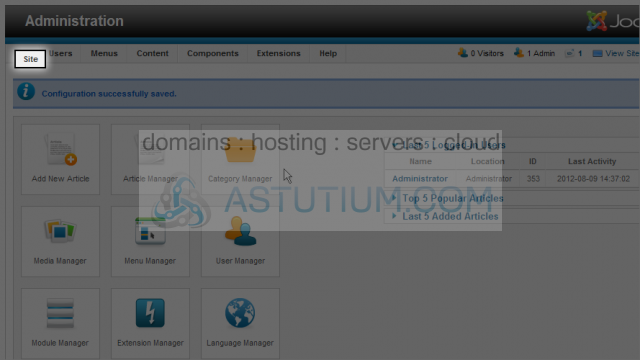
10) Now down to the Global Configuration menu item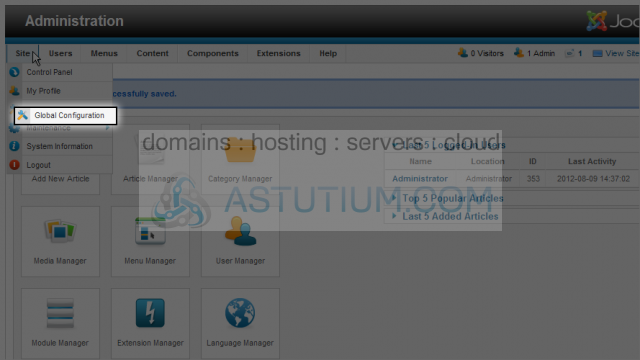
11) Click No for the Site Offline radio buttons
12) Now click the Save & Close button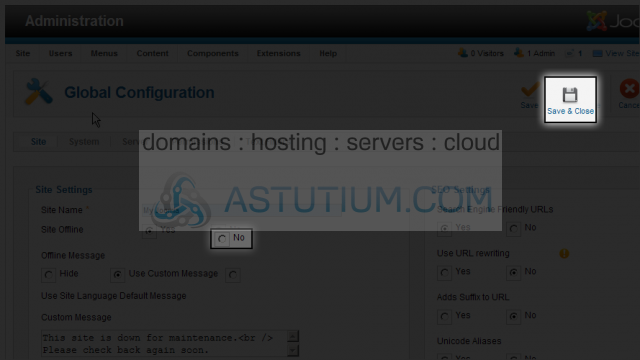
You now know how to take Joomla offline for maintenence