Joomla 2.5 extensions series
3. How to manage Plug-ins in Joomla
This tutorial assumes you are already logged into your Joomla admin panel
1) Select the Extensions menu item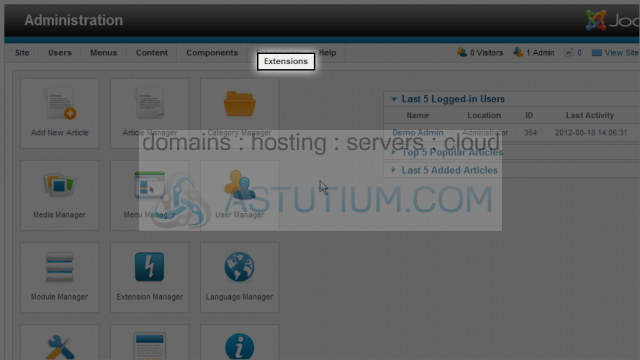
2) Then down and click on the Plug-in Manager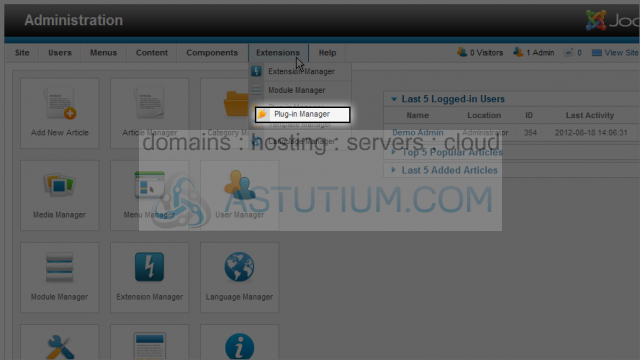
Plug-ins provide additional functional capabilities for your Joomla web site
3) Let's enable the GMail plug-in by clicking the Plug-in Name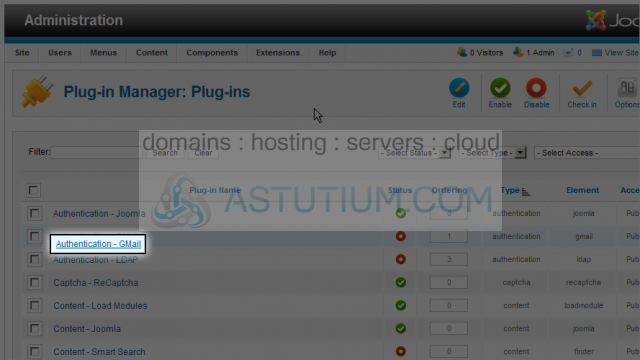
Here we can Enable, set Access and, depending on the Plug-in, configure a number of other options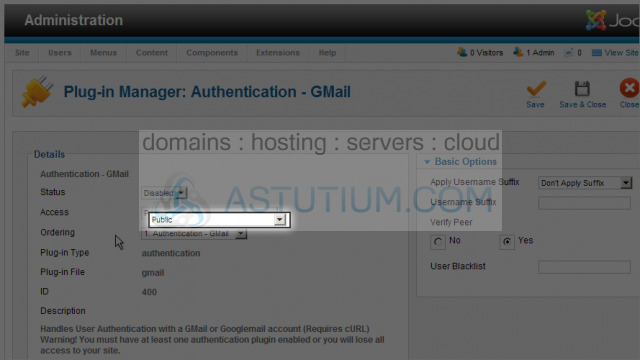
4) Let's Enable this Plug-in by selecting the Status dropdown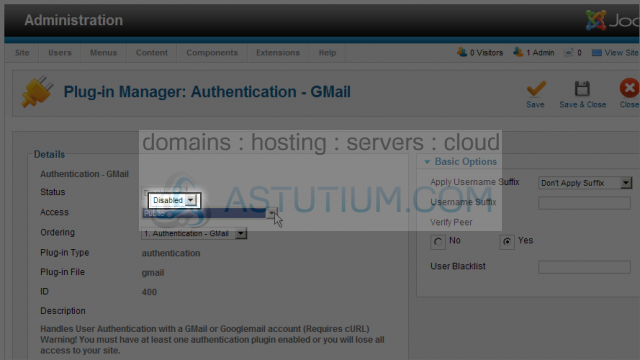
5) Next click the Save & Close button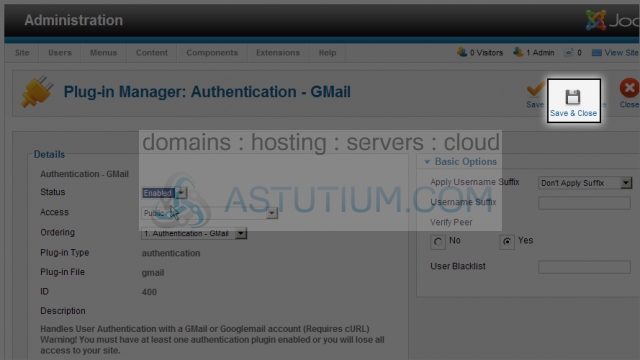
6) To quickly Enable or Disable a Plug-in, click the green checkmark or red x to switch its status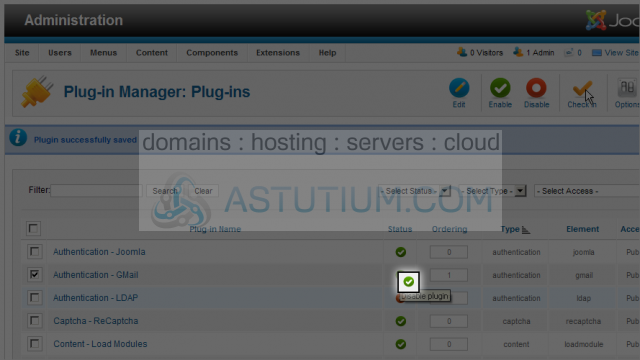
You now know how to manage Plug-ins in Joomla