Joomla 2.5 CMS series
7. How to create a Login module in Joomla
This tutorial assumes you are already logged into your Joomla admin panel
Let's start by selecting the Extensions menu option and then down to Module Manager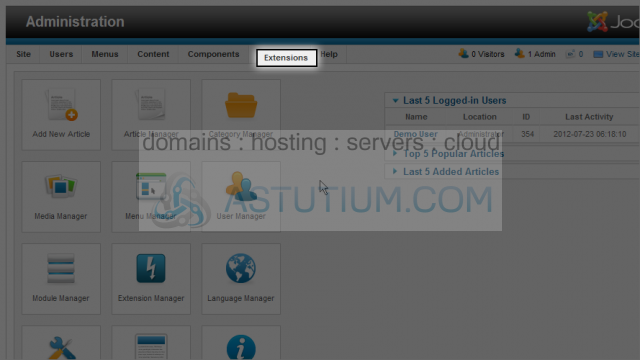
1) Click on Module Manager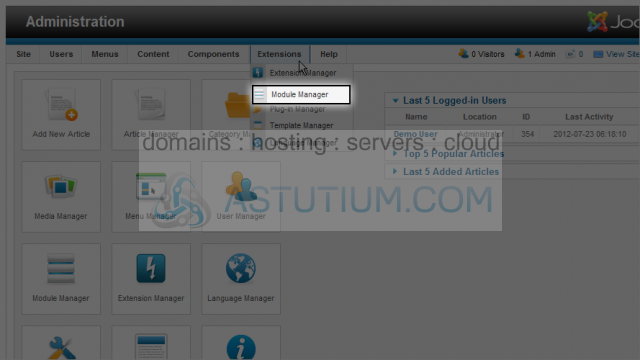
2) Next click on the New button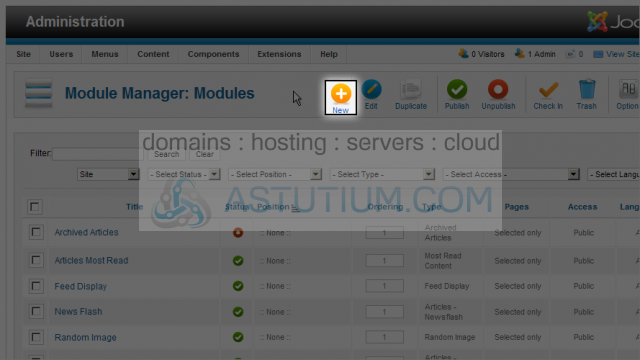
3) Select the Module Type here. We are creating a Login module, so click on Login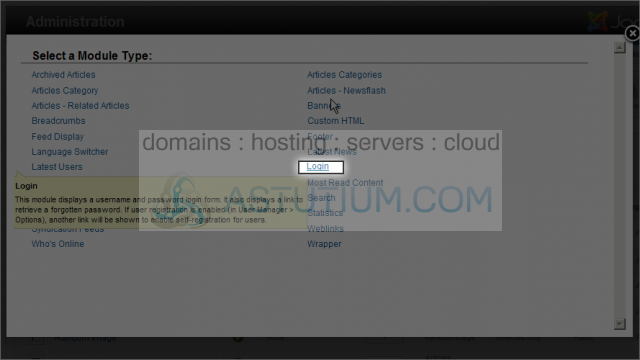
4) Enter the Title for our login module by clicking in the Title field
5) Now click on the Select Position button to select a template position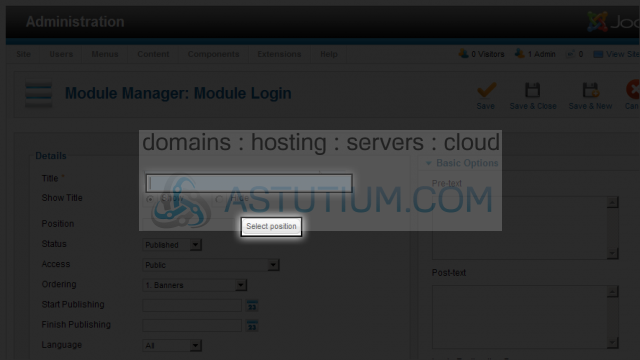
6) Here we select the appropriate Position link for the current template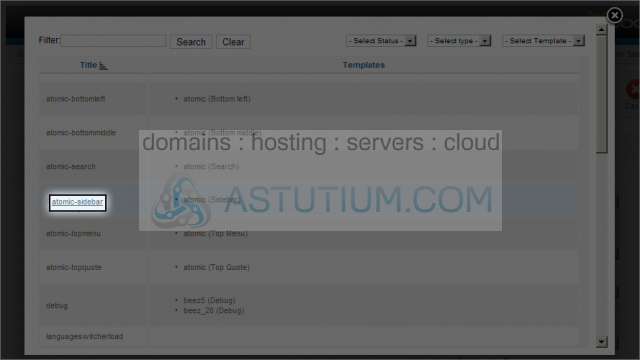
7) To make our Login module unique we will add Pre-text and Post-text. Select the text area and we will enter Pre-text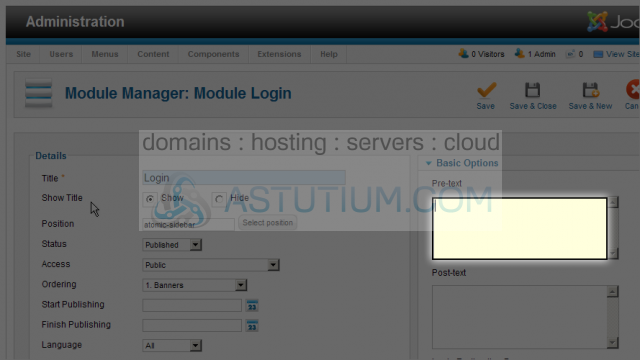
8) Now click the Post-text area and we will enter our text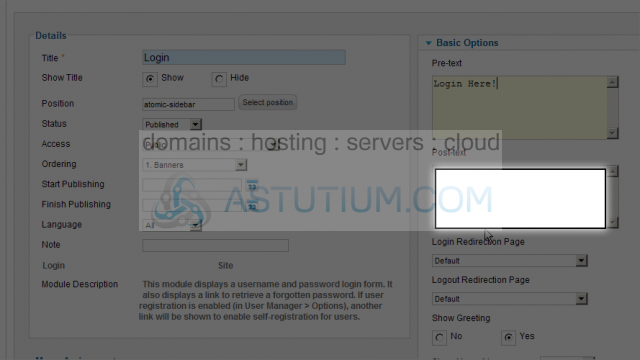
9) Enter any additional information or settings you require for this module
10) Now click on the Save & Close button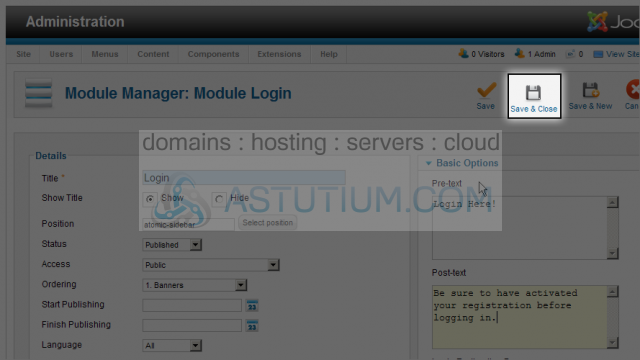
11) Let's view our new Login module on our website. Click on the View Site link to open a new window to view our site's home page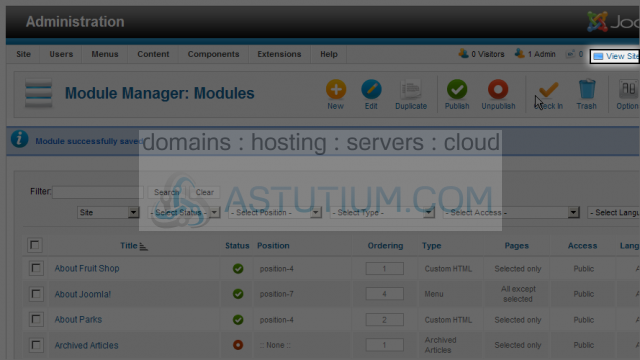
Now scroll down to view our new module in the left column position
Here we can see our Login module including the Pre-text and Post-text information
You now know how to create and manage a Login module for your Joomla website