Joomla 2.5 CMS series
3. How to create Featured (Front page) Articles in Joomla
This tutorial assumes you are already logged into your Joomla admin panel
In this tutorial we will show how to create Featured Articles. These are displayed on your home page in Joomla
1) Let's start by selecting the Content menu option and then down to Featured Articles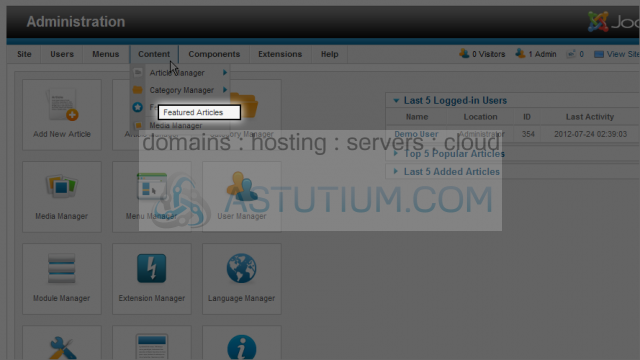
This page lists all the articles that are currently featured on the home page
2) Let's select another article to display as Featured
3) Click the Articles menu link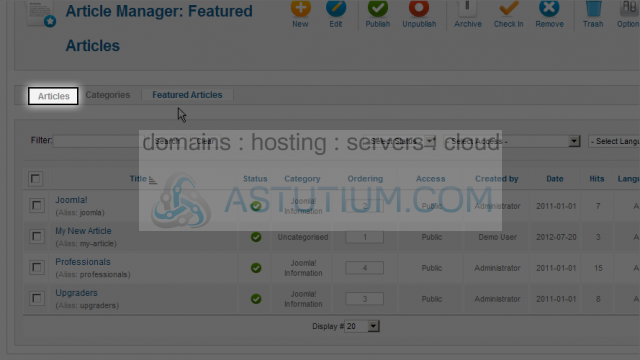
4) We'll select the Beginners article to make a Featured article. Click the box to checkmark this article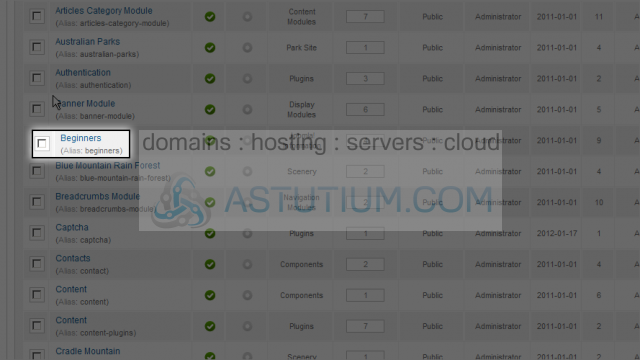
5) Now click the Featured button to change the status of the article to Featured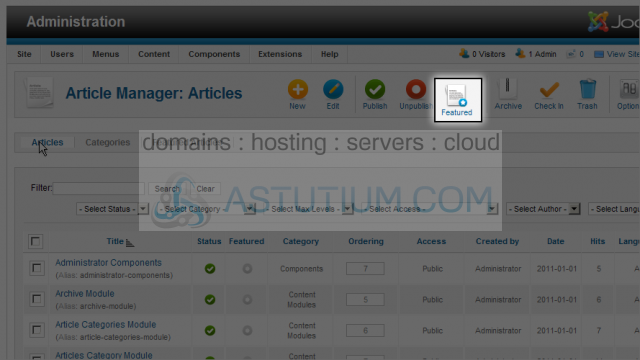
6) Next click on the Featured Articles menu link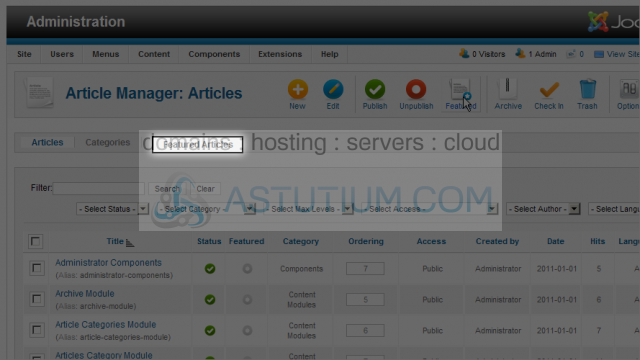
The Beginners article is now in our Featured article list
7) We can change the Status by clicking on the Status column icon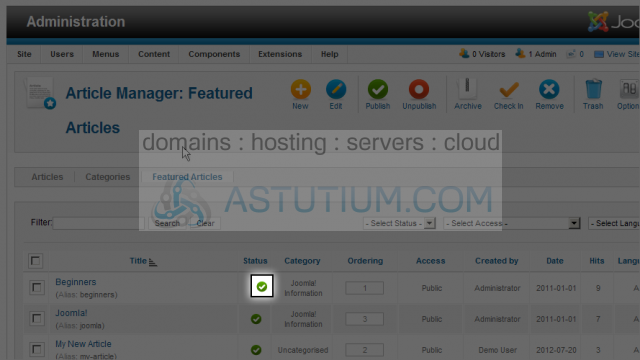
8) The Beginners article now shows as Unpublished. Click it again to change the Status to Published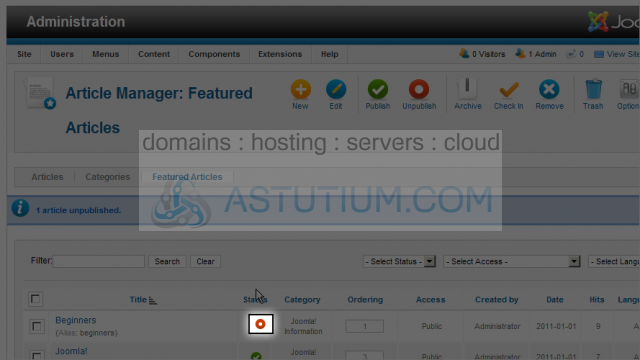
We can view the website to see this new Featured article
9) Click the View Site link to open the website in a new window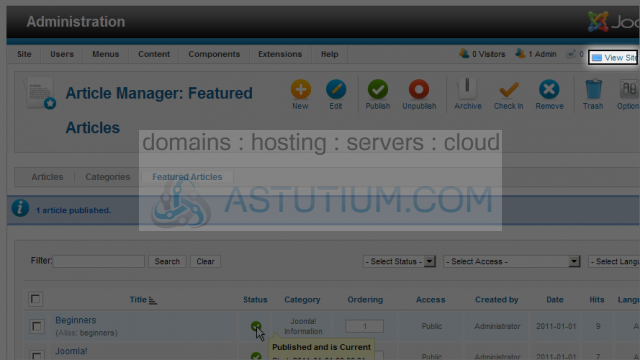
Now you know how to add Featured articles to your Joomla website