Plesk 8 (Linux) end-user series
13. How to use Crontab
This demo assumes you've already logged in to Plesk
Now let's learn how to use the Crontab feature in Plesk
Scroll down
A Cron is a system command that you schedule to occur at a later date/time, and allows you to automatically run commands
1) Click the Crontab icon
2) Set the email address where you want the results of cron runs sent, upon completion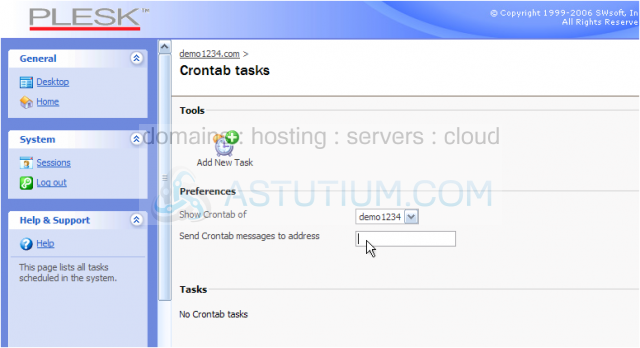
3) Click Set to set the email address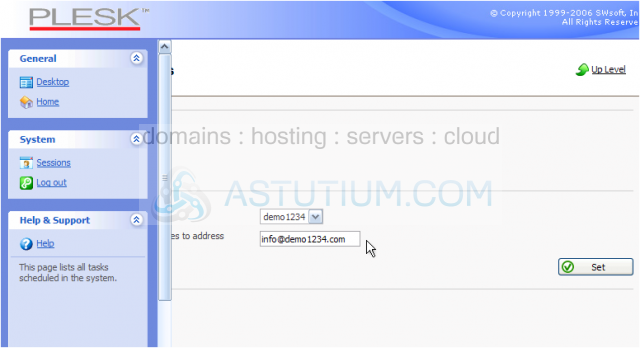
4) Now let's add a cron..... click Add New Task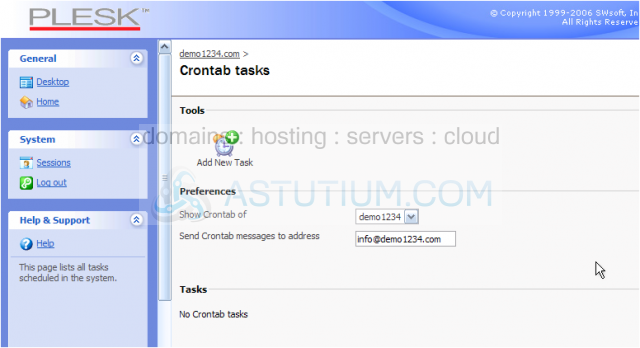
Scroll down
5) Set the parameters of the cron. Note that you can enter an asterix ( * ) to select "all"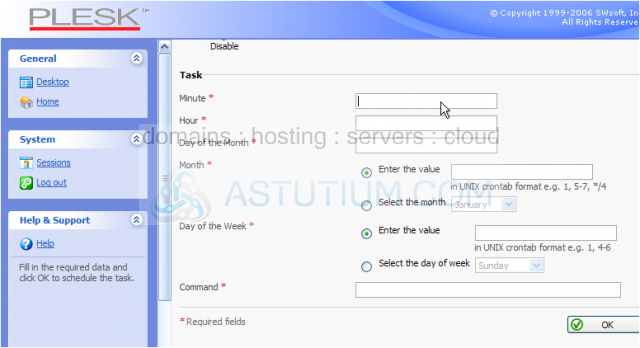
6) Enter the path of the script you wish to run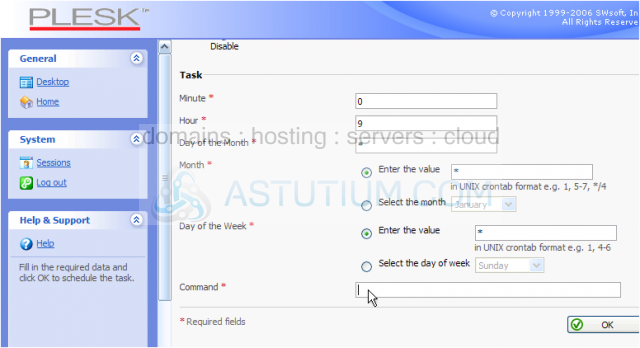
In this case, we're setting up a Cron to run the test_script.cgi every morning at 9:00am
7) Click OK
Scroll down
The Cron has been setup and can be seen here
You can click on the cron to edit it's properties.....
8) ..... or you can delete it, which is what we're going to do now..... click here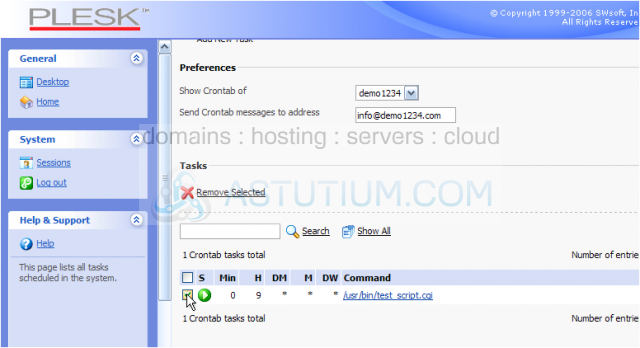
9) Be sure to confirm that you want to delete the Cron, before clicking OK
The cron we had setup, has now been deleted
This is the end of the tutorial. You now know how to use Crontab to automatically run scripts in your account. Remember you can always return to Crontab to setup additional crons