WHM 11 services series
32. How to see details in WHM about the processes currently in use by MySQL
If you've noticed that MySQL seems to be responding sluggishly, one of your users may be running something that's taking up a lot of resources.
1) Go to the SQL Services menu.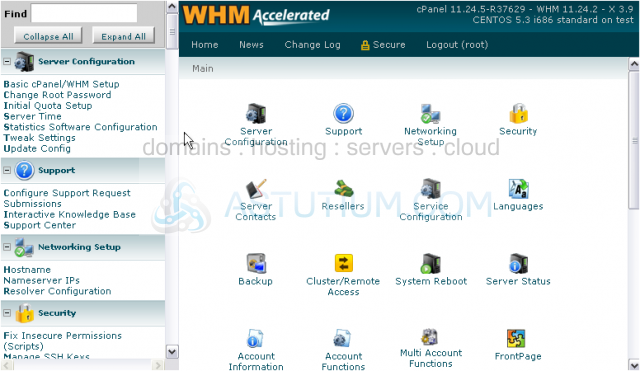
2) Click Show MySQL Processes.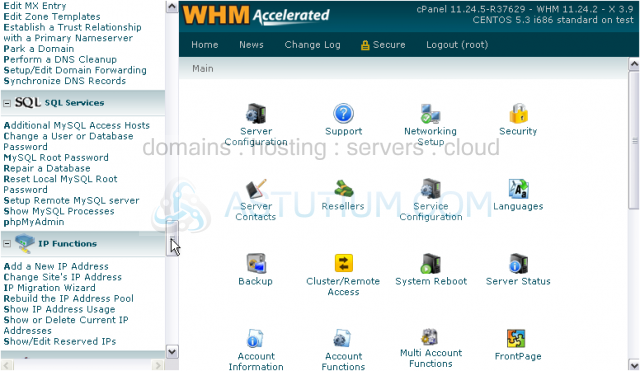
Here, you'll see a list of all the processes currently in use by MySQL. You can use the process IDs in this list to kill the processes, if necessary. That's beyond the scope of this tutorial, though.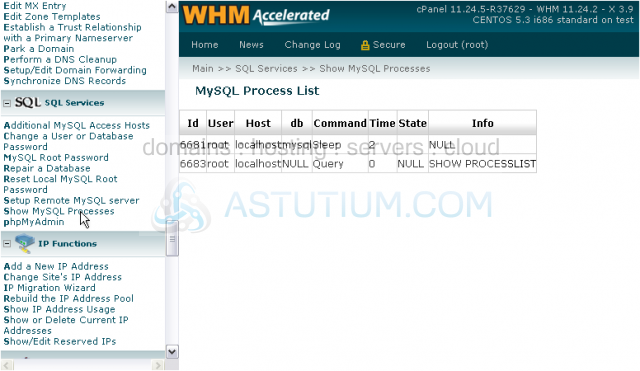
This table indicates the user and host performing the action on which database, what kind of command they're running, the amount of time it's been in progress, its current state, and some additional information about the process.
This is the end of the tutorial. You now know how to view the MySQL Process List in WHM.