WHM 11 services series
23. How to edit the DNS zone templates in WHM
WHM allows you to edit the templates it uses when generating DNS zones for domains. You shouldn't need to do that, though, unless you have a custom setup.
1) To edit the DNS Templates, go to the DNS Functions category in the menu.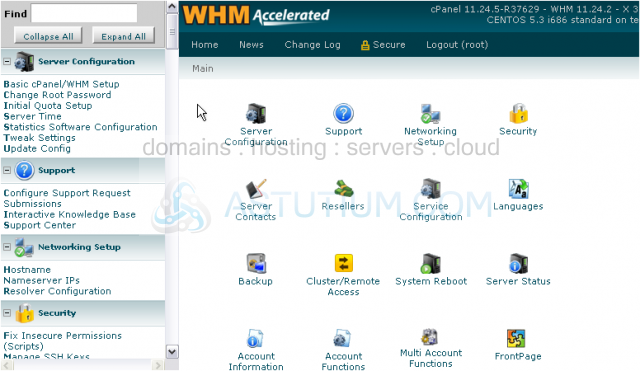
2) Click Edit Zone Templates.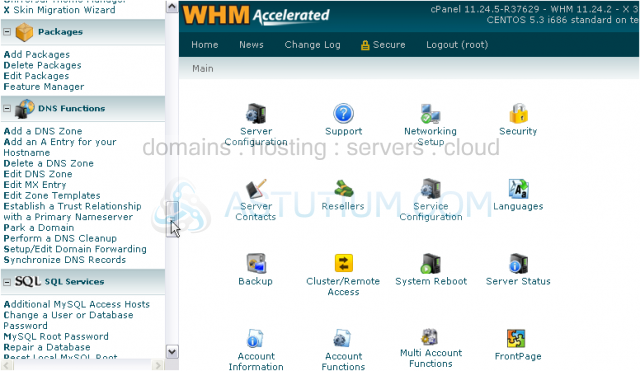
3) There are three templates here. Let's edit the standard template, which is the one most often used by cPanel/WHM.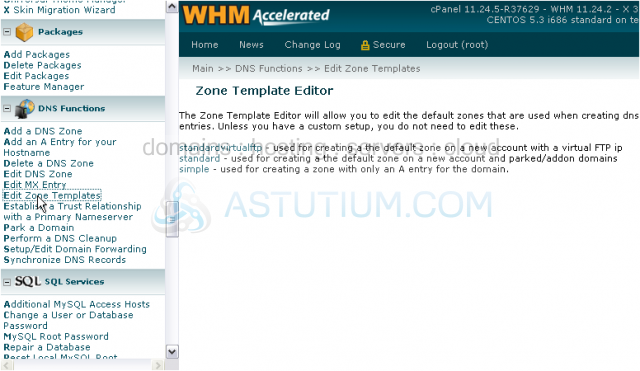
As you can see here, this looks just like a DNS zone, but with a number of variables that will be replaced when a real zone is generated. These variables are delimited by percentage signs, such as with %domain% and %ttl%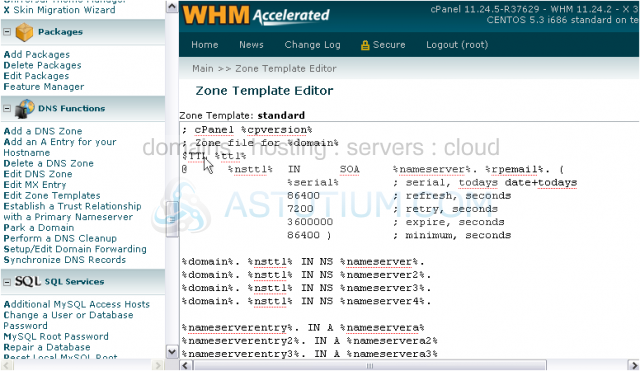
4) When finished modifying the template to your liking, click Save.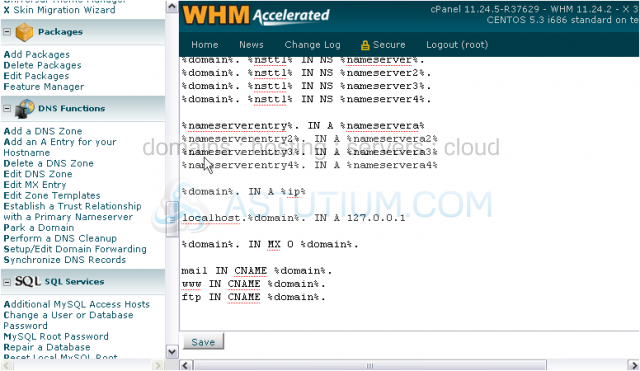
Your zone template has been saved.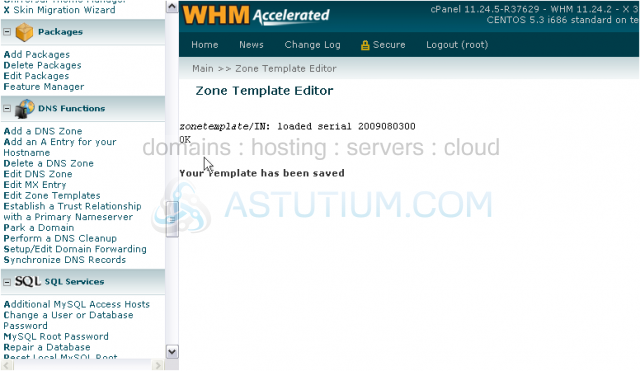
This completes the tutorial. You now know how to edit the DNS Zone Templates in WHM.