WHM 11 services series
15. How to repair mailbox permissions in WHM
Occasionally, mailboxes on your server can become corrupted or have incorrect permissions, resulting in mail being rejected for that account.
WHM has a feature that allows you to check your server's mail system and attempt to repair any discrepancies in mailbox ownership and file permissions.
1) In the menu, go to Email.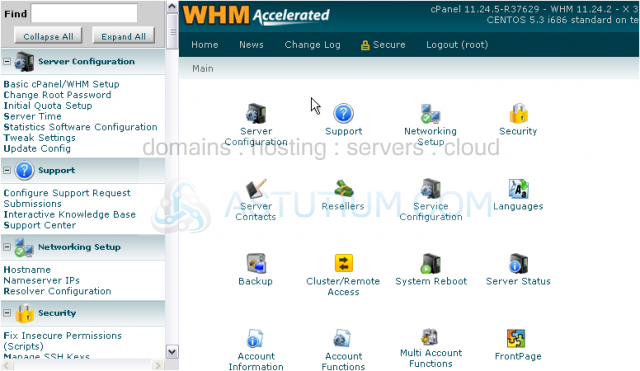
2) Click Repair Mailbox permissions.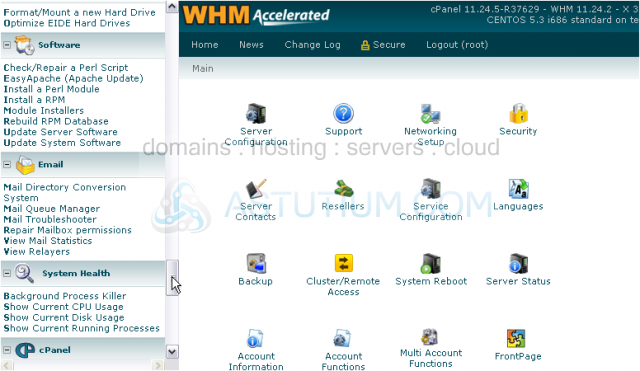
3) Press the Proceed button.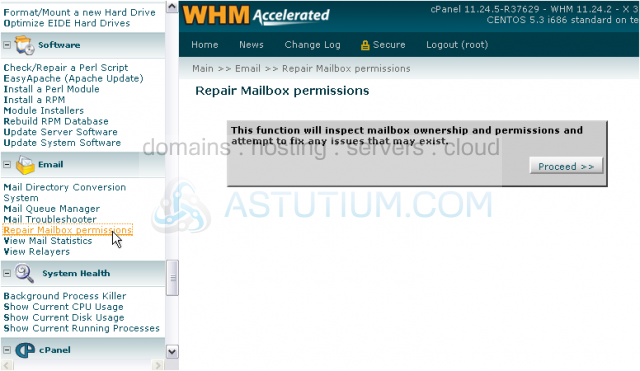
That's it! Your system's mail databases have been rebuilt, and their permissions have been fixed where necessary.
This is the end of the tutorial. You now know how to repair mailbox permissions in WHM.