PrestaShop series
6. How to create tags in PrestaShop
Using descriptive tags will help your customers quickly and easily find what they want.
1) To create tags, go to Catalog.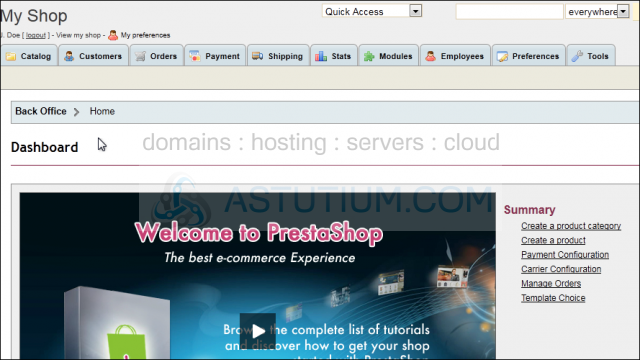
2) Then click Tags.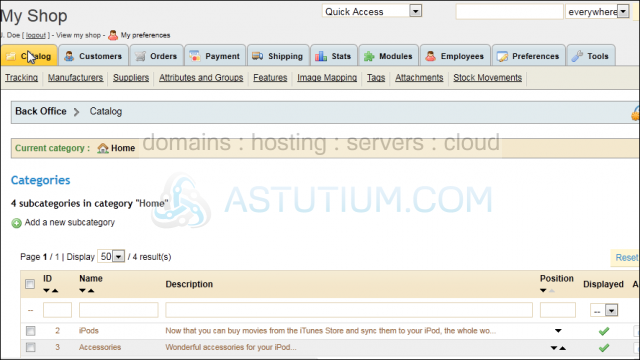
3) Click Add New.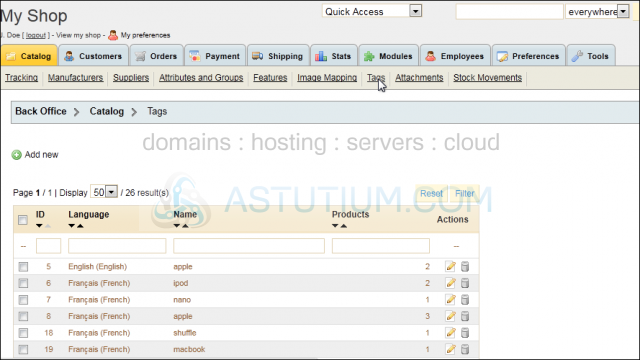
4) Enter a Name for the tag.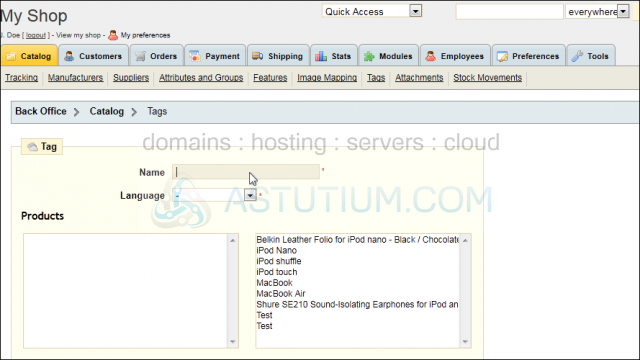
5) Choose the Language.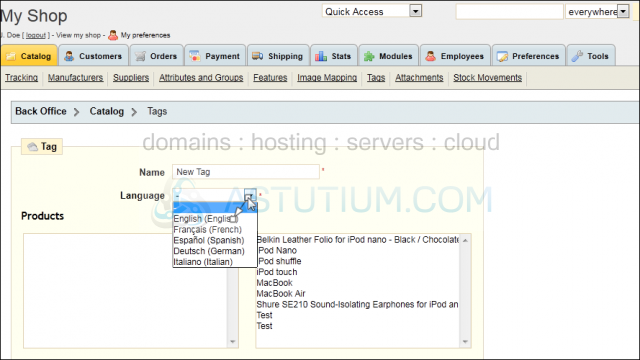
6) Hold down the Control key and click on the products to which this tag applies.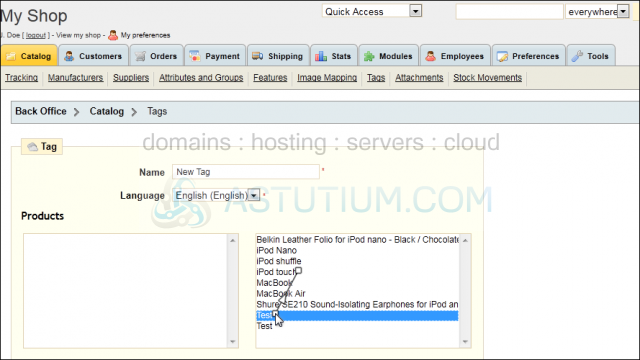
7) Click Add.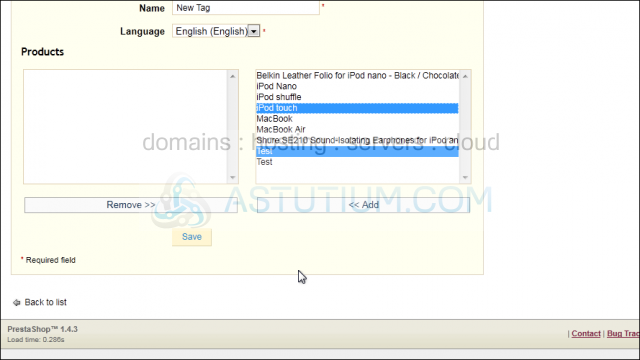
8) Click Save.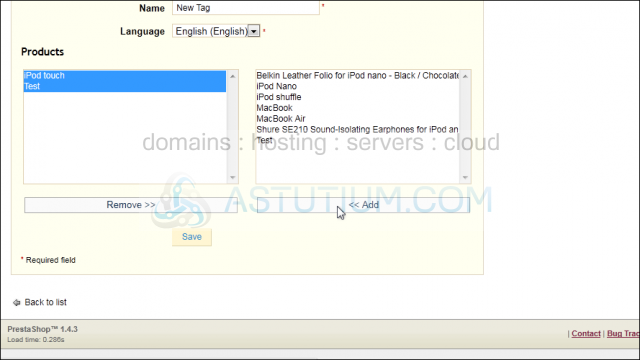
That's it! Now you know how to create and use tags in PrestaShop.