Plesk 8 (Linux) end-user series
3. How to get help with Plesk
This demo assumes you've already logged in to Plesk
Now let's learn how to get help when we need it
1) To access the help menu, click the help link here in the left column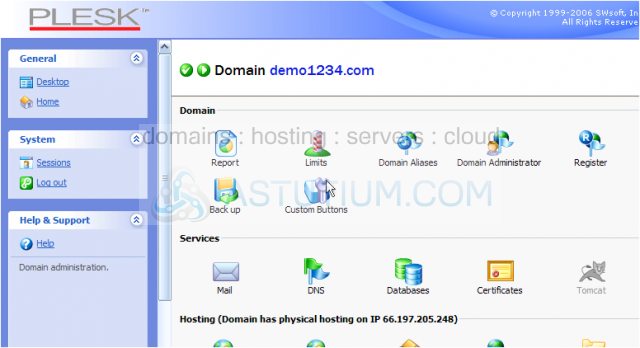
You can choose a help topic here in the left column.....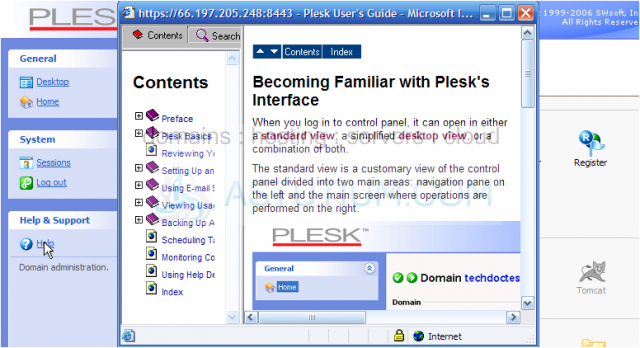
The help menu pops up in a new window, and includes a menu in a left column, and specifics on the right
..... and the resulting help file will display here in the left column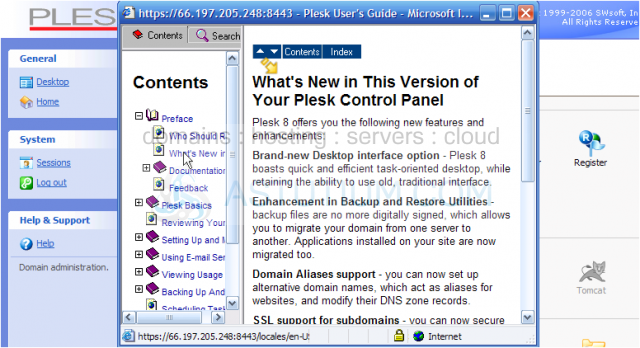
2) When finished with the help menu, simply close the help window
3) Another way of obtaining help is by simply hovering your mouse pointer over an icon
Doing so will provide a short description of the icon's function here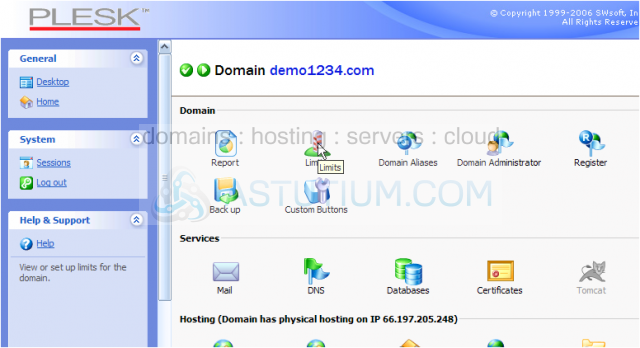
4) Now click the Mail icon
5) Then click the Help link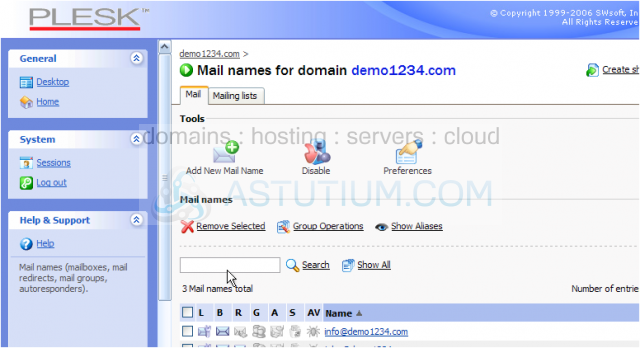
The help menu is smart, in that it will automatically try to choose an appropriate help page, based on what Plesk page you were on when you clicked it
In this case, the help page opened to a Using Email Services page, as we were on the Email page when we clicked for help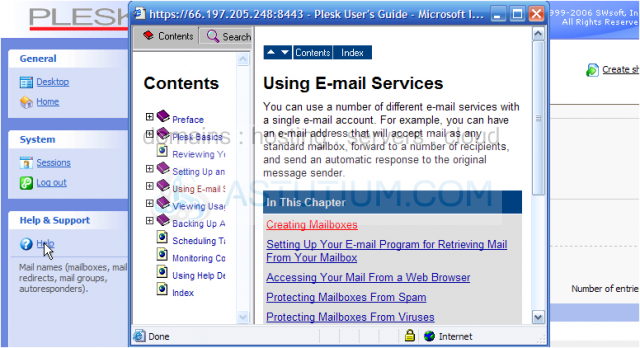
6) Click here to return to the main page
This is the end of the tutorial. You now know how to use the help menu, and various ways to get the help you need in using Plesk