Plesk 8 (Linux) end-user series
1. How to login to Plesk as a Domain User
Before you can login to Plesk, you must first open an internet browser window, and go to https://<IPaddress>:8443 (which we've already done)
The IP address you use is the one provided to you by your web hosting provider
1) To login as a Domain User, enter your domain name as your login username
2) Then enter your password here
3) Then click Log in
That's it! You're now logged in to Plesk as the domain user, and can begin to setup email addresses, subdomains, databases, and dozens of other features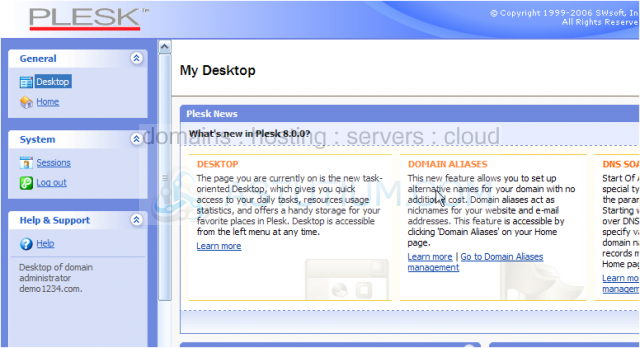
4) To logout of Plesk, click the Log out link here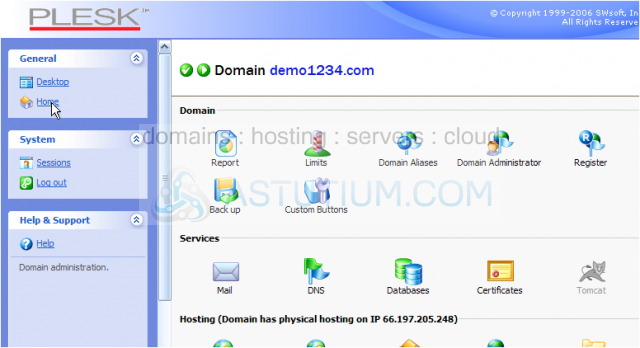
5) Click OK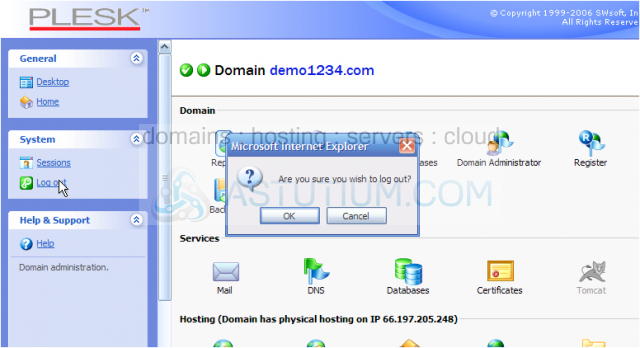
This is the end of the tutorial. Be sure to check out the other Plesk tutorials to learn how to use all the great features of Plesk!