WebsitePanel reseller series
2. How to backup your hosting space in WebsitePanel
This tutorial assumes you have already logged into your WebsitePanel reseller control panel
Now let's learn how to backup your hosting space
1) Click the plan you want to backup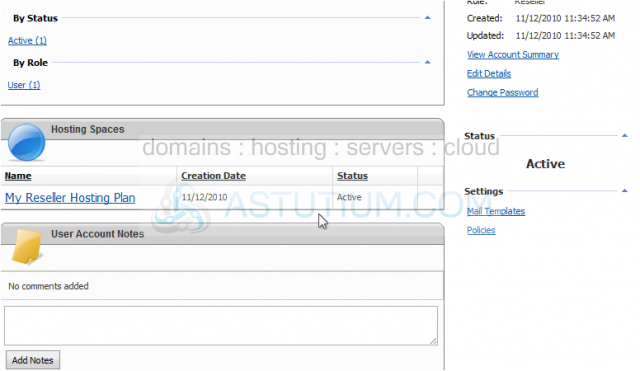
2) Click Backup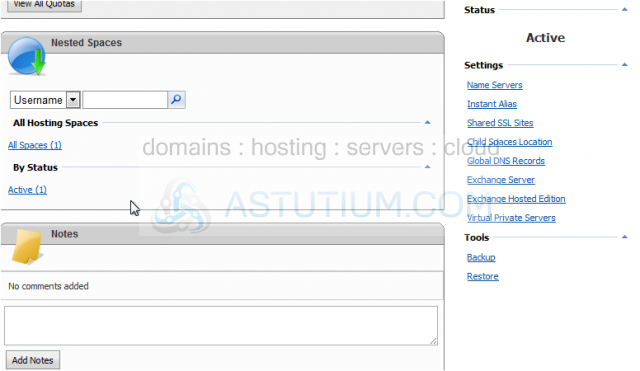
3) Click here to enter your own backup name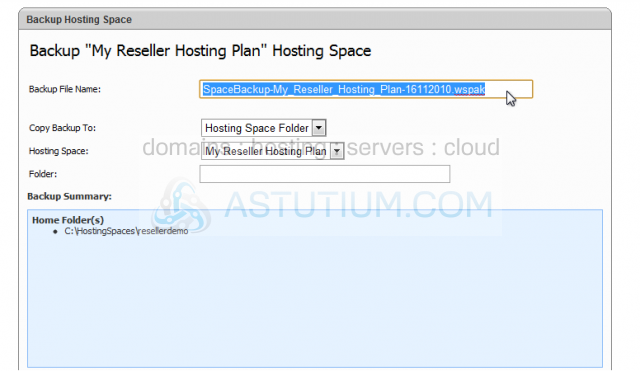
4) Copy the backup to your Hosting Space Folder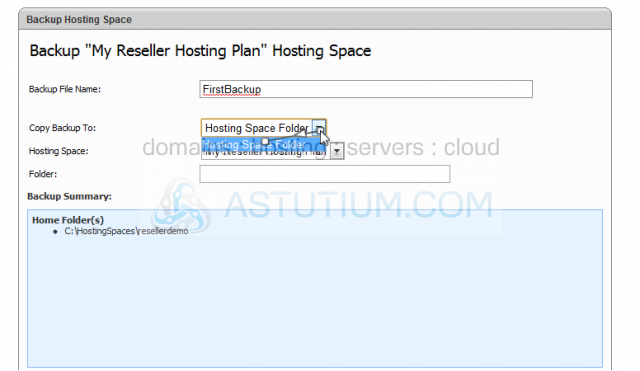
5) Select the hosting account to backup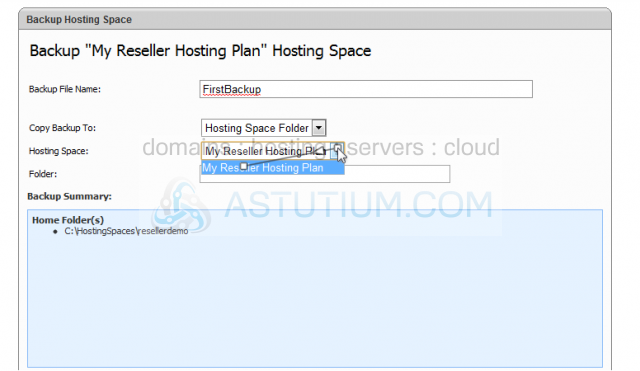
6) Now select the folder to store the backup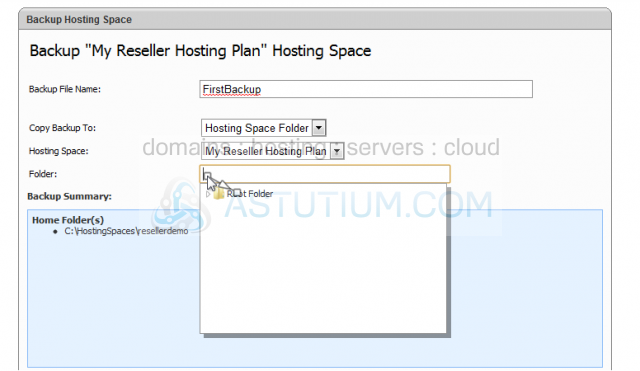
7) Click Backup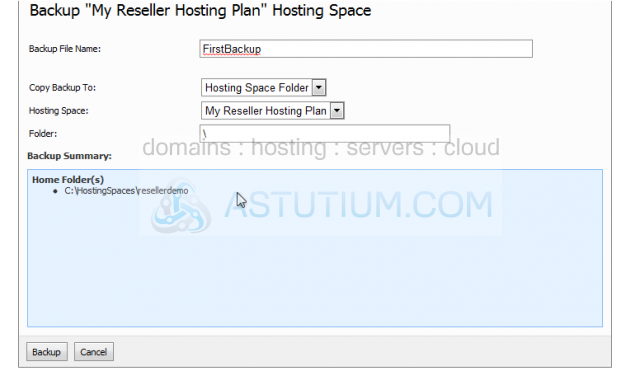
This is the backup screen. You may wait for the progress bar to finish, or run this process in the background by clicking here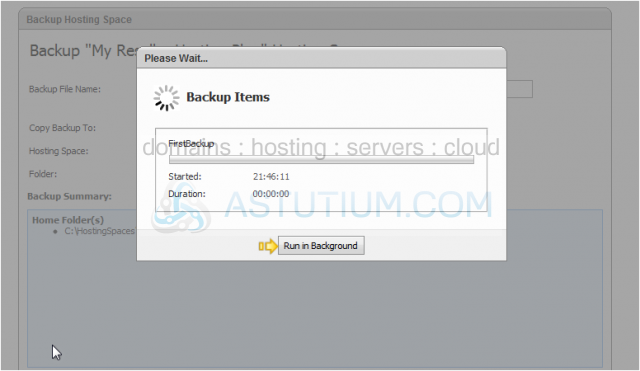
8) When finished, click Close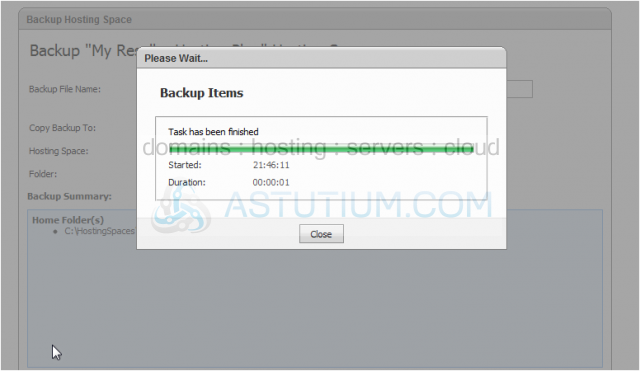
That's it! The backup was successful
This is the end of the tutorial. You now know how to create a backup of your hosting plan