WebsitePanel end-user series
5. How to create users for a database in WebsitePanel
This tutorial assumes you are already logged in to WebsitePanel
Now let's learn how to create users for a database in WebsitePanel
1) Click the plan you want to add database users to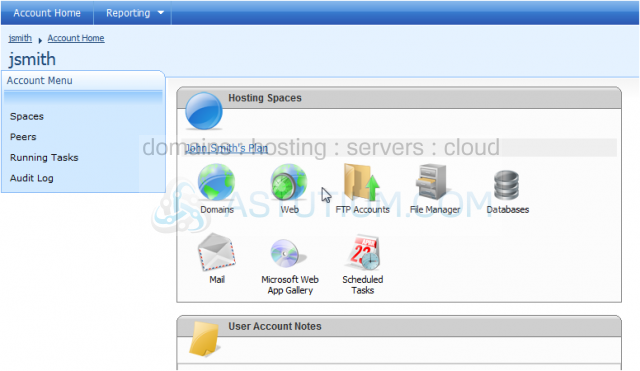
2) Then click Databases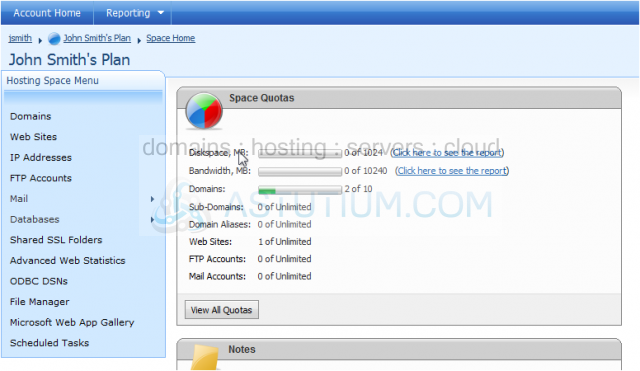
3) Select the type of database you want to add users to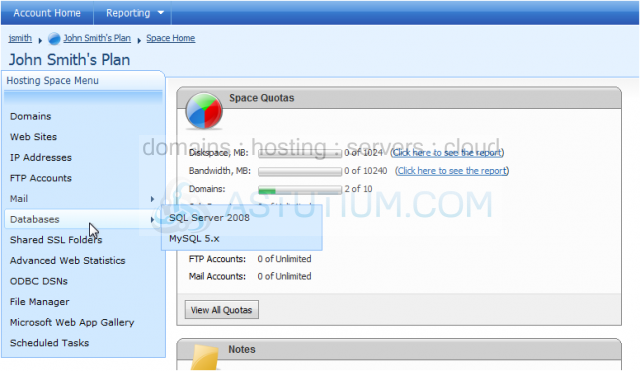
4) Click Create User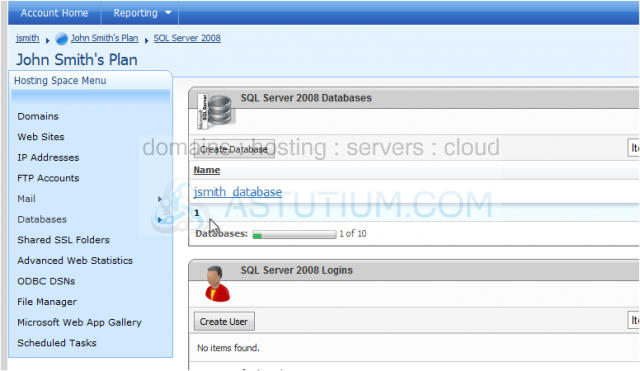
5) Enter the user name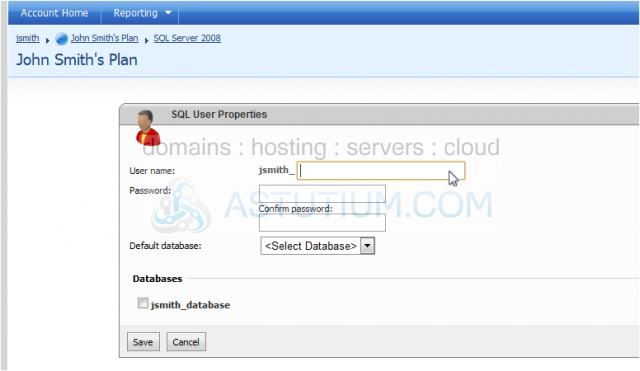
6) Enter a password for this user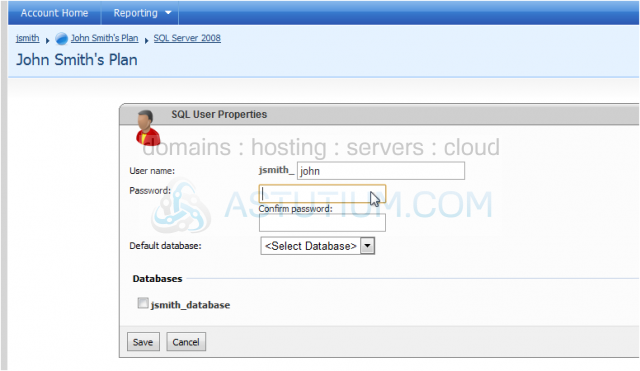
7) Re-enter the password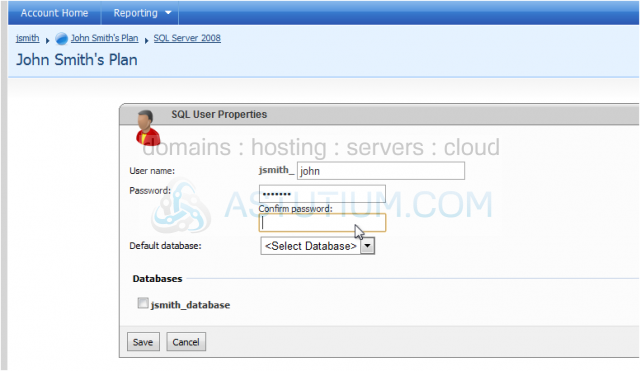
8) Select the default database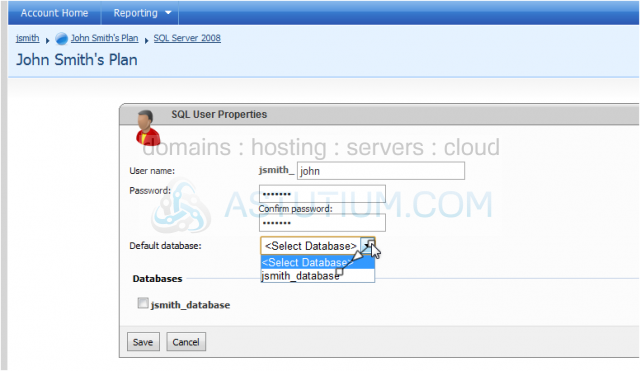
9) You can also select the checkboxes next to the databases you want this user to appear in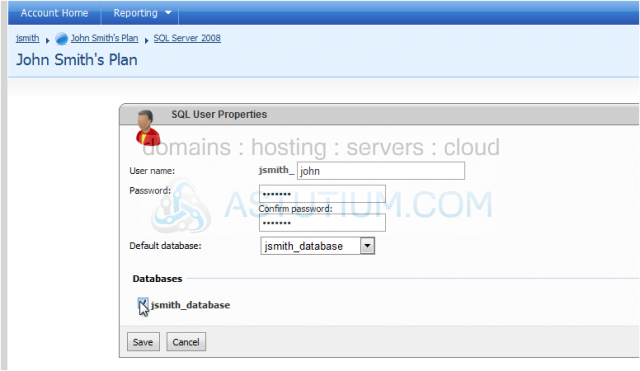
10) When you are finished, click Save
11) You can edit the user you just added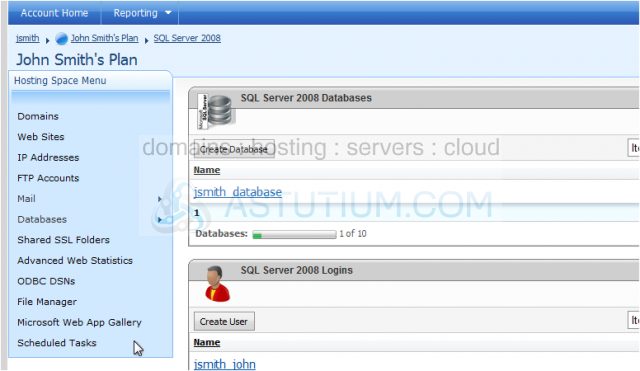
12) You can delete the user or change the password or the databases this user appears in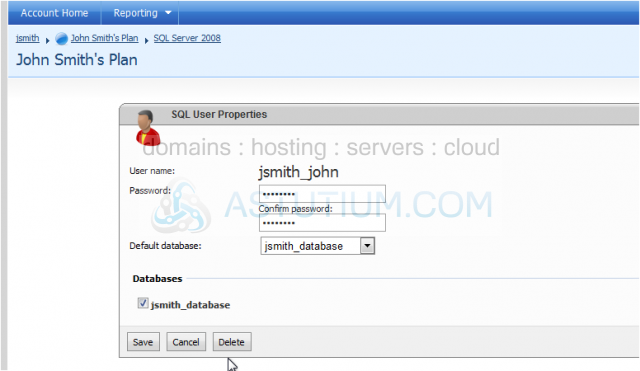
13) Click Save when you are finished
That's it! This is the end of the tutorial. You now know how to create database users in WebsitePanel