RVSiteBuilder 4 series
15. Adding your logo to your website in RVSiteBuilder
This tutorial assumes you've already logged in to RVSiteBuilder. Now let's learn how to add our logo to our website
1) Click the Step 1 Edit Site option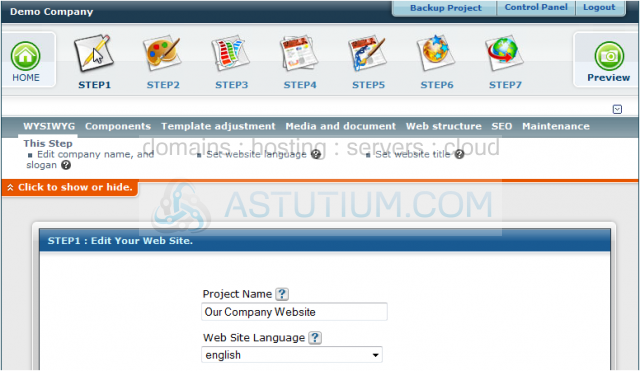
2) Un-check the "no logo" option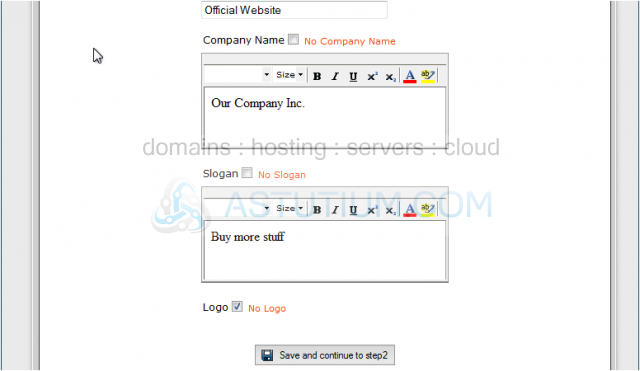
3) Then locate your logo on your hard drive
4) Click the Upload Logo button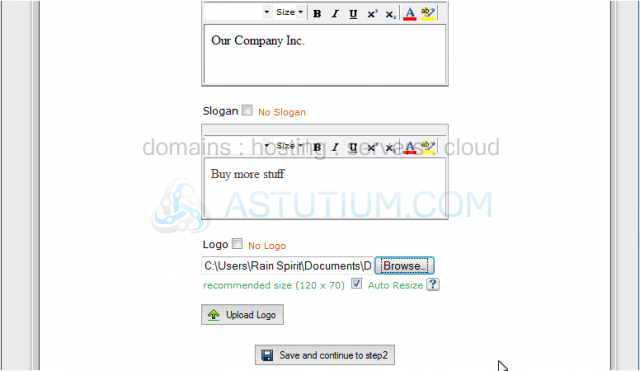
5) To see what our website looks like, click Site Preview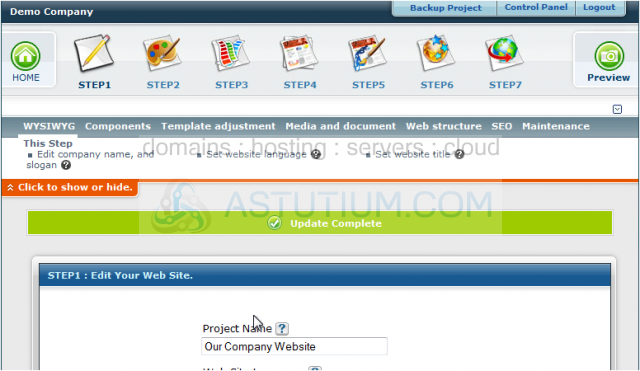
6) Here is our website, and here is our logo within our website
7) Anytime you make a change to your website, you have to Publish it for the effects to take effect..... click Step 7 Publish... then click Publish.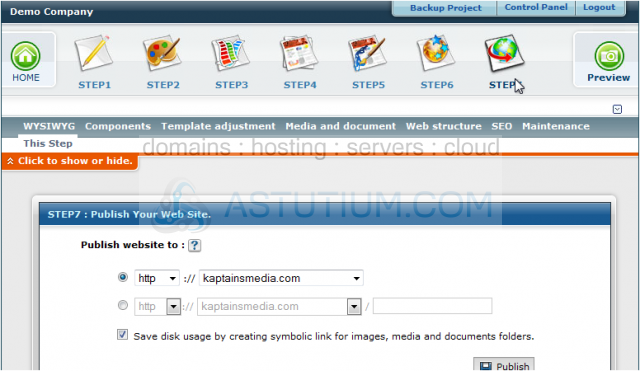
8) Click Next to overwrite the current website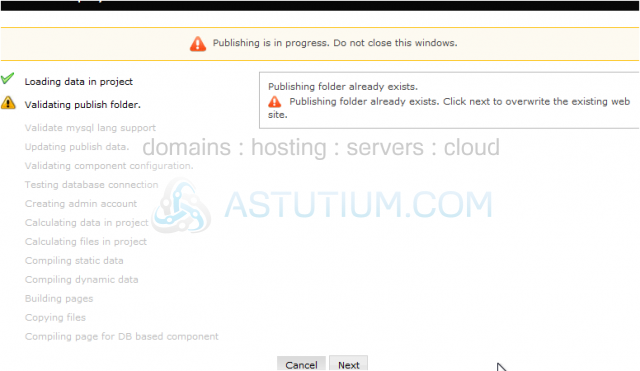
This is the end of the tutorial. You now know how to add your logo to your website in RVSiteBuilder. Remember that you have to publish any changes you make for them to take effect