DotNetPanel reseller series
1. How to create hosting account addons in DotNetPanel
This tutorial assumes you have already logged into your DotNetPanel reseller control panel
Now let's learn how to create hosting account addons
1) Click Hosting Add-Ons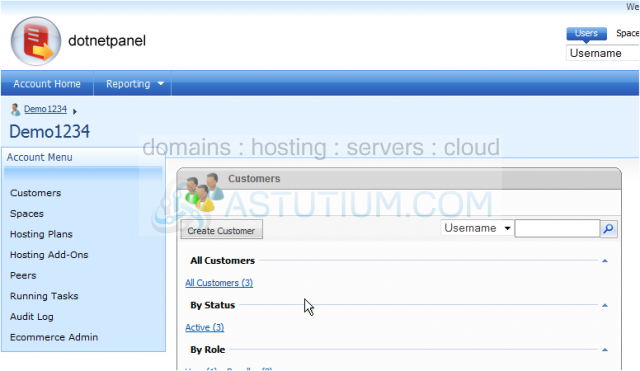
2) Click Create Hosting Addon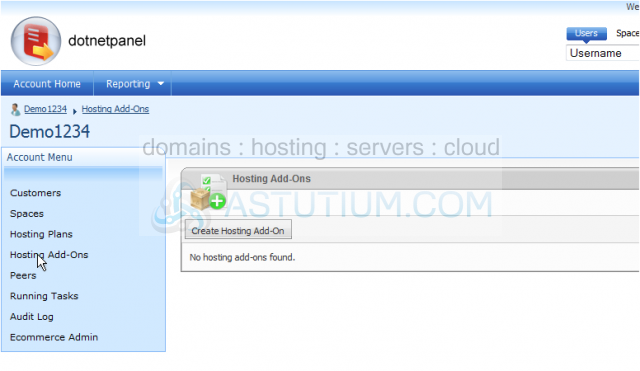
Scroll Right
3) Type the addon name here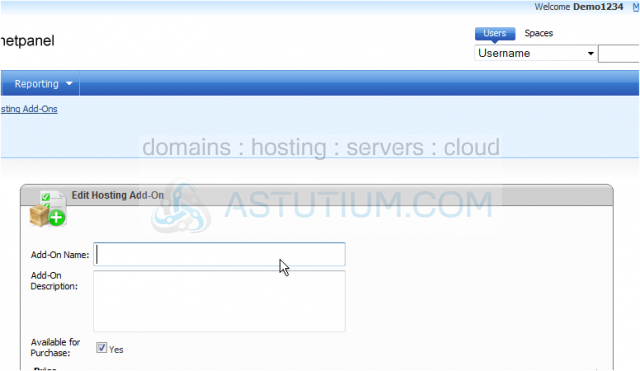
4) Type the addon description here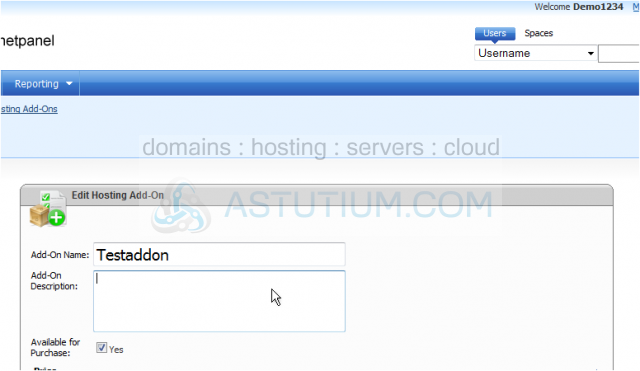
Scroll Down
5) Check Yes to allow clients to purchase this addon
6) Enter the setup price here
7) Enter the recurring price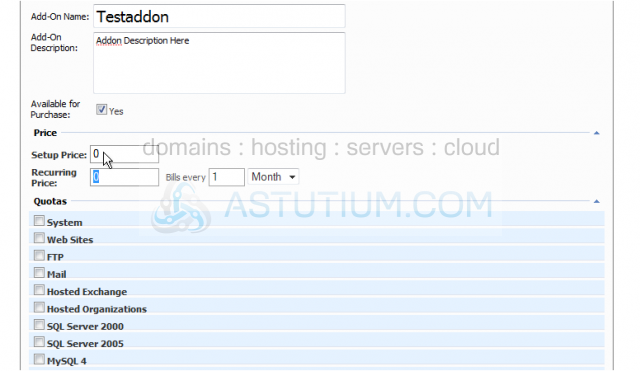
8) Enter the recurring term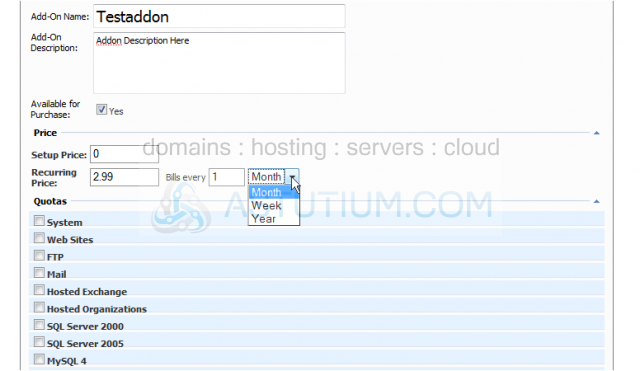
Scroll Down
9) Here you will select the feature you wish to make as an addon. You can charge for additional email accounts, databases, etc.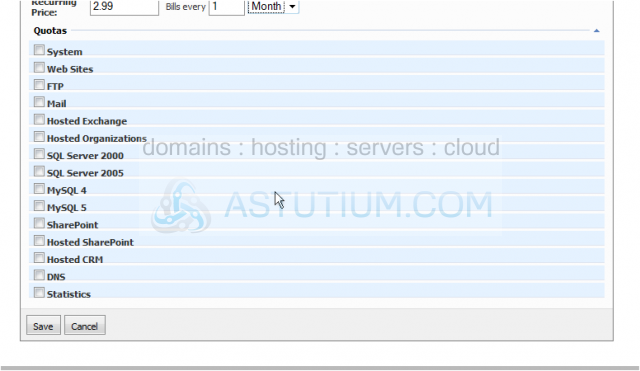
10) Once finished, click Save
That's it! The hosting addon has been created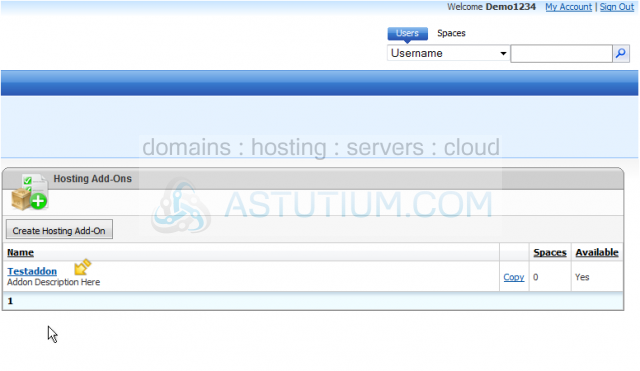
This is the end of the tutorial. You now know how to create Hosting Account Add-Ons in DotNetPanel