DotNetPanel end-user series
15. How to install FrontPage extensions in DotNetPanel
This tutorial assumes you are already logged in to DotNetPanel
Now let's learn how to install and uninstall Frontpage extensions
1) Click on the plan you want to add extensions to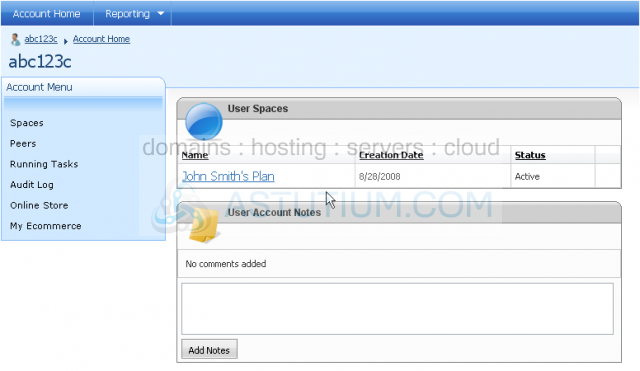
2) Click Web Sites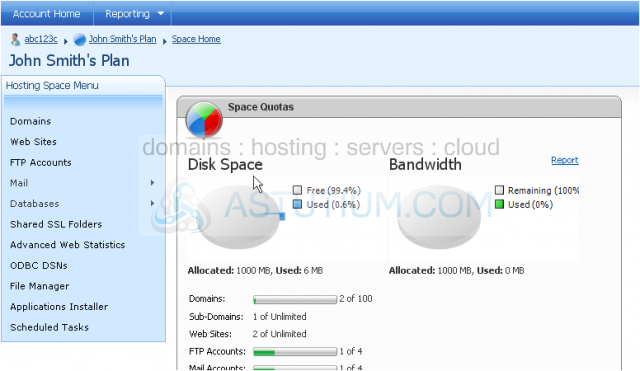
3) Select the web site you wish to add or delete extensions from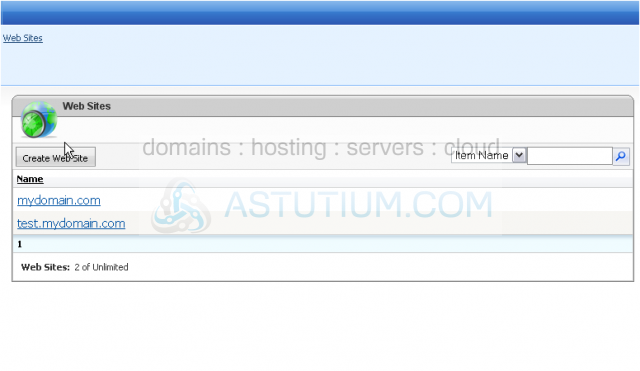
4) Click FrontPage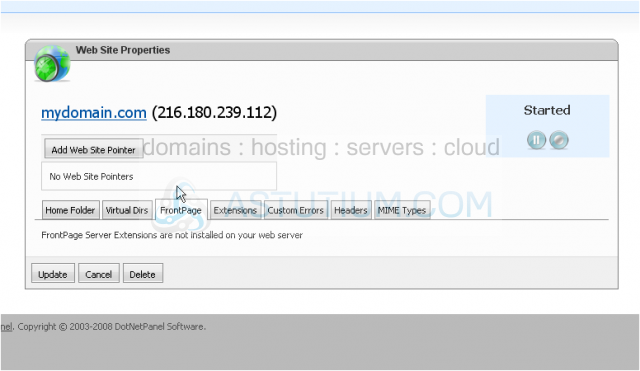
If the FrontPage Server Extensions are installed, you can enable or disable them then click Update
This is the end of the tutorial. You now know how to install and uninstall FrontPage extensions in DotNetPanel