H-Sphere 3.x reseller series
15. How to add server aliases in H-Sphere
This tutorial assumes that you've already logged into your Reseller Admin section
Now let's learn how to create your own DNS servers
Server alias is used to mask the real server name. Having this set up you will look to your customers as a totally independent hosting provider
1) Scroll over E. Manager...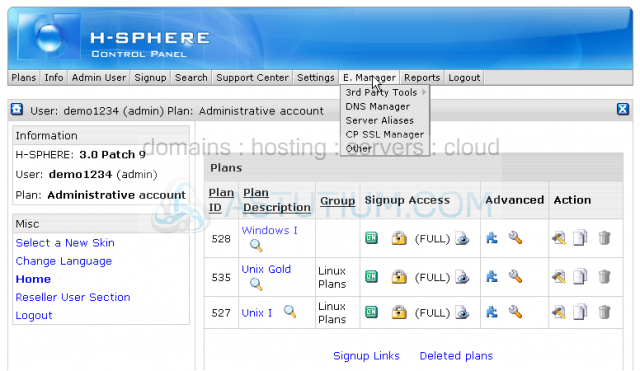
2) ...then click Server Aliases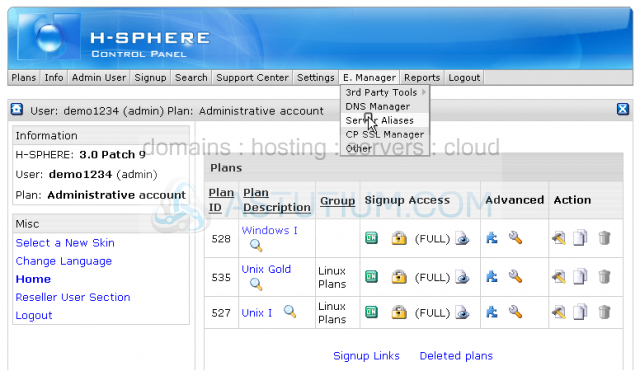
You may set server aliases for each host in Reseller's DNS server aliases section
Note: Remember that these nameservers should be registered with your domain name registrar
3) Click Submit when ready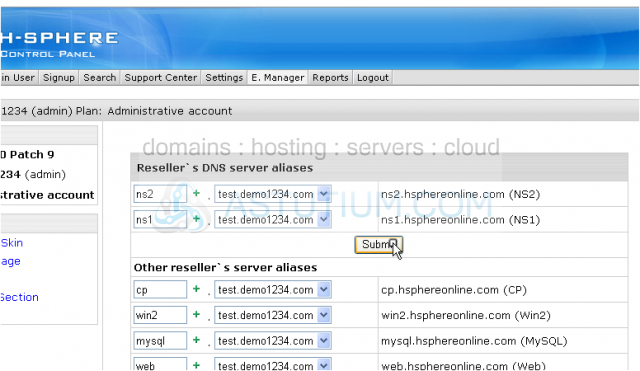
That's it! They nameservers and their IPs are now listed here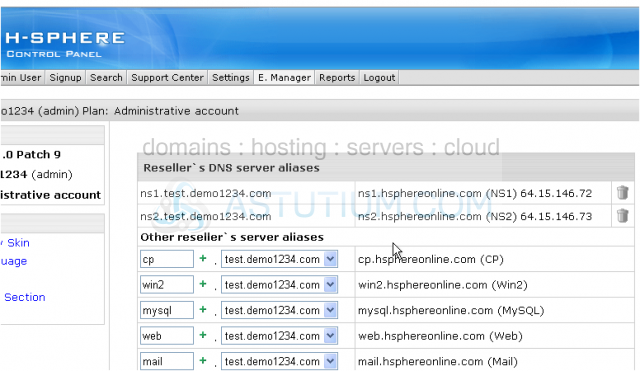
Now you may set the server aliases in Other reseller's server aliases section in the same way
These server aliases must be registered with an accredited registrar in order to be accessible all over the Internet. Otherwise, none of your reseller domains will work
4) Click Submit when ready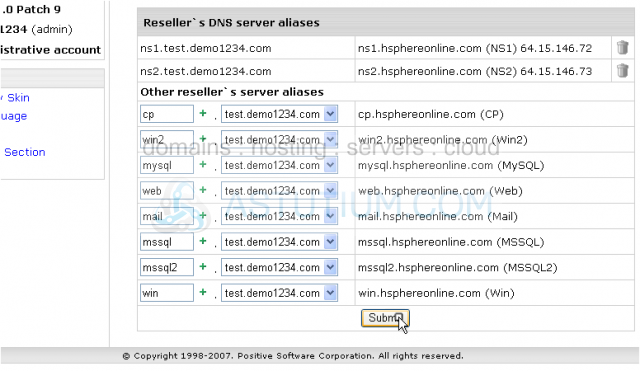
Scroll down
We're done! All custom nameservers have been successfully updated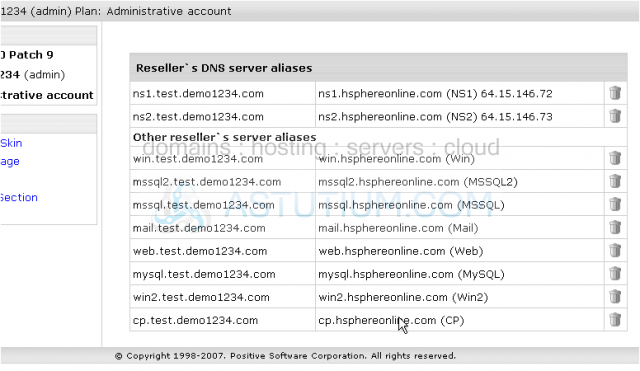
This is the end of the tutorial. You now have a better understanding of how to set up the custom nameservers and look as an independent host to your users