H-Sphere 3.x reseller series
7. How to delete/restore an account in H-Sphere
This tutorial assumes that you've already logged into your Reseller Admin section
Now let's learn how to delete and restore an account in H-Sphere reseller account
At first you need to identify an account in the system to perform any actions with it
1) Scroll over Search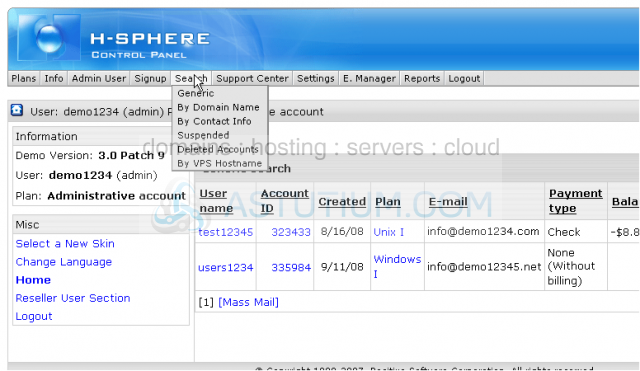
2) Click Generic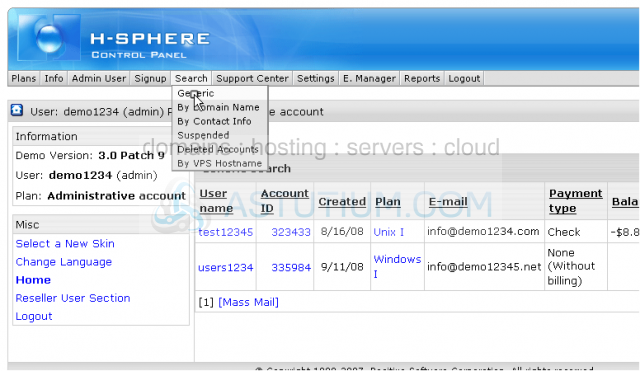
Scroll down
In this case we can only click Search to list the accounts because we've got a few of them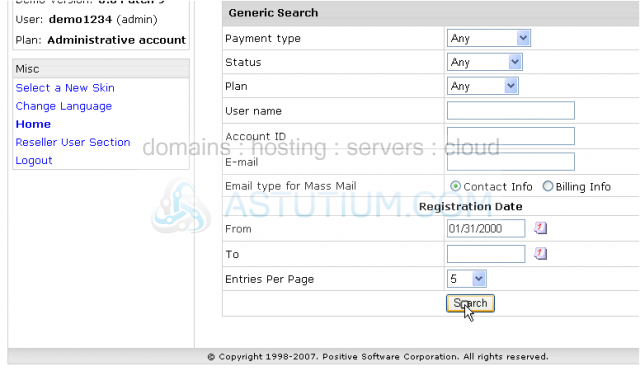
Here you may see all the accounts listed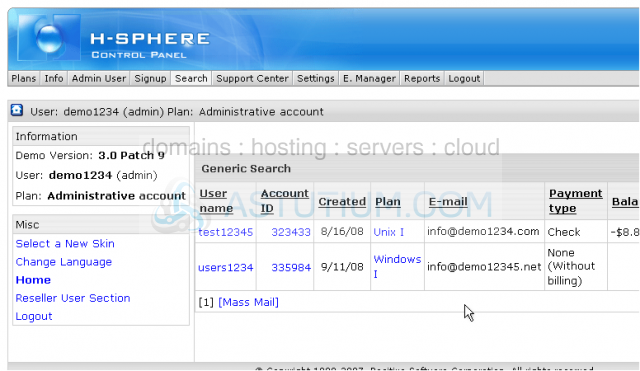
3) To delete an account click the Trash icon here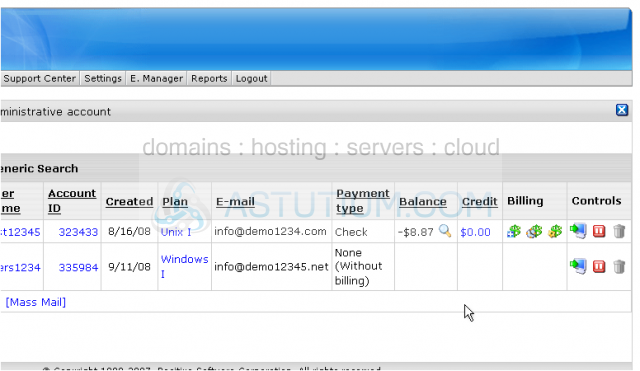
4) Leave the first option checked and proceed with deletion by clicking here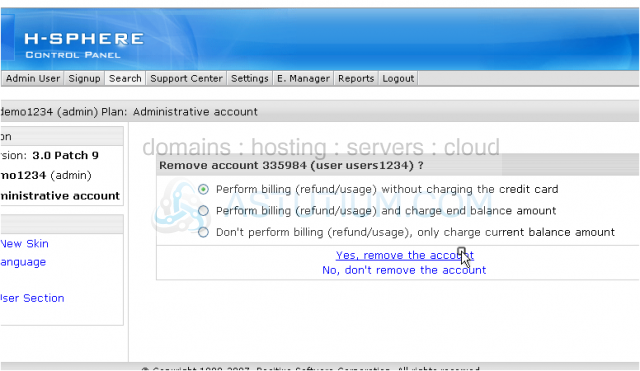
That's it! We have just deleted an account. Let's try to restore it now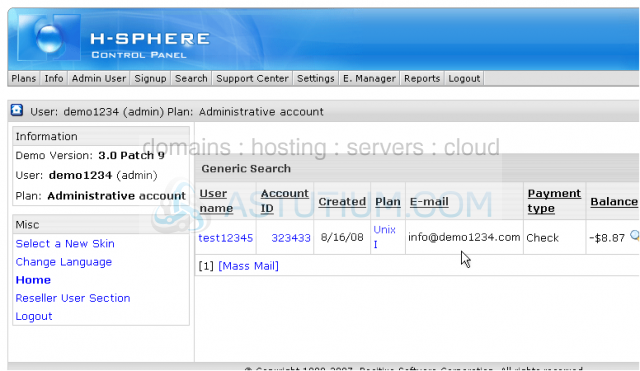
5) Scroll over Search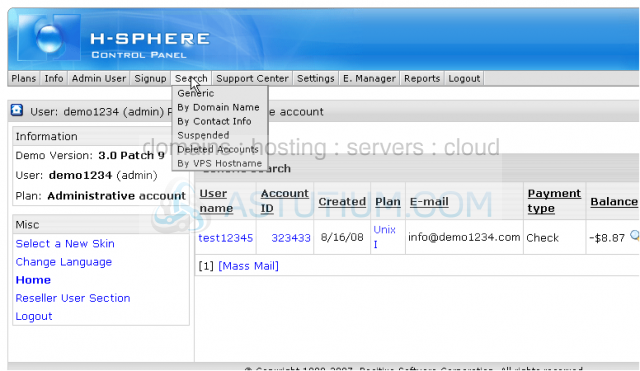
6) Click Deleted Accounts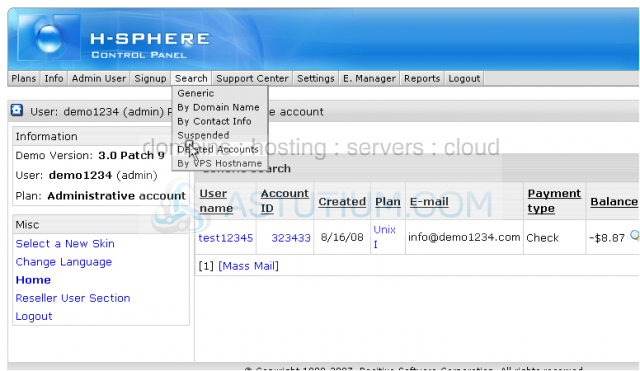
Scroll down
7) Click Search to list the deleted accounts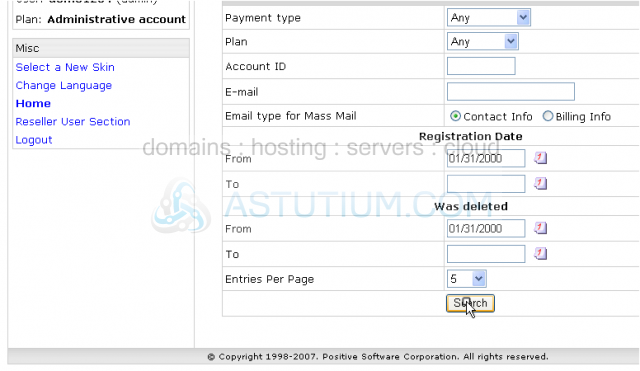
8) Click this icon in Controls section to restore an account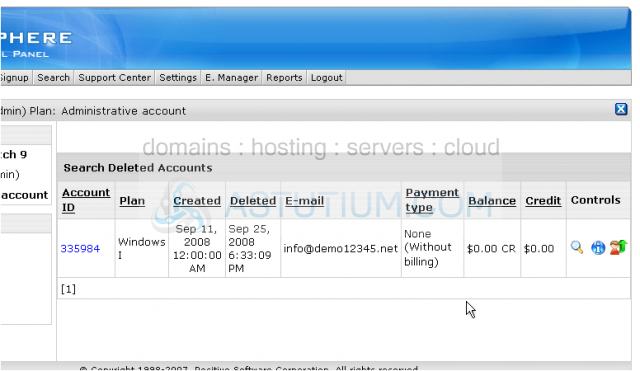
Note that account will be restored with a new account ID and no data like Web/Mail/Database will be restored. All content should be re-uploaded to the servers
9) Click Submit to proceed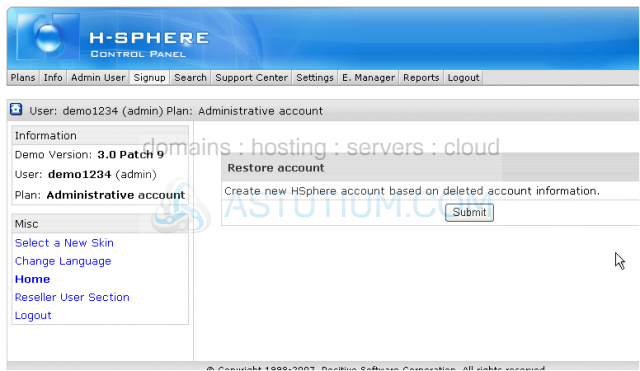
10) Click here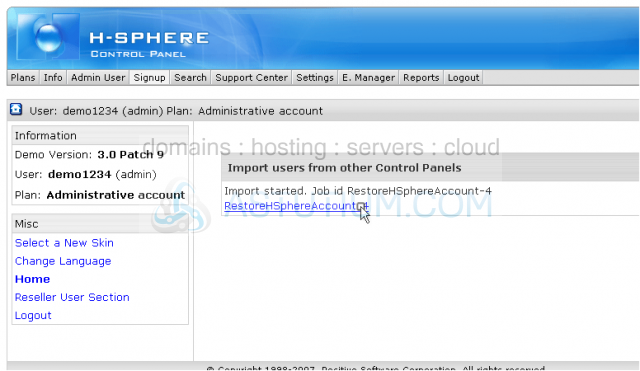
Once your account is restored a notification will be sent to your e-mail address
This is the end of the tutorial. You know now how to delete and restore accounts from within H-Sphere reseller account. Note that once the account is deleted you may restore an account of the same structure but the data will not be restored in this case